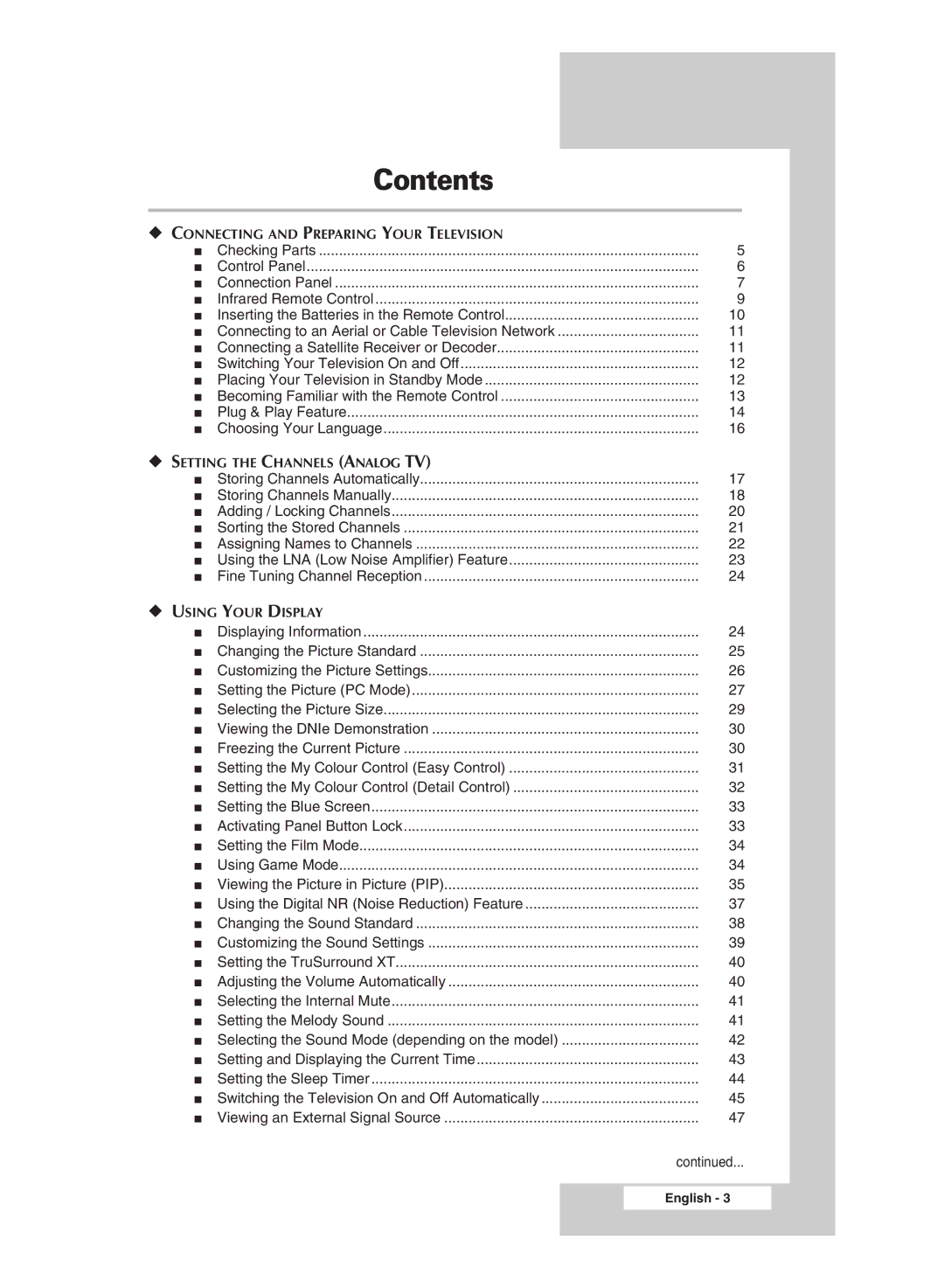Contents
◆CONNECTING AND PREPARING YOUR TELEVISION
■ | Checking Parts | 5 |
■ | Control Panel | 6 |
■ | Connection Panel | 7 |
■ | Infrared Remote Control | 9 |
■ Inserting the Batteries in the Remote Control | 10 | |
■ Connecting to an Aerial or Cable Television Network | 11 | |
■ Connecting a Satellite Receiver or Decoder | 11 | |
■ Switching Your Television On and Off | 12 | |
■ Placing Your Television in Standby Mode | 12 | |
■ Becoming Familiar with the Remote Control | 13 | |
■ Plug & Play Feature | 14 | |
■ | Choosing Your Language | 16 |
◆SETTING THE CHANNELS (ANALOG TV)
■ | Storing Channels Automatically | 17 |
■ | Storing Channels Manually | 18 |
■ Adding / Locking Channels | 20 | |
■ Sorting the Stored Channels | 21 | |
■ Assigning Names to Channels | 22 | |
■ Using the LNA (Low Noise Amplifier) Feature | 23 | |
■ Fine Tuning Channel Reception | 24 | |
◆USING YOUR DISPLAY
■ | Displaying Information | 24 |
■ Changing the Picture Standard | 25 | |
■ Customizing the Picture Settings | 26 | |
■ Setting the Picture (PC Mode) | 27 | |
■ Selecting the Picture Size | 29 | |
■ Viewing the DNIe Demonstration | 30 | |
■ Freezing the Current Picture | 30 | |
■ Setting the My Colour Control (Easy Control) | 31 | |
■ Setting the My Colour Control (Detail Control) | 32 | |
■ Setting the Blue Screen | 33 | |
■ Activating Panel Button Lock | 33 | |
■ Setting the Film Mode | 34 | |
■ | Using Game Mode | 34 |
■ Viewing the Picture in Picture (PIP) | 35 | |
■ Using the Digital NR (Noise Reduction) Feature | 37 | |
■ Changing the Sound Standard | 38 | |
■ Customizing the Sound Settings | 39 | |
■ Setting the TruSurround XT | 40 | |
■ Adjusting the Volume Automatically | 40 | |
■ Selecting the Internal Mute | 41 | |
■ Setting the Melody Sound | 41 | |
■ Selecting the Sound Mode (depending on the model) | 42 | |
■ Setting and Displaying the Current Time | 43 | |
■ Setting the Sleep Timer | 44 | |
■ Switching the Television On and Off Automatically | 45 | |
■ Viewing an External Signal Source | 47 | |
|
| continued... |
English - 3