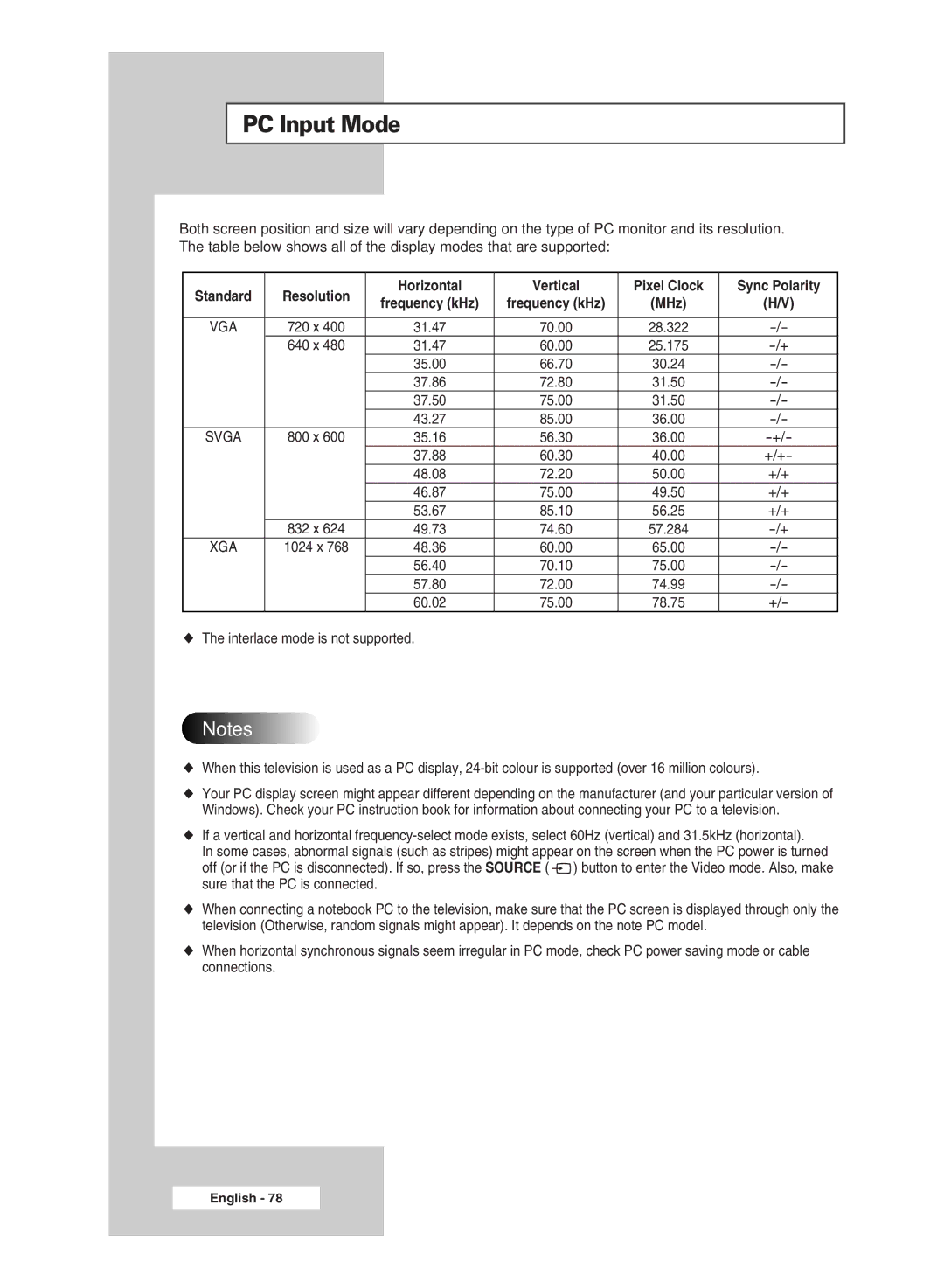PC Input Mode
Both screen position and size will vary depending on the type of PC monitor and its resolution. The table below shows all of the display modes that are supported:
Standard | Resolution | Horizontal | Vertical | Pixel Clock | Sync Polarity | |
frequency (kHz) | frequency (kHz) | (MHz) | (H/V) | |||
|
| |||||
|
|
|
|
|
| |
VGA | 720 x 400 | 31.47 | 70.00 | 28.322 | ||
| 640 x 480 | 31.47 | 60.00 | 25.175 | ||
|
| 35.00 | 66.70 | 30.24 | ||
|
| 37.86 | 72.80 | 31.50 | ||
|
| 37.50 | 75.00 | 31.50 | ||
|
| 43.27 | 85.00 | 36.00 | ||
SVGA | 800 x 600 | 35.16 | 56.30 | 36.00 | ||
|
| 37.88 | 60.30 | 40.00 | +/+- | |
|
| 48.08 | 72.20 | 50.00 | +/+ | |
|
| 46.87 | 75.00 | 49.50 | +/+ | |
|
| 53.67 | 85.10 | 56.25 | +/+ | |
| 832 x 624 | 49.73 | 74.60 | 57.284 | ||
XGA | 1024 x 768 | 48.36 | 60.00 | 65.00 | ||
|
| 56.40 | 70.10 | 75.00 | ||
|
| 57.80 | 72.00 | 74.99 | ||
|
| 60.02 | 75.00 | 78.75 | +/- |
◆The interlace mode is not supported.
Notes
◆When this television is used as a PC display,
◆Your PC display screen might appear different depending on the manufacturer (and your particular version of Windows). Check your PC instruction book for information about connecting your PC to a television.
◆If a vertical and horizontal
In some cases, abnormal signals (such as stripes) might appear on the screen when the PC power is turned off (or if the PC is disconnected). If so, press the SOURCE ( ![]() ) button to enter the Video mode. Also, make sure that the PC is connected.
) button to enter the Video mode. Also, make sure that the PC is connected.
◆When connecting a notebook PC to the television, make sure that the PC screen is displayed through only the television (Otherwise, random signals might appear). It depends on the note PC model.
◆When horizontal synchronous signals seem irregular in PC mode, check PC power saving mode or cable connections.