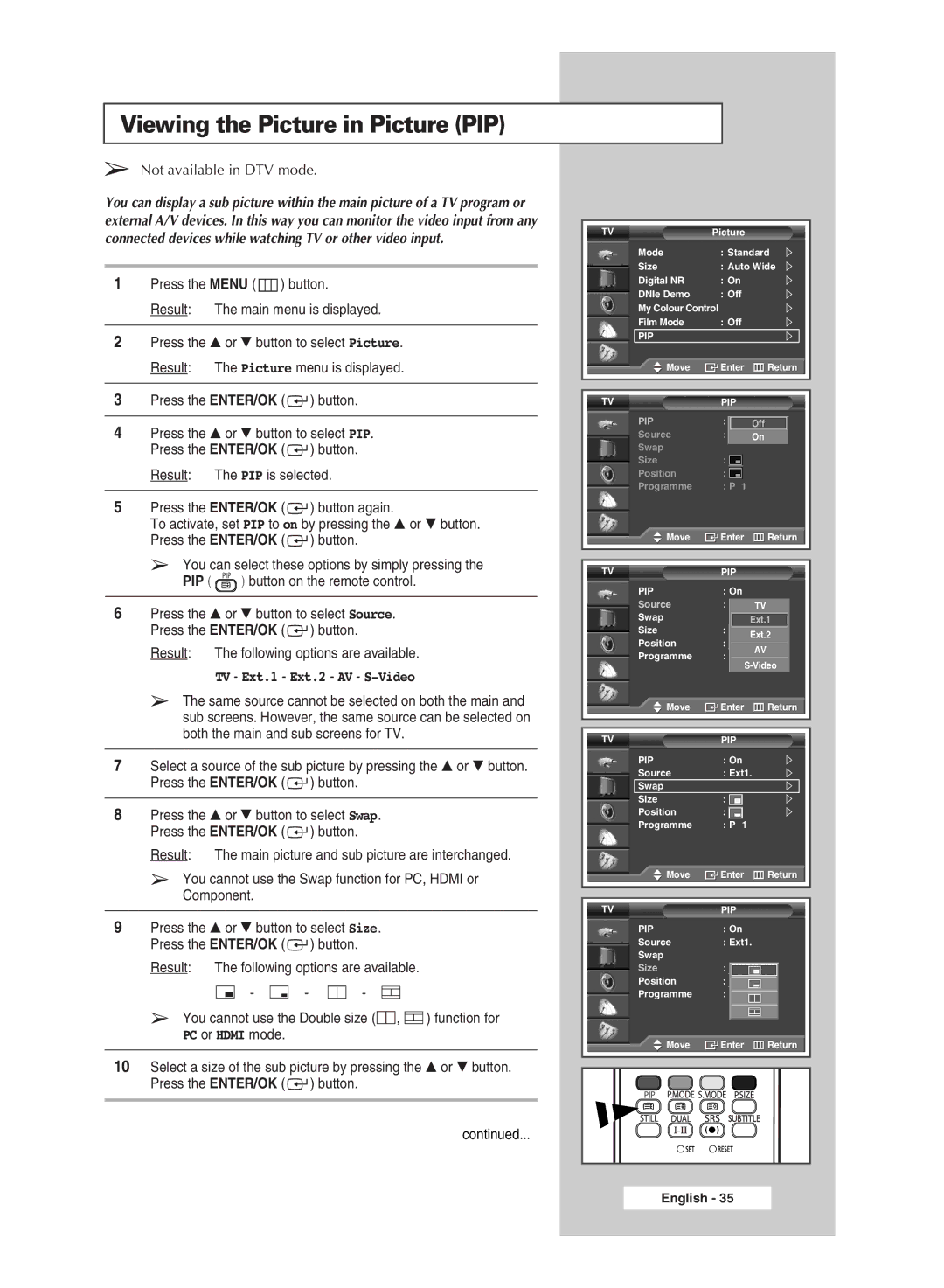Viewing the Picture in Picture (PIP)
➢Not available in DTV mode.
You can display a sub picture within the main picture of a TV program or external A/V devices. In this way you can monitor the video input from any connected devices while watching TV or other video input.
1Press the MENU (  ) button.
) button.
Result: The main menu is displayed.
2Press the … or † button to select Picture. Result: The Picture menu is displayed.
3Press the ENTER/OK (  ) button.
) button.
4Press the … or † button to select PIP. Press the ENTER/OK ( ![]() ) button.
) button.
Result: The PIP is selected.
5Press the ENTER/OK ( ![]() ) button again.
) button again.
To activate, set PIP to on by pressing the … or † button. Press the ENTER/OK ( ![]() ) button.
) button.
➢You can select these options by simply pressing the
PIP ( ![]()
![]()
![]() ) button on the remote control.
) button on the remote control.
6Press the … or † button to select Source. Press the ENTER/OK ( ![]() ) button.
) button.
Result: The following options are available.
TV - Ext.1 - Ext.2 - AV - S-Video
➢The same source cannot be selected on both the main and sub screens. However, the same source can be selected on both the main and sub screens for TV.
7Select a source of the sub picture by pressing the … or † button. Press the ENTER/OK ( ![]() ) button.
) button.
8Press the … or † button to select Swap. Press the ENTER/OK ( ![]() ) button.
) button.
Result: The main picture and sub picture are interchanged.
➢You cannot use the Swap function for PC, HDMI or Component.
9Press the … or † button to select Size. Press the ENTER/OK ( ![]() ) button.
) button.
Result: The following options are available.
- | - | - |
➢You cannot use the Double size (![]() ,
, ![]() ) function for PC or HDMI mode.
) function for PC or HDMI mode.
10Select a size of the sub picture by pressing the … or † button. Press the ENTER/OK ( ![]() ) button.
) button.
TV | Picture |
| |
Mode | : Standard | ||
Size | : Auto Wide | ||
Digital NR | : On |
| |
DNIe Demo | : Off |
| |
My Colour Control |
| ||
Film Mode | : Off |
| |
PIP |
|
| |
Move | Enter | Return | |
|
|
| |
|
|
| |
TV | PIP |
| |
PIP | : On | Off | |
Source | : TV | On | |
Swap |
|
| |
Size | : |
| |
Position | : |
| |
Programme | : P 1 |
| |
Move | Enter | Return | |
|
|
| |
|
|
| |
TV | PIP |
| |
PIP | : On |
| |
Source | : TV | TV | |
Swap |
| Ext.1 | |
Size | : | Ext.2 | |
Position | : | ||
1AV | |||
Programme | : P | ||
| |||
Move | Enter | Return | |
|
|
| |
|
|
| |
TV | PIP |
| |
PIP | : On |
| |
Source | : Ext1. | ||
Swap |
|
| |
Size | : |
| |
Position | : |
| |
Programme | : P 1 |
| |
Move | Enter | Return | |
|
|
| |
|
|
| |
TV | PIP |
| |
PIP | : On |
| |
Source | : Ext1. | ||
Swap |
|
| |
Size | : |
| |
Position | : |
| |
Programme | : P | 1 | |
Move | Enter | Return | |
|
|
| |
continued...