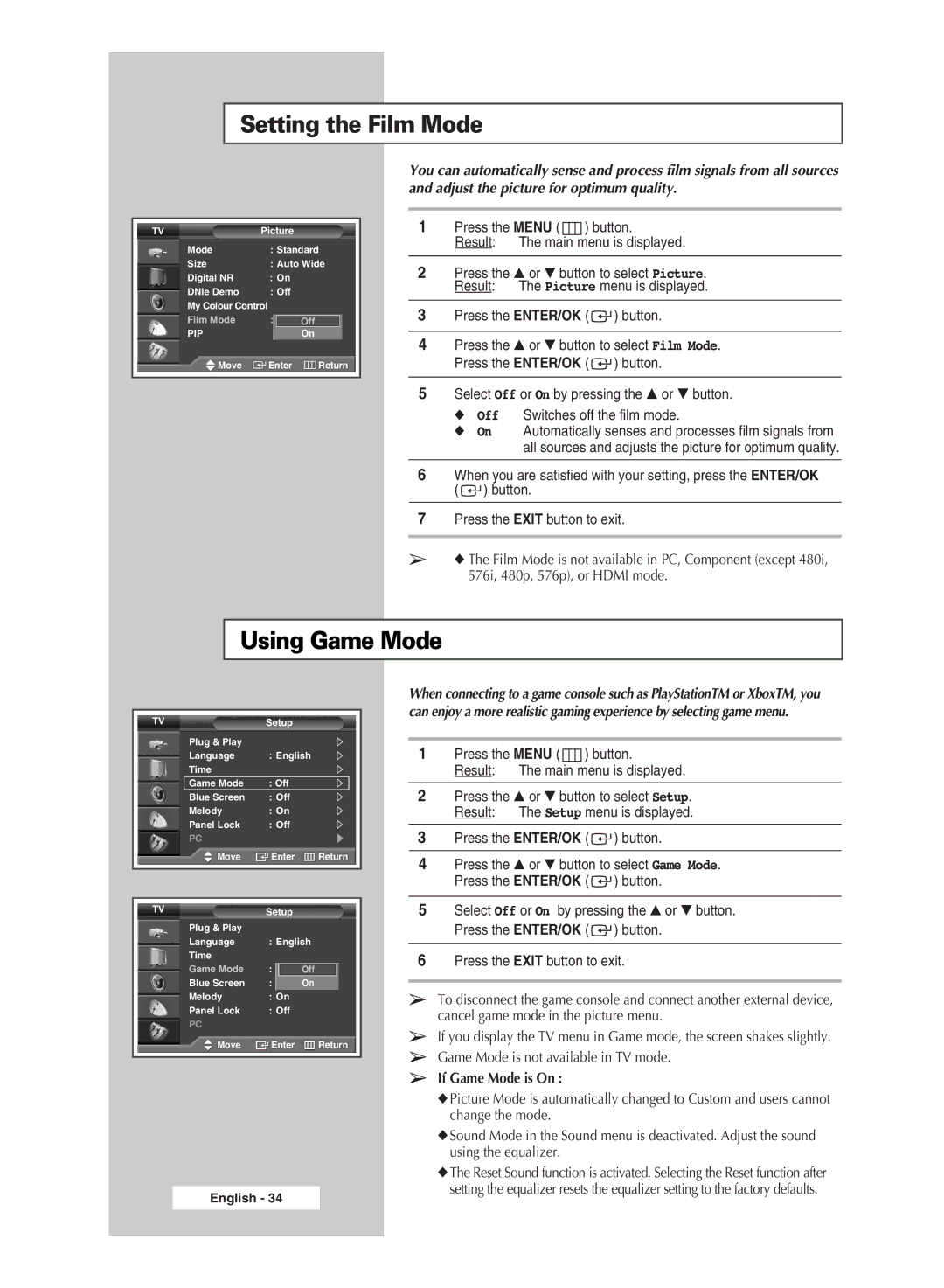Setting the Film Mode
TV | Picture |
|
Mode | : Standard | |
Size | : Auto Wide | |
Digital NR | : On |
|
DNIe Demo | : Off |
|
My Colour Control |
| |
Film Mode | : Off | Off |
PIP |
| On |
Move | Enter | Return |
|
|
|
You can automatically sense and process film signals from all sources and adjust the picture for optimum quality.
1Press the MENU (  ) button.
) button.
Result: The main menu is displayed.
2Press the ▲ or ▼ button to select Picture. Result: The Picture menu is displayed.
3Press the ENTER/OK ( ![]() ) button.
) button.
4Press the ▲ or ▼ button to select Film Mode. Press the ENTER/OK ( ![]() ) button.
) button.
5Select Off or On by pressing the … or † button.
◆Off Switches off the film mode.
◆On Automatically senses and processes film signals from all sources and adjusts the picture for optimum quality.
6When you are satisfied with your setting, press the ENTER/OK ( ![]() ) button.
) button.
7Press the EXIT button to exit.
➢◆ The Film Mode is not available in PC, Component (except 480i, 576i, 480p, 576p), or HDMI mode.
Using Game Mode
TV | Setup |
|
Plug & Play |
|
|
Language | : English | |
Time |
|
|
Game Mode | : Off |
|
Blue Screen | : Off |
|
Melody | : On |
|
Panel Lock | : Off |
|
PC |
|
|
Move | Enter | Return |
|
|
|
|
|
|
TV | Setup |
|
Plug & Play |
|
|
Language | : English | |
Time |
|
|
Game Mode | : Off | Off |
Blue Screen | : Off | On |
Melody | : On |
|
Panel Lock | : Off |
|
PC |
|
|
Move | Enter | Return |
|
|
|
English - 34
When connecting to a game console such as PlayStationTM or XboxTM, you can enjoy a more realistic gaming experience by selecting game menu.
1Press the MENU (  ) button.
) button.
Result: The main menu is displayed.
2Press the ▲ or ▼ button to select Setup. Result: The Setup menu is displayed.
3Press the ENTER/OK ( ![]() ) button.
) button.
4Press the ▲ or ▼ button to select Game Mode. Press the ENTER/OK ( ![]() ) button.
) button.
5Select Off or On by pressing the ▲ or ▼ button. Press the ENTER/OK ( ![]() ) button.
) button.
6Press the EXIT button to exit.
➢To disconnect the game console and connect another external device, cancel game mode in the picture menu.
➢If you display the TV menu in Game mode, the screen shakes slightly.
➢Game Mode is not available in TV mode.
➢If Game Mode is On :
◆Picture Mode is automatically changed to Custom and users cannot change the mode.
◆Sound Mode in the Sound menu is deactivated. Adjust the sound using the equalizer.
◆The Reset Sound function is activated. Selecting the Reset function after setting the equalizer resets the equalizer setting to the factory defaults.