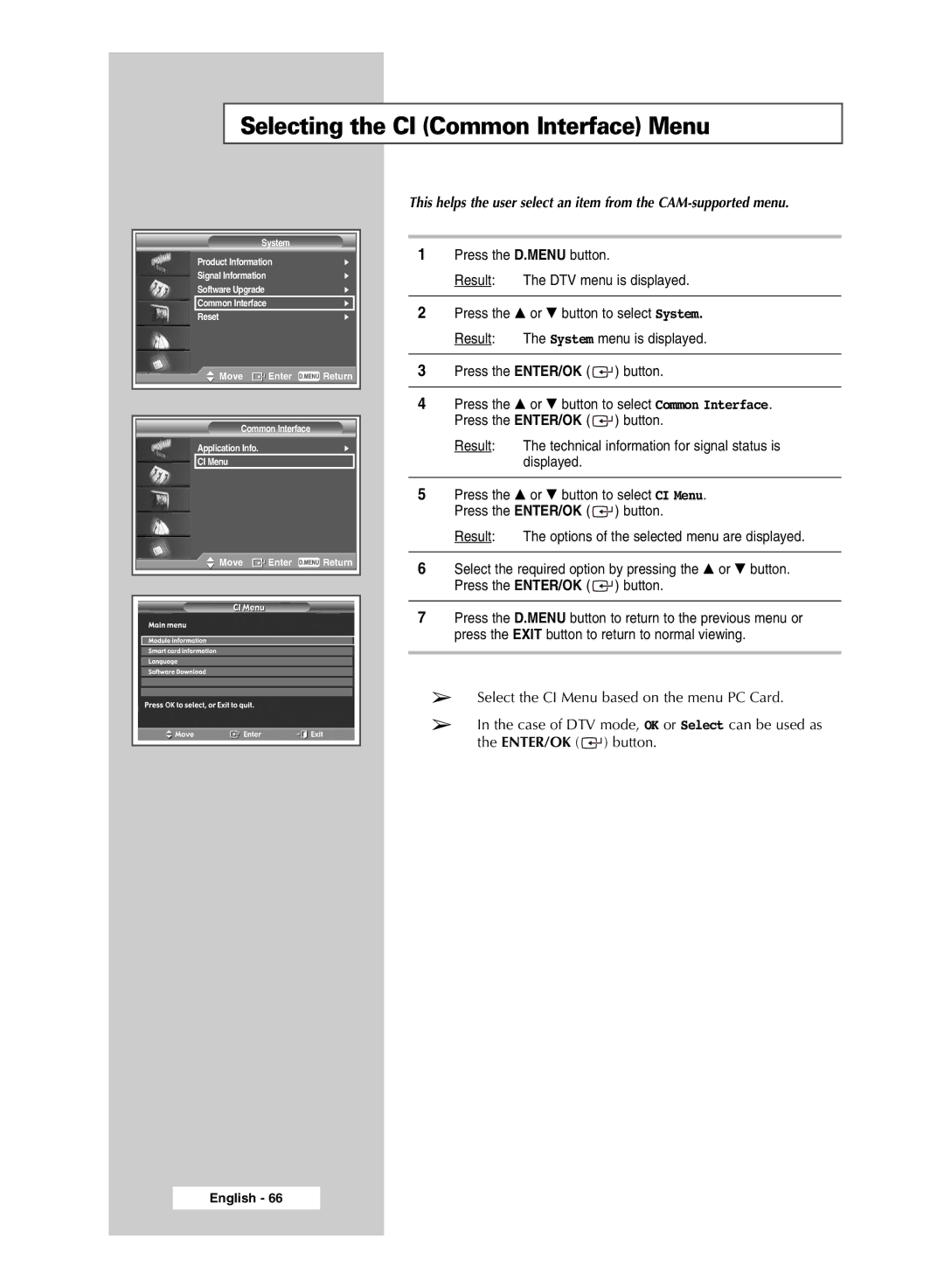Selecting the CI (Common Interface) Menu
System |
| |
Product Information | √ | |
Signal Information |
| √ |
Software Upgrade |
| √ |
Common Interface |
| √ |
Reset |
| √ |
Move | Enter | Return |
|
| |
|
| |
Common Interface |
| |
Application Info. |
| √ |
CI Menu |
|
|
![]() Move
Move ![]() Enter
Enter ![]() Return
Return
This helps the user select an item from the
1Press the D.MENU button.
Result: The DTV menu is displayed.
2Press the … or † button to select System. Result: The System menu is displayed.
3Press the ENTER/OK ( ![]() ) button.
) button.
4Press the … or † button to select Common Interface. Press the ENTER/OK ( ![]() ) button.
) button.
Result: The technical information for signal status is displayed.
5Press the … or † button to select CI Menu. Press the ENTER/OK ( ![]() ) button.
) button.
Result: The options of the selected menu are displayed.
6Select the required option by pressing the … or † button. Press the ENTER/OK ( ![]() ) button.
) button.
7Press the D.MENU button to return to the previous menu or press the EXIT button to return to normal viewing.
➢Select the CI Menu based on the menu PC Card.
➢In the case of DTV mode, OK or Select can be used as the ENTER/OK ( ![]() ) button.
) button.