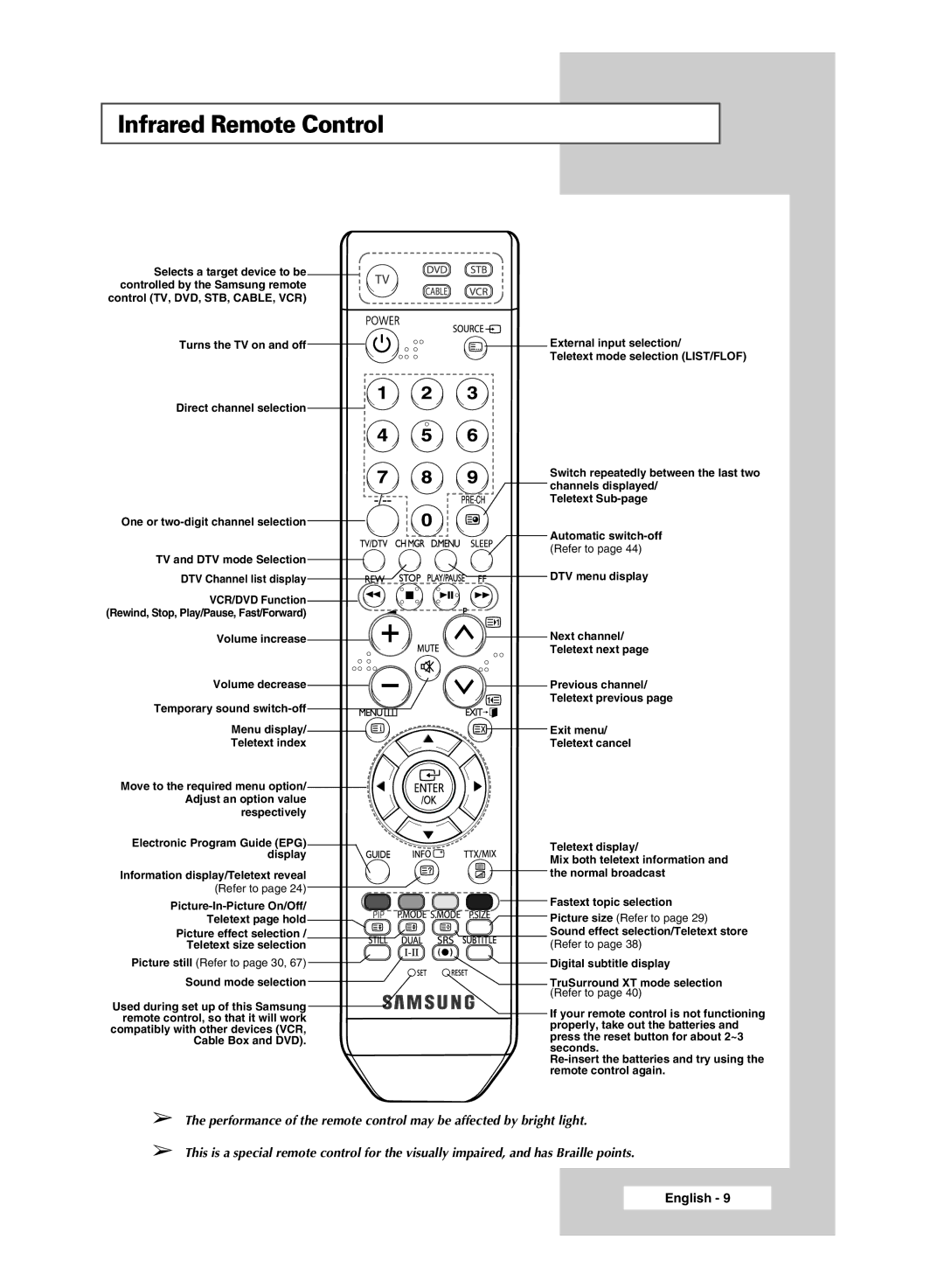Infrared Remote Control
Selects a target device to be controlled by the Samsung remote control (TV, DVD, STB, CABLE, VCR)
Turns the TV on and off![]()
![]()
Direct channel selection
One or ![]()
![]()
TV and DTV mode Selection![]() DTV Channel list display
DTV Channel list display![]()
VCR/DVD Function![]()
![]()
(Rewind, Stop, Play/Pause, Fast/Forward) Volume increase![]()
![]()
Volume decrease
Temporary sound ![]()
External input selection/
Teletext mode selection (LIST/FLOF)
Switch repeatedly between the last two channels displayed/
Teletext
Automatic
(Refer to page 44)
![]()
![]()
![]()
![]()
![]()
![]()
![]() DTV menu display
DTV menu display
Next channel/
Teletext next page
Previous channel/
Teletext previous page
Menu display/ | Exit menu/ |
Teletext index | Teletext cancel |
Move to the required menu option/ Adjust an option value respectively
Electronic Program Guide (EPG) display
Teletext display/
Mix both teletext information and
Information display/Teletext reveal | the normal broadcast | |
(Refer to page 24) |
| |
Fastext topic selection | ||
Picture size (Refer to page 29) | ||
Teletext page hold | ||
Picture effect selection / | Sound effect selection/Teletext store | |
Teletext size selection | (Refer to page 38) | |
Picture still (Refer to page 30, 67) | Digital subtitle display | |
Sound mode selection | TruSurround XT mode selection | |
| (Refer to page 40) | |
Used during set up of this Samsung | If your remote control is not functioning | |
remote control, so that it will work | ||
properly, take out the batteries and | ||
compatibly with other devices (VCR, | ||
press the reset button for about 2~3 | ||
Cable Box and DVD). | ||
seconds. | ||
| ||
| ||
| remote control again. |
➢
➢
The performance of the remote control may be affected by bright light.
This is a special remote control for the visually impaired, and has Braille points.
English - 9