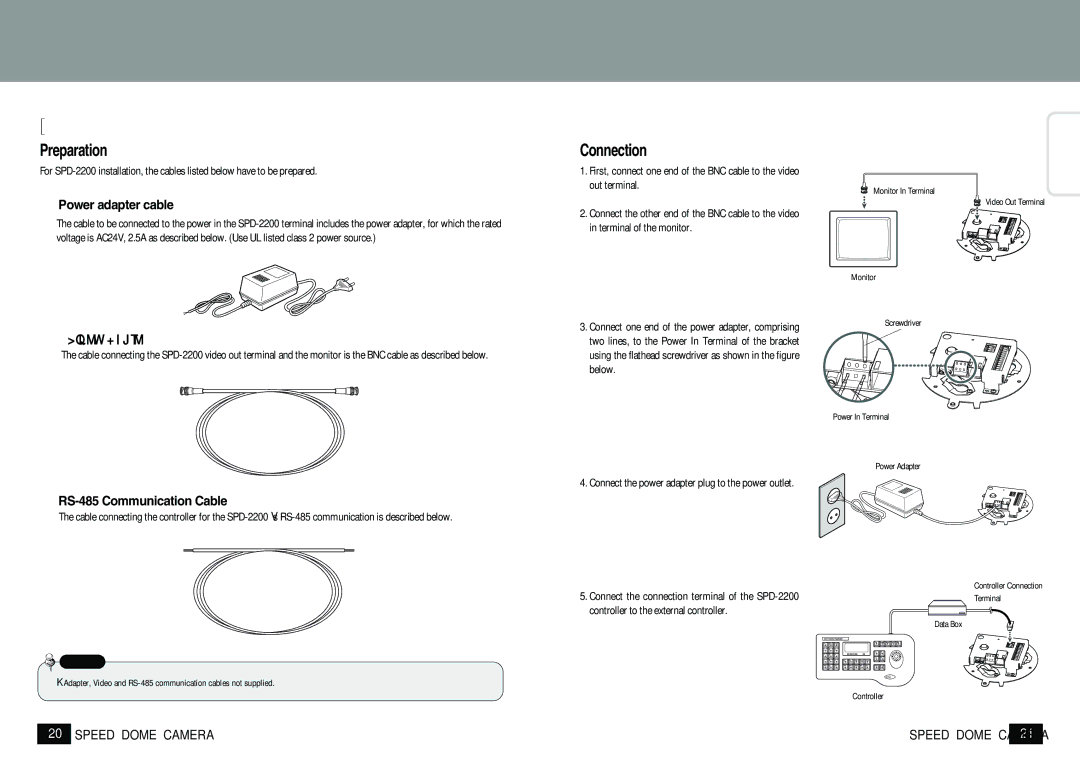How to Install
Cable
Preparation
For
●Power adapter cable
The cable to be connected to the power in the
● Video Cable
The cable connecting the
●RS-485 Communication Cable
The cable connecting the controller for the
Note
·Adapter, Video and
Connection
1.First, connect one end of the BNC cable to the video out terminal.
2.Connect the other end of the BNC cable to the video in terminal of the monitor.
3.Connect one end of the power adapter, comprising two lines, to the Power In Terminal of the bracket using the flathead screwdriver as shown in the figure below.
4. Connect the power adapter plug to the power outlet.
5.Connect the connection terminal of the
ENGLISH
Monitor In Terminal
![]() Video Out Terminal
Video Out Terminal
Monitor
Screwdriver
Power In Terminal
Power Adapter
Controller Connection
Terminal
Data Box
Controller
20 | SPEED DOME CAMERA | SPEED DOME CAMERA | 21 |
|
|
|
|