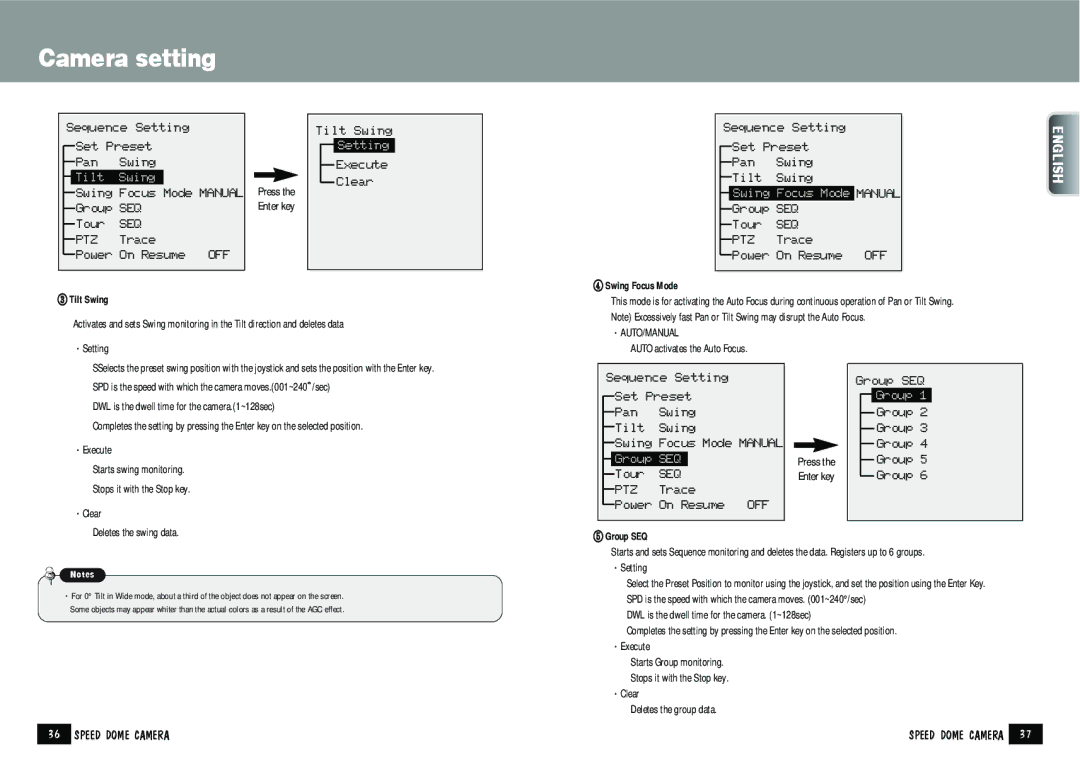Camera setting
| Sequence Setting |
|
|
| |||||
|
|
| Set Preset |
|
|
| |||
|
|
|
|
|
| ||||
|
|
| Pan | Swing |
|
|
| ||
|
|
|
|
|
| ||||
|
| Tilt | Swing |
|
|
|
| ||
|
|
|
|
| |||||
Press the | |||||||||
|
|
| Swing | Focus Mode MANUAL |
| ||||
|
|
|
| ||||||
|
|
| Group | SEQ |
| Enter key | |||
|
|
|
| ||||||
|
|
| Tour | SEQ |
|
|
| ||
|
|
|
|
|
| ||||
|
|
| PTZ | Trace |
|
|
| ||
|
|
|
|
|
| ||||
|
|
| Power | On Resume OFF |
|
|
| ||
|
|
|
|
|
| ||||
|
|
|
|
|
|
|
|
| |
③Tilt Swing
Tilt Swing
Setting
Execute
Clear
Sequence Setting
Set Preset
Pan | Swing |
|
Tilt | Swing |
|
| ||
Swing Focus Mode | MANUAL | |
Group SEQ |
| |
Tour | SEQ |
|
PTZ | Trace |
|
Power | On Resume | OFF |
④Swing Focus Mode
This mode is for activating the Auto Focus during continuous operation of Pan or Tilt Swing. Note) Excessively fast Pan or Tilt Swing may disrupt the Auto Focus.
ENGLISH
Activates and sets Swing monitoring in the Tilt direction and deletes data
·Setting
·AUTO/MANUAL
AUTO activates the Auto Focus.
SSelects the preset swing position with the joystick and sets the position with the Enter key. SPD is the speed with which the camera moves.(001~240°/sec)
DWL is the dwell time for the camera.(1~128sec)
Completes the setting by pressing the Enter key on the selected position.
·Execute
Starts swing monitoring.
Stops it with the Stop key.
·Clear
Deletes the swing data.
Sequence Setting
Set Preset
Pan | Swing |
| |
Tilt | Swing |
| |
Swing | Focus Mode MANUAL | ||
|
|
| |
Group SEQ |
| ||
Tour | SEQ |
| |
PTZ | Trace |
| |
Power | On Resume | OFF | |
⑤Group SEQ
Press the Enter key
Group SEQ
Group 1
Group 2
Group 3
Group 4
Group 5
Group 6
Notes
·For 0° Tilt in Wide mode, about a third of the object does not appear on the screen. Some objects may appear whiter than the actual colors as a result of the AGC effect.
Starts and sets Sequence monitoring and deletes the data. Registers up to 6 groups. ·Setting
Select the Preset Position to monitor using the joystick, and set the position using the Enter Key. SPD is the speed with which the camera moves. (001~240°/sec)
DWL is the dwell time for the camera. (1~128sec)
Completes the setting by pressing the Enter key on the selected position. ·Execute
Starts Group monitoring. Stops it with the Stop key.
·Clear
Deletes the group data.
36 | SPEED DOME CAMERA | SPEED DOME CAMERA | 37 |
|
|
|
|