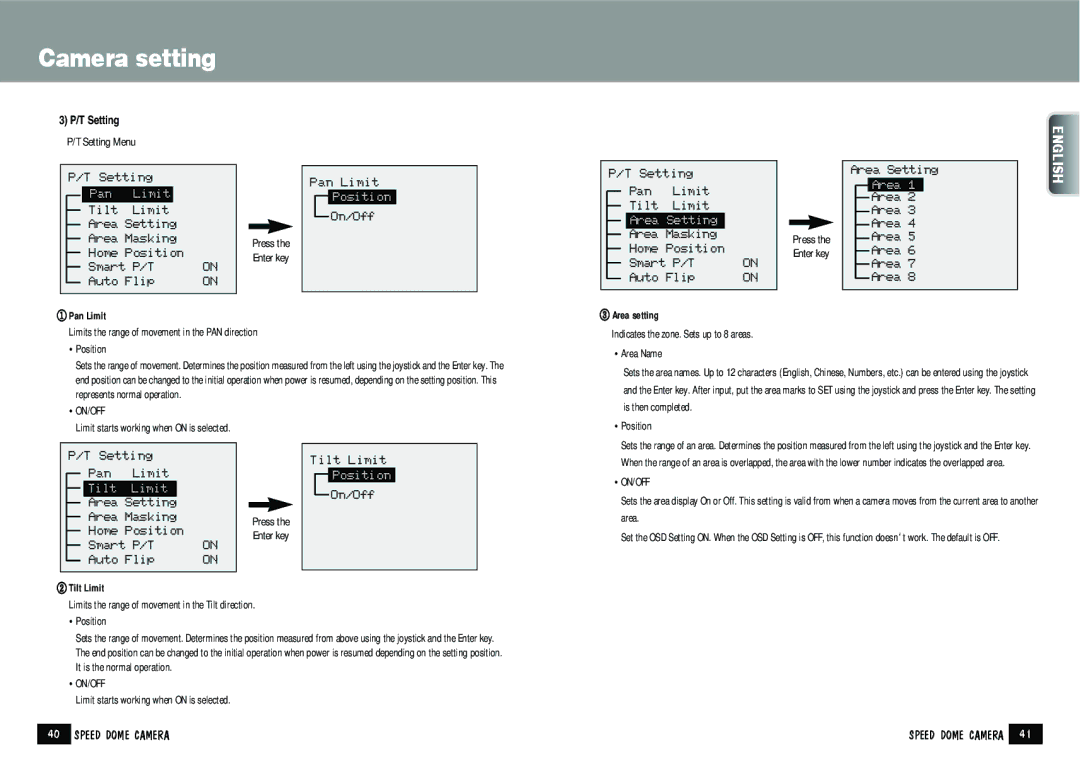Camera setting
3) P/T Setting
P/T Setting Menu
| P/T Setting |
| |||
|
| Pan | Limit |
|
|
|
|
|
|
|
|
|
| Tilt | Limit |
| |
|
|
| |||
|
| Area Setting |
| ||
|
|
| |||
|
| Area Masking |
| ||
|
|
| |||
|
| Home Position |
| ||
|
|
| |||
|
| Smart P/T | ON | ||
|
| ||||
|
| Auto Flip | ON | ||
|
|
|
|
|
|
Press the Enter key
Pan Limit
Position
On/Off
| P/T Setting |
| |||
|
|
| Pan | Limit |
|
|
|
| |||
|
|
| Tilt | Limit |
|
|
|
| |||
|
|
| Area Setting |
| |
|
|
| |||
|
|
| Area Masking |
| |
|
|
| |||
|
|
| Home Position |
| |
|
|
| |||
|
|
| Smart P/T | ON | |
|
| ||||
|
|
| Auto Flip | ON | |
|
|
|
|
|
|
Press the Enter key
Area Setting
Area 1
Area 2
Area 3
Area 4
Area 5
Area 6
Area 7
Area 8
ENGLISH
①Pan Limit
③ Area setting |
Limits the range of movement in the PAN direction
•Position
Sets the range of movement. Determines the position measured from the left using the joystick and the Enter key. The end position can be changed to the initial operation when power is resumed, depending on the setting position. This represents normal operation.
•ON/OFF
Limit starts working when ON is selected.
Indicates the zone. Sets up to 8 areas. |
•Area Name |
Sets the area names. Up to 12 characters (English, Chinese, Numbers, etc.) can be entered using the joystick and the Enter key. After input, put the area marks to SET using the joystick and press the Enter key. The setting is then completed.
•Position
| P/T Setting |
| |||
|
| Pan | Limit |
| |
|
|
| |||
|
| Tilt | Limit |
|
|
|
|
| |||
|
| Area Setting |
|
| |
|
|
| |||
|
| Area Masking |
| ||
|
|
| |||
|
| Home Position |
| ||
|
|
| |||
|
| Smart P/T | ON | ||
|
| ||||
|
| Auto Flip | ON | ||
|
| ||||
|
|
|
|
|
|
Press the Enter key
Tilt Limit
Position
On/Off
Sets the range of an area. Determines the position measured from the left using the joystick and the Enter key. When the range of an area is overlapped, the area with the lower number indicates the overlapped area.
•ON/OFF
Sets the area display On or Off. This setting is valid from when a camera moves from the current area to another area.
Set the OSD Setting ON. When the OSD Setting is OFF, this function doesn’t work. The default is OFF.
②Tilt Limit
Limits the range of movement in the Tilt direction.
•Position
Sets the range of movement. Determines the position measured from above using the joystick and the Enter key. The end position can be changed to the initial operation when power is resumed depending on the setting position. It is the normal operation.
•ON/OFF
Limit starts working when ON is selected.
40 | SPEED DOME CAMERA | SPEED DOME CAMERA | 41 |
|
|
|
|