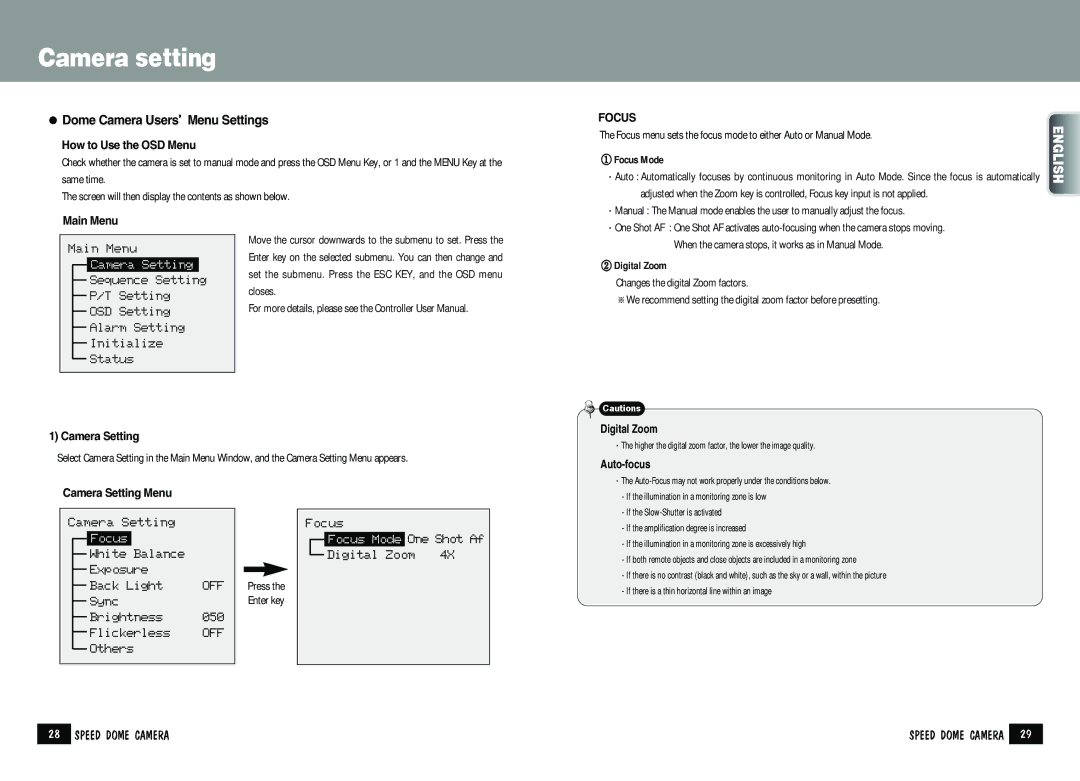Camera setting
●Dome Camera Users’Menu Settings
How to Use the OSD Menu
Check whether the camera is set to manual mode and press the OSD Menu Key, or 1 and the MENU Key at the same time.
The screen will then display the contents as shown below.
FOCUS | ENGLISH |
The Focus menu sets the focus mode to either Auto or Manual Mode. | |
① Focus Mode | |
·Auto : Automatically focuses by continuous monitoring in Auto Mode. Since the focus is automatically | |
adjusted when the Zoom key is controlled, Focus key input is not applied. |
|
·Manual : The Manual mode enables the user to manually adjust the focus. |
|
Main Menu
Main Menu
Camera Setting
Sequence Setting
P/T Setting
OSD Setting
Alarm Setting
Initialize
Status
Move the cursor downwards to the submenu to set. Press the Enter key on the selected submenu. You can then change and set the submenu. Press the ESC KEY, and the OSD menu closes.
For more details, please see the Controller User Manual.
·One Shot AF : One Shot AF activates |
When the camera stops, it works as in Manual Mode. |
②Digital Zoom
Changes the digital Zoom factors.
※We recommend setting the digital zoom factor before presetting.
Cautions
1) Camera Setting
Select Camera Setting in the Main Menu Window, and the Camera Setting Menu appears.
Digital Zoom
·The higher the digital zoom factor, the lower the image quality.
·The
Camera Setting Menu
Camera Setting
Focus
White Balance
Exposure
Back Light OFF
Sync
Brightness 050
Flickerless OFF
Others
Press the Enter key
Focus
Focus Mode One Shot Af
Digital Zoom 4X
-If the illumination in a monitoring zone is low
-If the
-If the amplification degree is increased
-If the illumination in a monitoring zone is excessively high
-If both remote objects and close objects are included in a monitoring zone
-If there is no contrast (black and white), such as the sky or a wall, within the picture
-If there is a thin horizontal line within an image
28 | SPEED DOME CAMERA | SPEED DOME CAMERA | 29 |
|
|
|
|