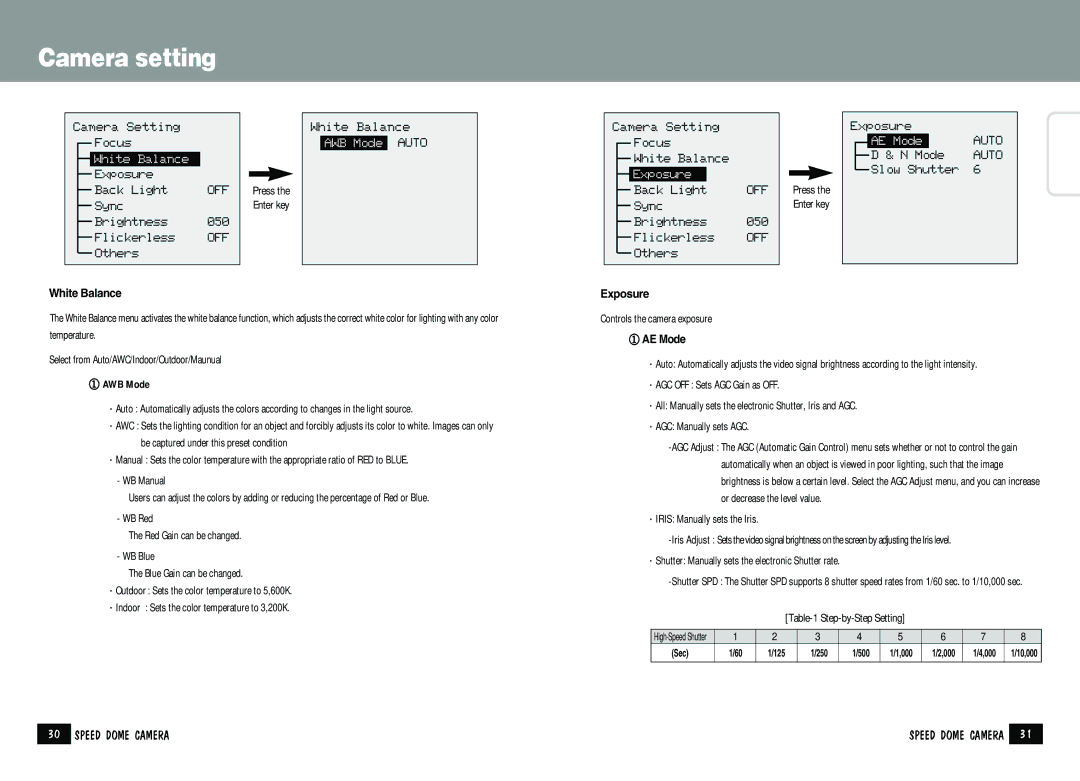Camera setting
Camera Setting
Focus
White Balance
Exposure
Back Light OFF
Sync
Brightness 050
Flickerless OFF
Others
White Balance
Press the Enter key
White Balance
AWB Mode AUTO
Camera Setting
Focus
White Balance
Exposure
Back Light OFF
Sync
Brightness 050
Flickerless OFF
Others
Exposure
Press the Enter key
Exposure |
| |||
|
| AE Mode |
| AUTO |
|
|
|
| AUTO |
|
| D & N Mode | ||
|
| |||
|
| Slow Shutter | 6 | |
|
| |||
|
|
|
|
|
ENGLISH
The White Balance menu activates the white balance function, which adjusts the correct white color for lighting with any color temperature.
Select from Auto/AWC/Indoor/Outdoor/Maunual
①AWB Mode
·Auto : Automatically adjusts the colors according to changes in the light source.
·AWC : Sets the lighting condition for an object and forcibly adjusts its color to white. Images can only be captured under this preset condition
·Manual : Sets the color temperature with the appropriate ratio of RED to BLUE.
- WB Manual
Users can adjust the colors by adding or reducing the percentage of Red or Blue.
- WB Red
The Red Gain can be changed.
- WB Blue
The Blue Gain can be changed. ·Outdoor: Sets the color temperature to 5,600K. ·Indoor : Sets the color temperature to 3,200K.
Controls the camera exposure
①AE Mode
·Auto: Automatically adjusts the video signal brightness according to the light intensity.
·AGC OFF : Sets AGC Gain as OFF.
·All: Manually sets the electronic Shutter, Iris and AGC.
·AGC: Manually sets AGC.
·IRIS: Manually sets the Iris.
·Shutter: Manually sets the electronic Shutter rate.
1 | 2 | 3 | 4 | 5 | 6 | 7 | 8 | |
(Sec) | 1/60 | 1/125 | 1/250 | 1/500 | 1/1,000 | 1/2,000 | 1/4,000 | 1/10,000 |
|
|
|
|
|
|
|
|
|
30 | SPEED DOME CAMERA | SPEED DOME CAMERA | 31 |
|
|
|
|