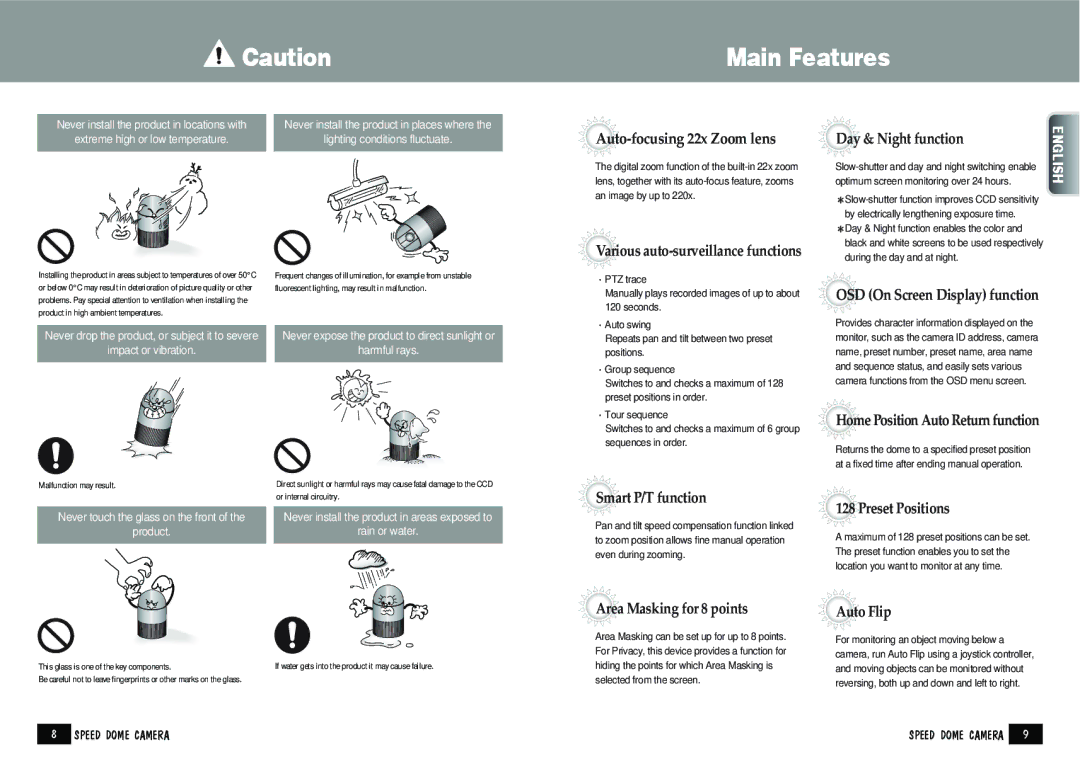![]() Caution
Caution
Main Features
Never install the product in locations with |
| Never install the product in places where the |
extreme high or low temperature. |
| lighting conditions fluctuate. |
|
|
|
Installing the product in areas subject to temperatures of over 50°C | Frequent changes of illumination, for example from unstable | |
or below 0°C may result in deterioration of picture quality or other | fluorescent lighting, may result in malfunction. | |
problems. Pay special attention to ventilation when installing the |
| |
product in high ambient temperatures. |
| |
|
|
|
Never drop the product, or subject it to severe |
| Never expose the product to direct sunlight or |
impact or vibration. |
| harmful rays. |
|
|
|
Auto-focusing 22x Zoom lens
The digital zoom function of the
Various auto-surveillance functions
·PTZ trace
Manually plays recorded images of up to about 120 seconds.
·Auto swing
Repeats pan and tilt between two preset positions.
·Group sequence
Switches to and checks a maximum of 128 preset positions in order.
·Tour sequence
Switches to and checks a maximum of 6 group sequences in order.
Day & Night function | ENGLISH |
| |
| |
optimum screen monitoring over 24 hours. |
|
✽Day & Night function enables the color and black and white screens to be used respectively during the day and at night.
OSD (On Screen Display) function
Provides character information displayed on the monitor, such as the camera ID address, camera name, preset number, preset name, area name and sequence status, and easily sets various camera functions from the OSD menu screen.
Home Position Auto Return function
Returns the dome to a specified preset position at a fixed time after ending manual operation.
Malfunction may result. | Direct sunlight or harmful rays may cause fatal damage to the CCD | |
|
| or internal circuitry. |
|
|
|
Never touch the glass on the front of the |
| Never install the product in areas exposed to |
product. |
| rain or water. |
|
|
|
Smart P/T function
Pan and tilt speed compensation function linked to zoom position allows fine manual operation even during zooming.
128 Preset Positions
Preset Positions
A maximum of 128 preset positions can be set. The preset function enables you to set the location you want to monitor at any time.
This glass is one of the key components. | If water gets into the product it may cause failure. |
Be careful not to leave fingerprints or other marks on the glass. |
|
Area Masking for 8 points
Area Masking can be set up for up to 8 points. For Privacy, this device provides a function for hiding the points for which Area Masking is selected from the screen.
Auto Flip
For monitoring an object moving below a camera, run Auto Flip using a joystick controller, and moving objects can be monitored without reversing, both up and down and left to right.
8 | SPEED DOME CAMERA | SPEED DOME CAMERA | 9 |
|
|
|
|