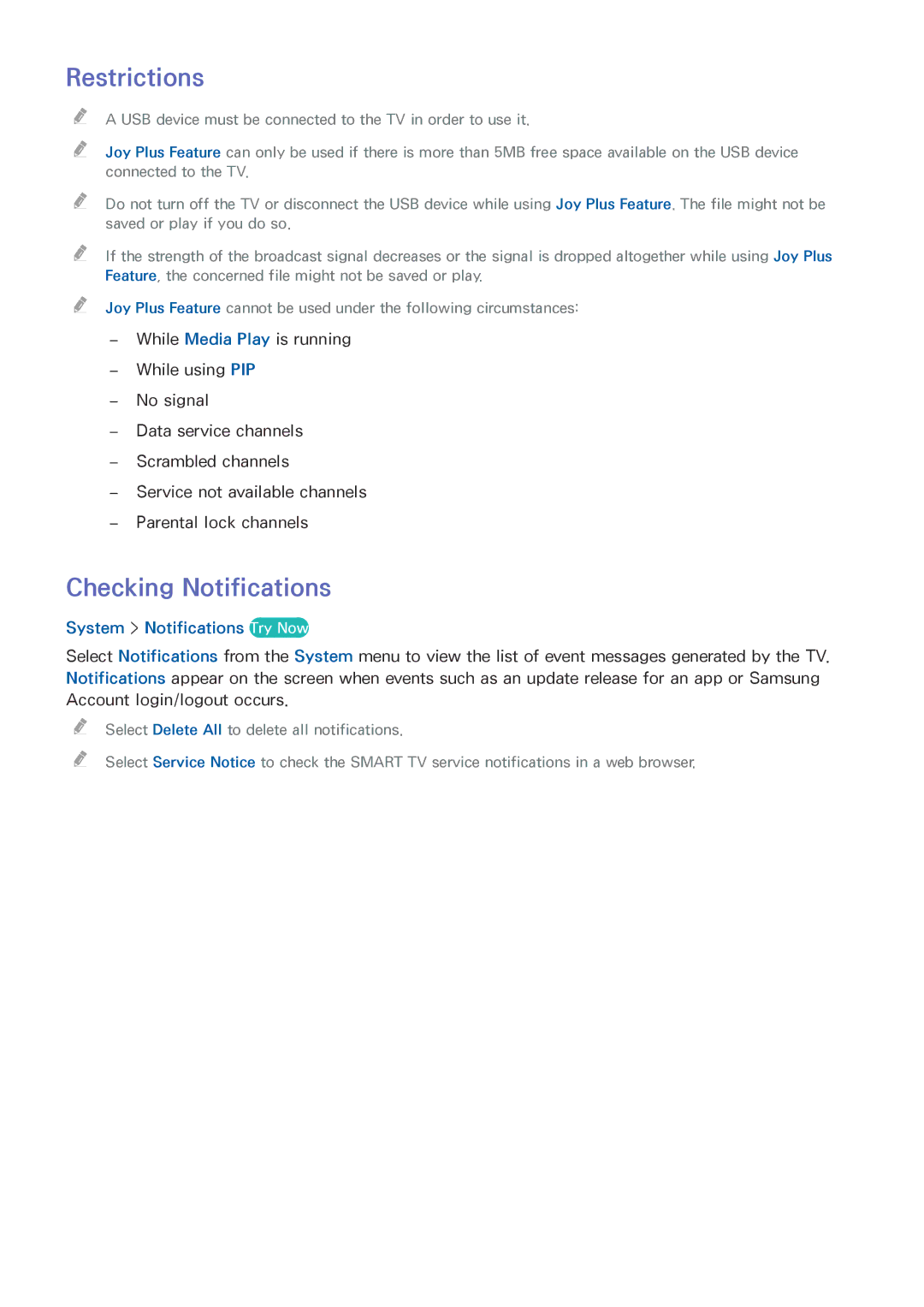Restrictions
"" A USB device must be connected to the TV in order to use it.
"" Joy Plus Feature can only be used if there is more than 5MB free space available on the USB device connected to the TV.
"" Do not turn off the TV or disconnect the USB device while using Joy Plus Feature. The file might not be saved or play if you do so.
"" If the strength of the broadcast signal decreases or the signal is dropped altogether while using Joy Plus Feature, the concerned file might not be saved or play.
"" Joy Plus Feature cannot be used under the following circumstances:
Checking Notifications
System > Notifications Try Now
Select Notifications from the System menu to view the list of event messages generated by the TV. Notifications appear on the screen when events such as an update release for an app or Samsung Account login/logout occurs.
"" Select Delete All to delete all notifications.
"" Select Service Notice to check the SMART TV service notifications in a web browser.