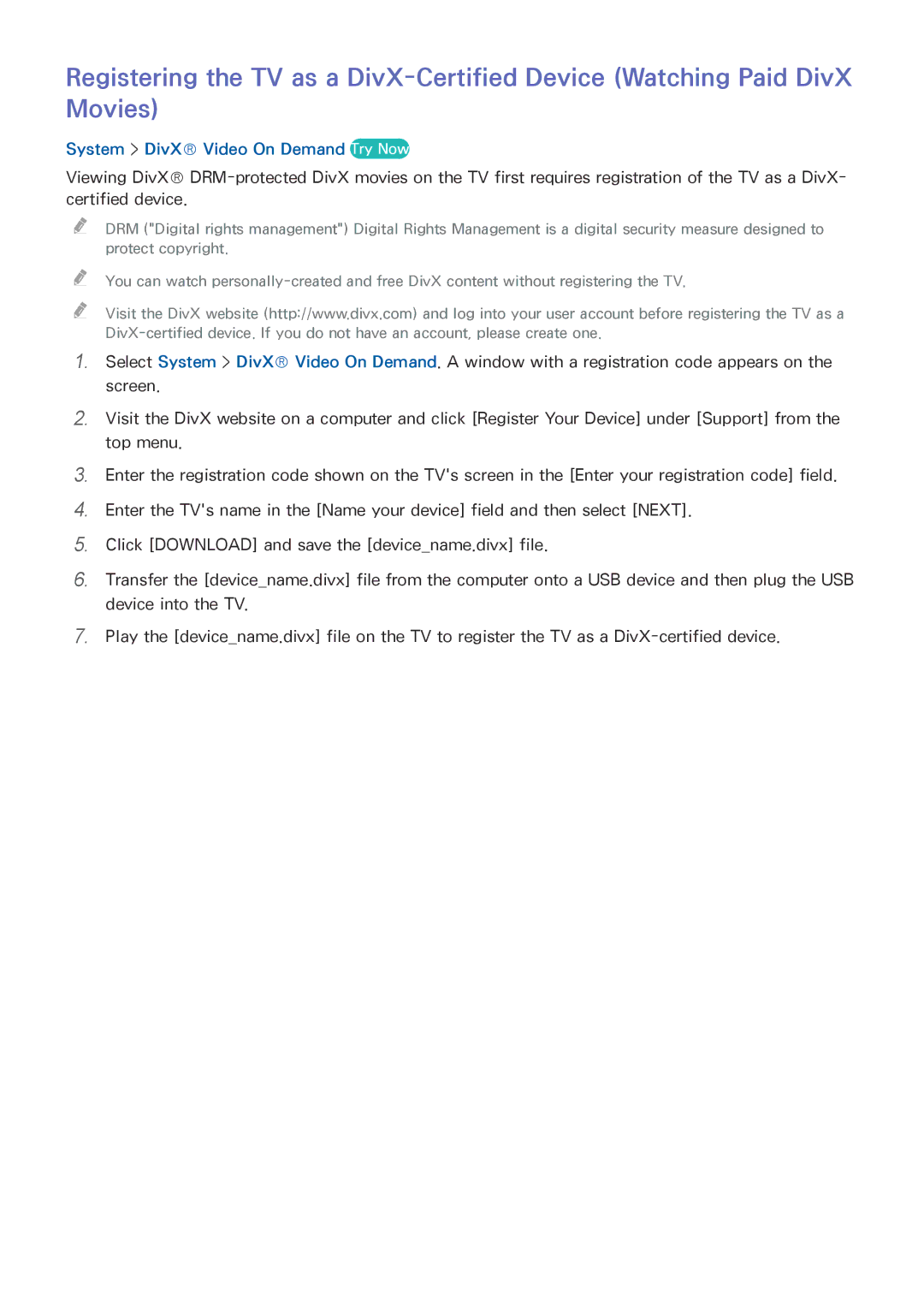Registering the TV as a
System > DivX® Video On Demand Try Now
Viewing DivX®
"" DRM ("Digital rights management") Digital Rights Management is a digital security measure designed to protect copyright.
"" You can watch
"" Visit the DivX website (http://www.divx.com) and log into your user account before registering the TV as a
1.Select System > DivX® Video On Demand. A window with a registration code appears on the screen.
2.Visit the DivX website on a computer and click [Register Your Device] under [Support] from the top menu.
3.Enter the registration code shown on the TV's screen in the [Enter your registration code] field.
4.Enter the TV's name in the [Name your device] field and then select [NEXT].
5.Click [DOWNLOAD] and save the [device_name.divx] file.
6.Transfer the [device_name.divx] file from the computer onto a USB device and then plug the USB device into the TV.
7.Play the [device_name.divx] file on the TV to register the TV as a