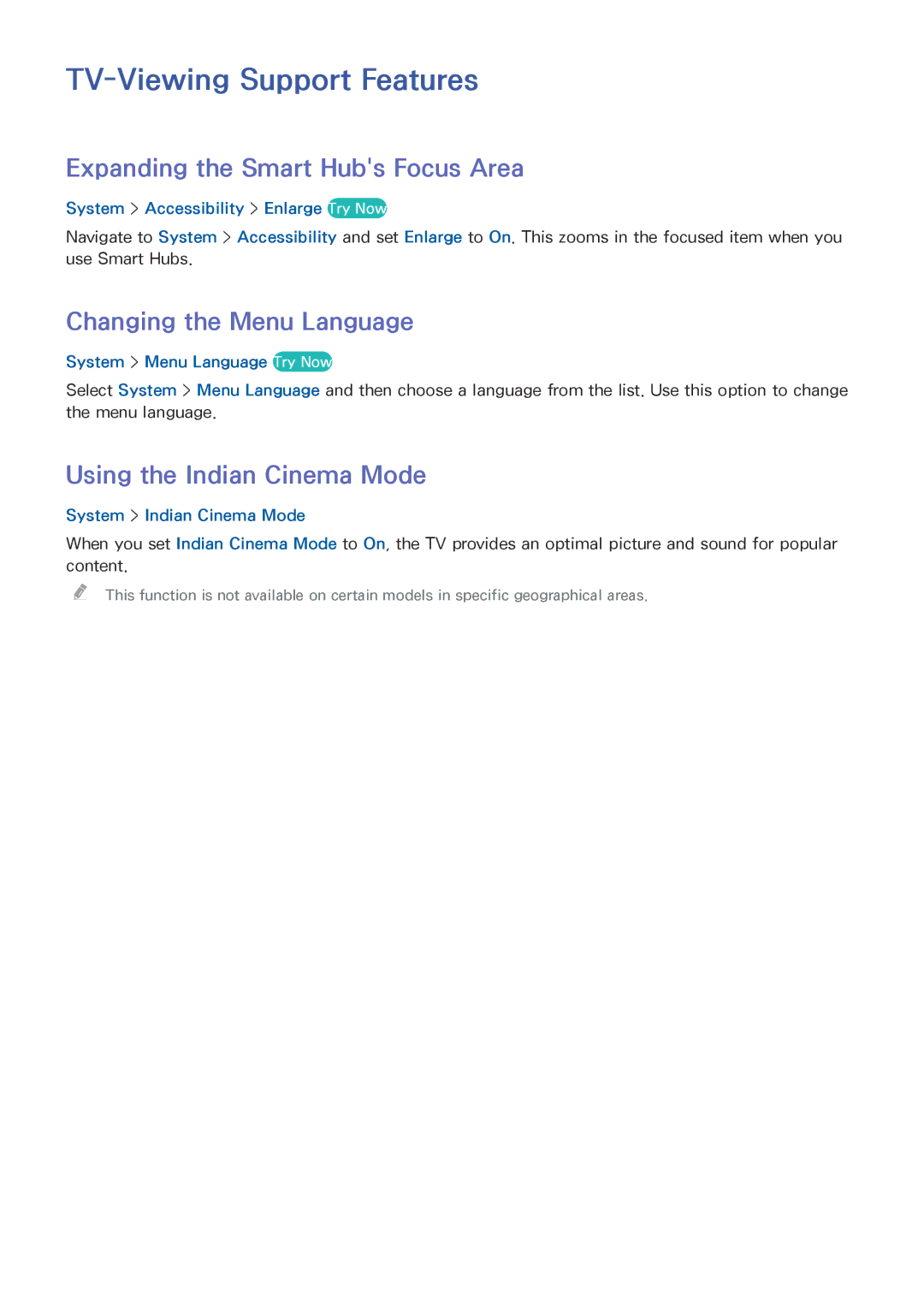TV-Viewing Support Features
Expanding the Smart Hub's Focus Area
System > Accessibility > Enlarge Try Now
Navigate to System > Accessibility and set Enlarge to On. This zooms in the focused item when you use Smart Hubs.
Changing the Menu Language
System > Menu Language Try Now
Select System > Menu Language and then choose a language from the list. Use this option to change the menu language.
Using the Indian Cinema Mode
System > Indian Cinema Mode
When you set Indian Cinema Mode to On, the TV provides an optimal picture and sound for popular content.
"" This function is not available on certain models in specific geographical areas.