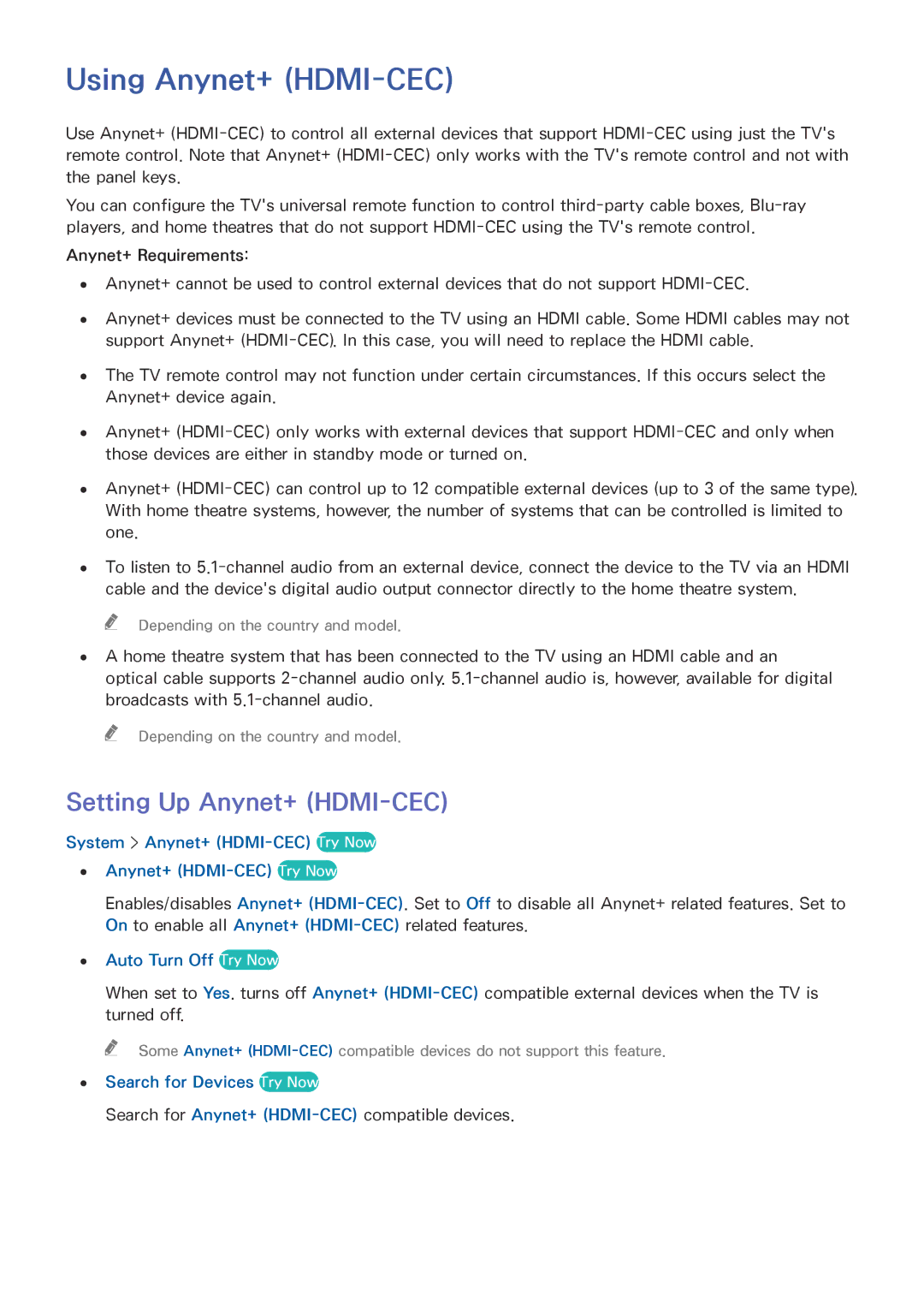Using Anynet+ (HDMI-CEC)
Use Anynet+
You can configure the TV's universal remote function to control
Anynet+ Requirements:
●● Anynet+ cannot be used to control external devices that do not support
●● Anynet+ devices must be connected to the TV using an HDMI cable. Some HDMI cables may not support Anynet+
●● The TV remote control may not function under certain circumstances. If this occurs select the Anynet+ device again.
●● Anynet+
●● Anynet+
●● To listen to
"" Depending on the country and model.
●● A home theatre system that has been connected to the TV using an HDMI cable and an optical cable supports
"" Depending on the country and model.
Setting Up Anynet+ (HDMI-CEC)
System > Anynet+ (HDMI-CEC) Try Now
●● Anynet+
Enables/disables Anynet+
●● Auto Turn Off Try Now
When set to Yes. turns off Anynet+
"" Some Anynet+
●● Search for Devices Try Now
Search for Anynet+