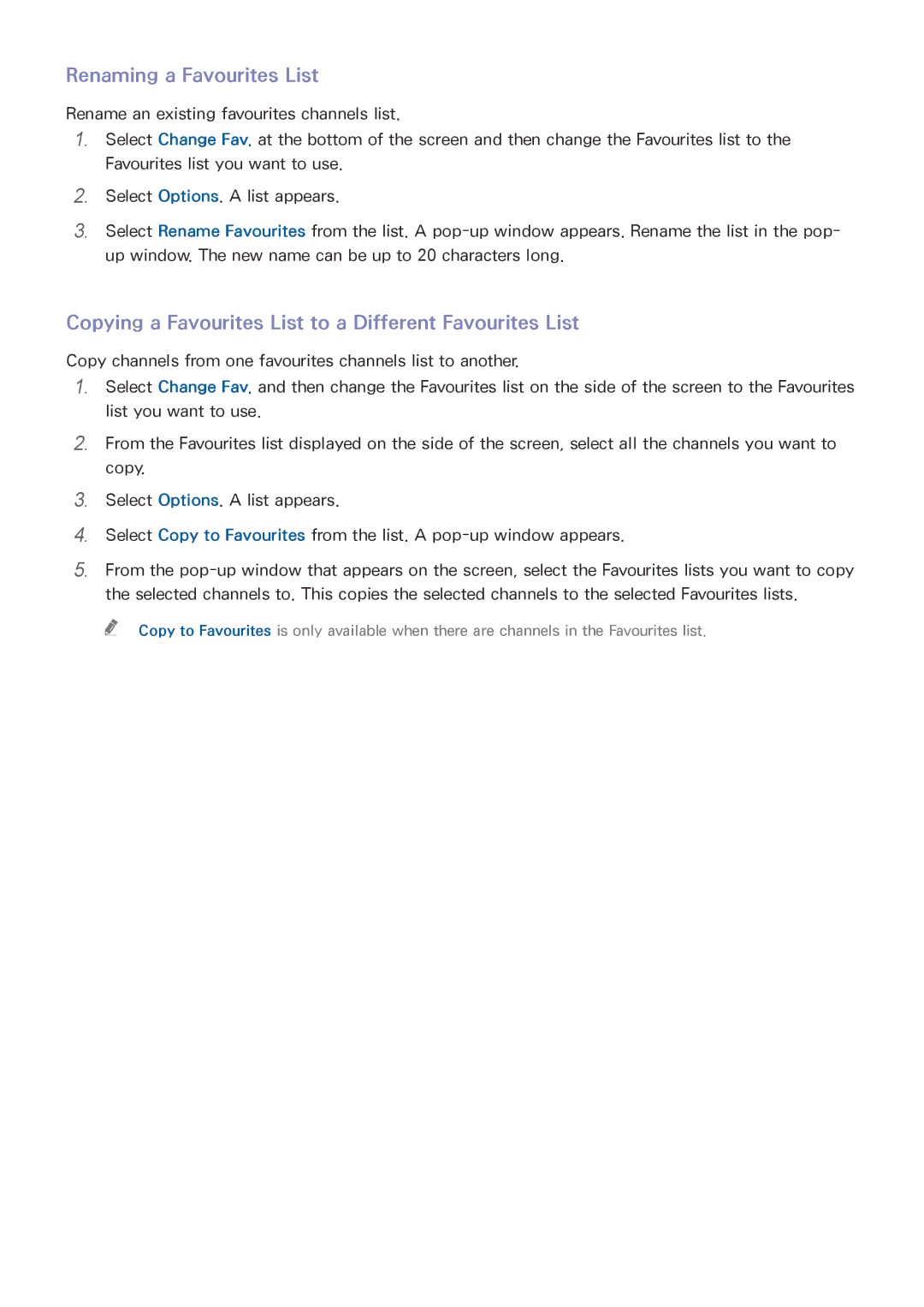Renaming a Favourites List
Rename an existing favourites channels list.
1.Select Change Fav. at the bottom of the screen and then change the Favourites list to the Favourites list you want to use.
2.
3.
Select Options. A list appears.
Select Rename Favourites from the list. A
Copying a Favourites List to a Different Favourites List
Copy channels from one favourites channels list to another.
1.Select Change Fav. and then change the Favourites list on the side of the screen to the Favourites list you want to use.
2.
3.
4.
5.
From the Favourites list displayed on the side of the screen, select all the channels you want to copy.
Select Options. A list appears.
Select Copy to Favourites from the list. A
From the
"" Copy to Favourites is only available when there are channels in the Favourites list.