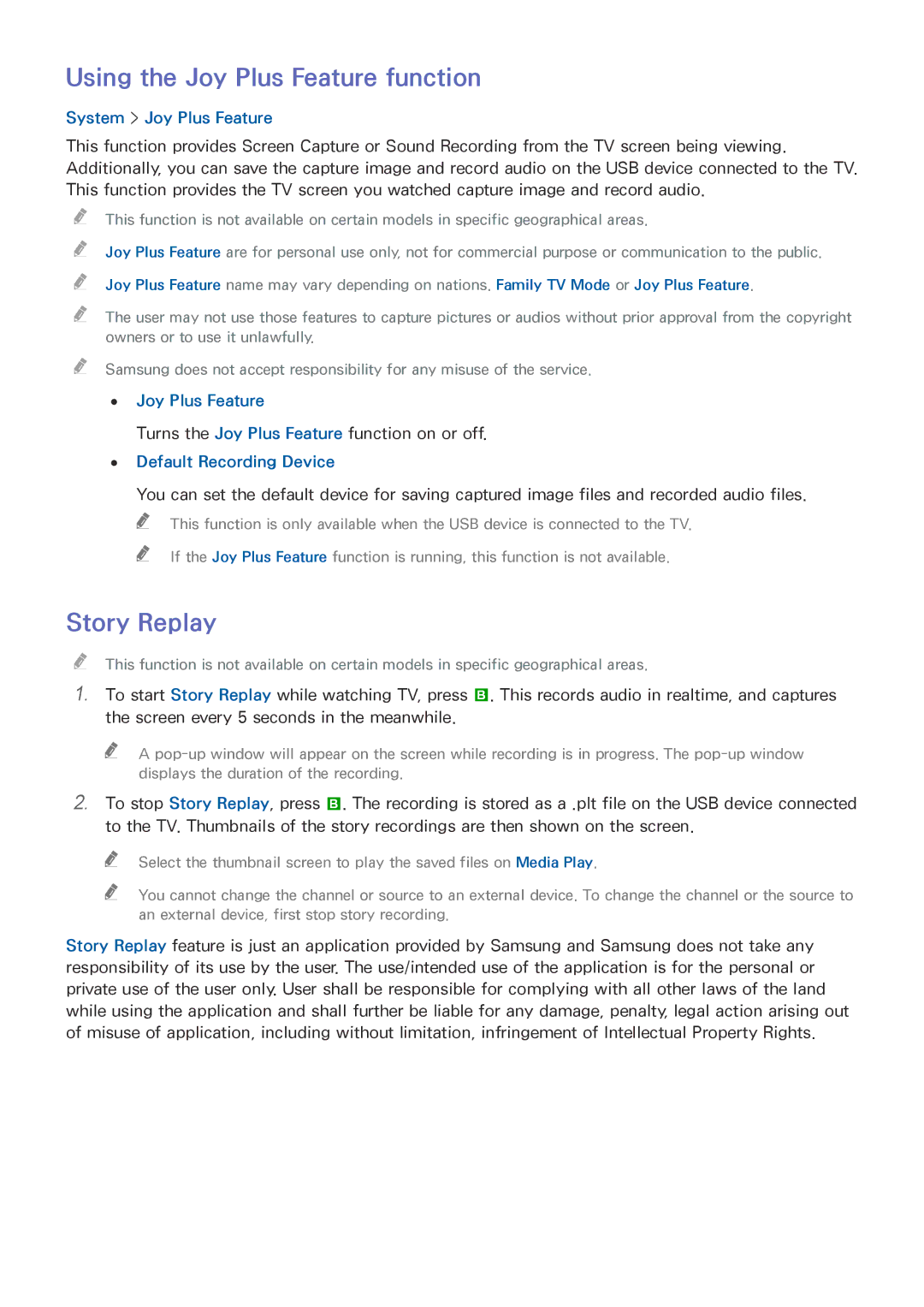Using the Joy Plus Feature function
System > Joy Plus Feature
This function provides Screen Capture or Sound Recording from the TV screen being viewing. Additionally, you can save the capture image and record audio on the USB device connected to the TV. This function provides the TV screen you watched capture image and record audio.
""
""
""
""
This function is not available on certain models in specific geographical areas.
Joy Plus Feature are for personal use only, not for commercial purpose or communication to the public.
Joy Plus Feature name may vary depending on nations. Family TV Mode or Joy Plus Feature.
The user may not use those features to capture pictures or audios without prior approval from the copyright owners or to use it unlawfully.
"" Samsung does not accept responsibility for any misuse of the service.
●●
●●
"" This function is only available when the USB device is connected to the TV.
"" If the Joy Plus Feature function is running, this function is not available.
Story Replay
"" This function is not available on certain models in specific geographical areas.
1.To start Story Replay while watching TV, press b. This records audio in realtime, and captures the screen every 5 seconds in the meanwhile.
"" A
2.To stop Story Replay, press b. The recording is stored as a .plt file on the USB device connected to the TV. Thumbnails of the story recordings are then shown on the screen.
"" Select the thumbnail screen to play the saved files on Media Play.
"" You cannot change the channel or source to an external device. To change the channel or the source to an external device, first stop story recording.
Story Replay feature is just an application provided by Samsung and Samsung does not take any responsibility of its use by the user. The use/intended use of the application is for the personal or private use of the user only. User shall be responsible for complying with all other laws of the land while using the application and shall further be liable for any damage, penalty, legal action arising out of misuse of application, including without limitation, infringement of Intellectual Property Rights.