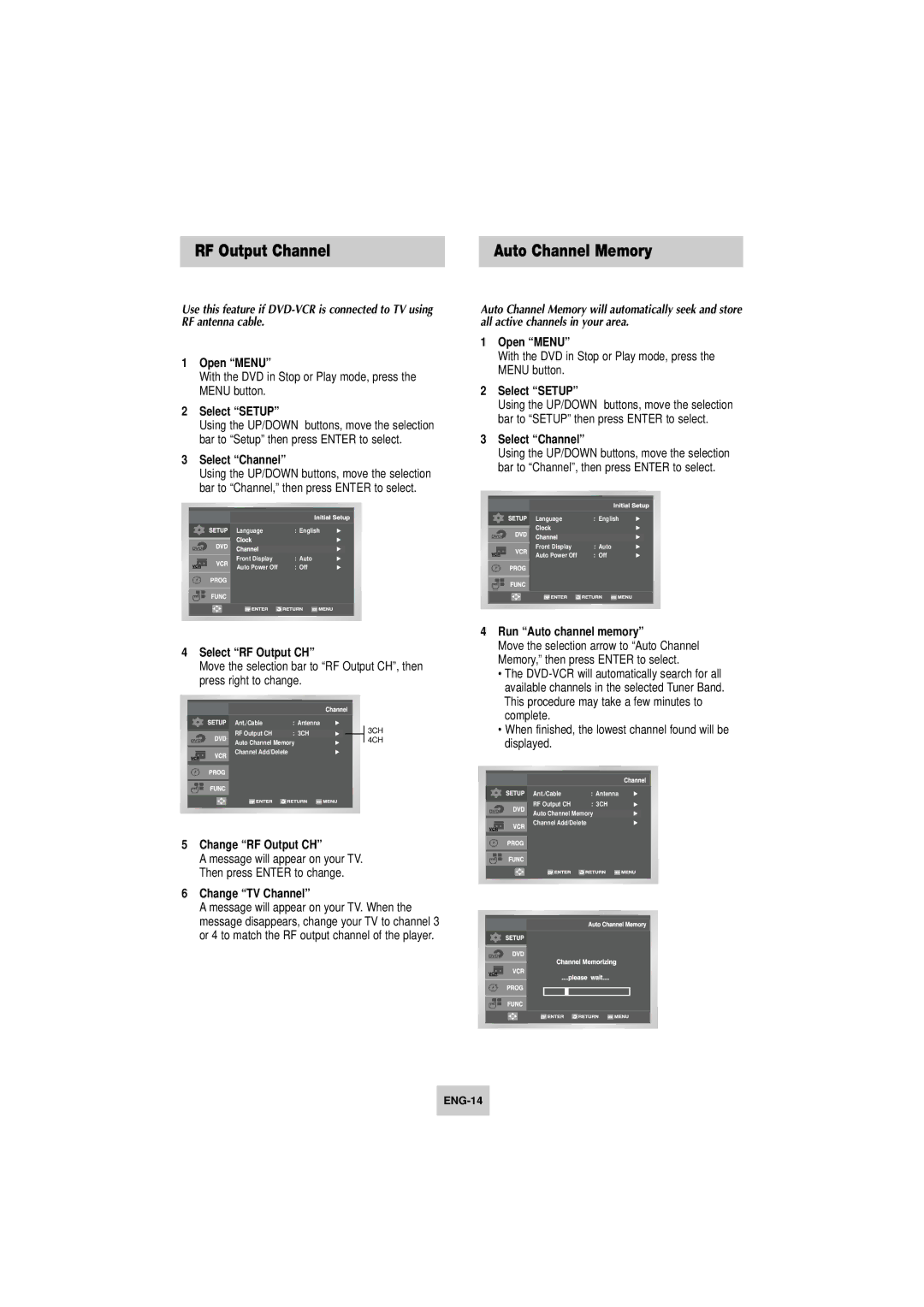RF Output Channel
Use this feature if
1Open “MENU”
With the DVD in Stop or Play mode, press the MENU button.
2Select “SETUP”
Using the UP/DOWN buttons, move the selection bar to “Setup” then press ENTER to select.
3Select “Channel”
Using the UP/DOWN buttons, move the selection bar to “Channel,” then press ENTER to select.
Language | : English |
Front Display | : Auto |
Auto Power Off | : Off |
Auto Channel Memory
Auto Channel Memory will automatically seek and store all active channels in your area.
1Open “MENU”
With the DVD in Stop or Play mode, press the MENU button.
2Select “SETUP”
Using the UP/DOWN buttons, move the selection bar to “SETUP” then press ENTER to select.
3Select “Channel”
Using the UP/DOWN buttons, move the selection bar to “Channel”, then press ENTER to select.
Language | : English |
Front Display | : Auto |
Auto Power Off | : Off |
4Select “RF Output CH”
Move the selection bar to “RF Output CH”, then press right to change.
Ant./Cable | : Antenna | 3CH |
RF Output CH | : 3CH | |
Auto Channel Memory | 4CH | |
Channel Add/Delete
5Change “RF Output CH”
A message will appear on your TV. Then press ENTER to change.
6Change “TV Channel”
A message will appear on your TV. When the message disappears, change your TV to channel 3 or 4 to match the RF output channel of the player.
4Run “Auto channel memory”
Move the selection arrow to “Auto Channel Memory,” then press ENTER to select.
•The
•When finished, the lowest channel found will be displayed.
Ant./Cable | : Antenna |
RF Output CH | : 3CH |
Auto Channel Memory
Channel Add/Delete