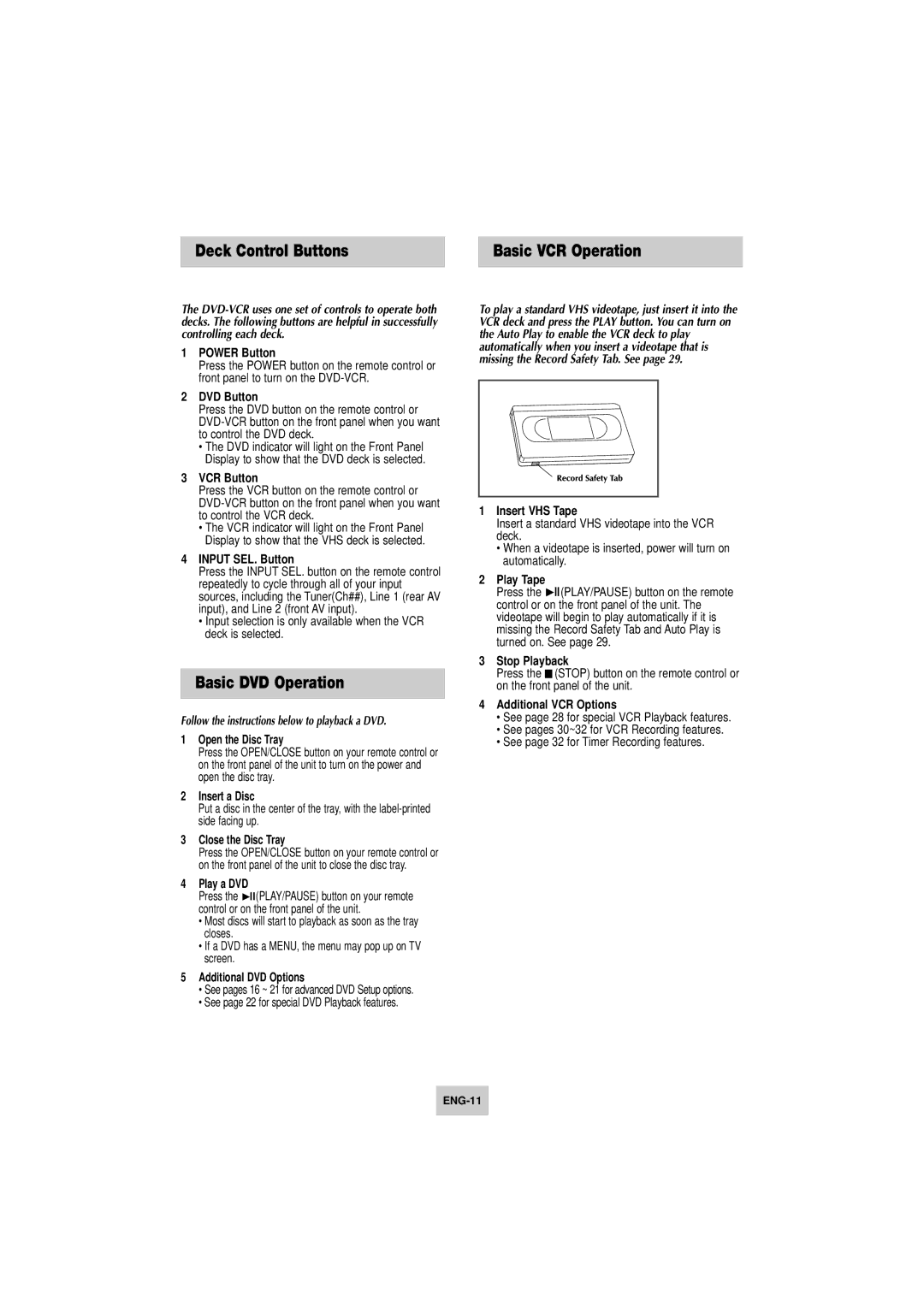Deck Control Buttons | Basic VCR Operation |
The
1POWER Button
Press the POWER button on the remote control or front panel to turn on the
2DVD Button
Press the DVD button on the remote control or
•The DVD indicator will light on the Front Panel Display to show that the DVD deck is selected.
3VCR Button
Press the VCR button on the remote control or
•The VCR indicator will light on the Front Panel Display to show that the VHS deck is selected.
4INPUT SEL. Button
Press the INPUT SEL. button on the remote control repeatedly to cycle through all of your input sources, including the Tuner(Ch##), Line 1 (rear AV input), and Line 2 (front AV input).
•Input selection is only available when the VCR deck is selected.
Basic DVD Operation
Follow the instructions below to playback a DVD.
1Open the Disc Tray
Press the OPEN/CLOSE button on your remote control or on the front panel of the unit to turn on the power and open the disc tray.
2Insert a Disc
Put a disc in the center of the tray, with the
3Close the Disc Tray
Press the OPEN/CLOSE button on your remote control or on the front panel of the unit to close the disc tray.
4Play a DVD
Press the ll(PLAY/PAUSE) button on your remote control or on the front panel of the unit.
•Most discs will start to playback as soon as the tray closes.
•If a DVD has a MENU, the menu may pop up on TV screen.
5Additional DVD Options
•See pages 16 ~ 21 for advanced DVD Setup options.
•See page 22 for special DVD Playback features.
To play a standard VHS videotape, just insert it into the VCR deck and press the PLAY button. You can turn on the Auto Play to enable the VCR deck to play automatically when you insert a videotape that is missing the Record Safety Tab. See page 29.
1Insert VHS Tape
Insert a standard VHS videotape into the VCR deck.
•When a videotape is inserted, power will turn on automatically.
2Play Tape
Press the ll(PLAY/PAUSE) button on the remote control or on the front panel of the unit. The videotape will begin to play automatically if it is missing the Record Safety Tab and Auto Play is turned on. See page 29.
3Stop Playback
Press the ■ (STOP) button on the remote control or on the front panel of the unit.
4Additional VCR Options
•See page 28 for special VCR Playback features.
•See pages 30~32 for VCR Recording features.
•See page 32 for Timer Recording features.