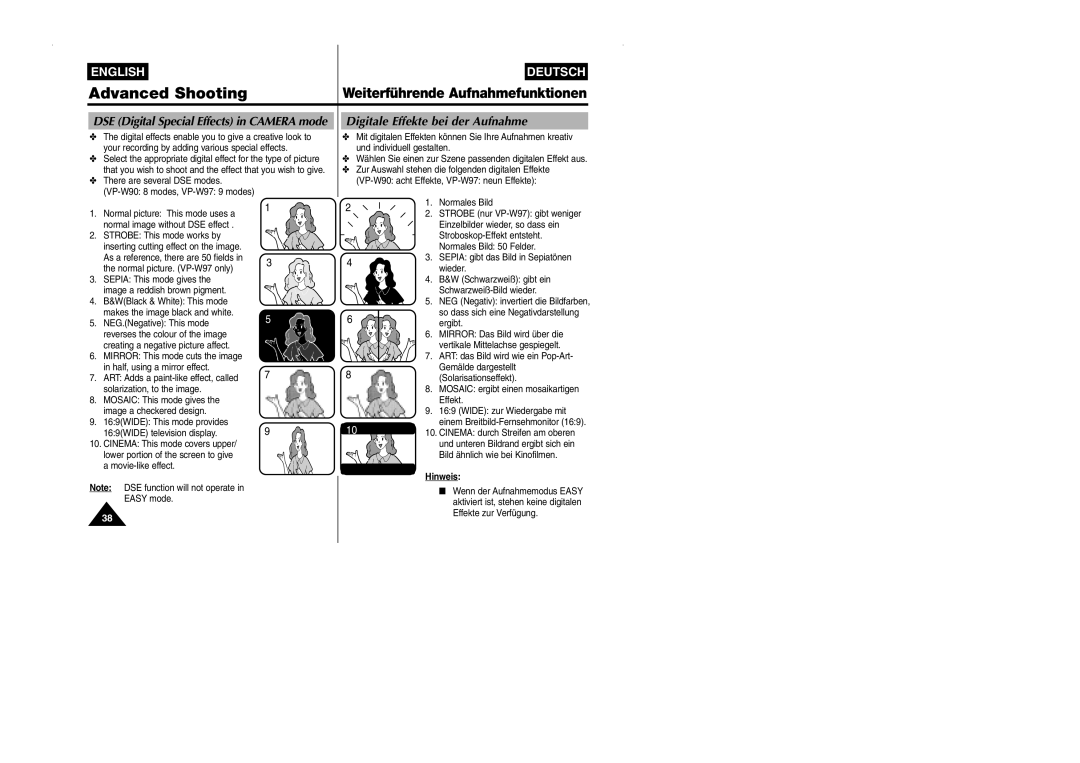ENGLISH | DEUTSCH |
Advanced Shooting | Weiterführende Aufnahmefunktionen |
DSE (Digital Special Effects) in CAMERA mode
✤The digital effects enable you to give a creative look to your recording by adding various special effects.
✤Select the appropriate digital effect for the type of picture that you wish to shoot and the effect that you wish to give.
✤There are several DSE modes.
1. | Normal picture: This mode uses a | 1 | |
| |||
| normal image without DSE effect . |
| |
2. | STROBE: This mode works by |
| |
| inserting cutting effect on the image. |
| |
| As a reference, there are 50 fields in | 3 | |
| the normal picture. | ||
|
| ||
3. | SEPIA: This mode gives the |
| |
| image a reddish brown pigment. |
| |
4. | B&W(Black & White): This mode |
| |
| makes the image black and white. | 5 | |
5. | NEG.(Negative): This mode | ||
|
reverses the colour of the image creating a negative picture affect.
6.MIRROR: This mode cuts the image in half, using a mirror effect.
7. | ART: Adds a | 7 |
| solarization, to the image. |
|
8. | MOSAIC: This mode gives the |
|
| image a checkered design. |
|
9. | 16:9(WIDE): This mode provides | 9 |
| 16:9(WIDE) television display. |
10. CINEMA: This mode covers upper/ lower portion of the screen to give a
Note: DSE function will not operate in
EASY mode.
38
Digitale Effekte bei der Aufnahme
✤Mit digitalen Effekten können Sie Ihre Aufnahmen kreativ und individuell gestalten.
✤Wählen Sie einen zur Szene passenden digitalen Effekt aus.
✤Zur Auswahl stehen die folgenden digitalen Effekte
2 | 1. | Normales Bild | |
2. | STROBE (nur | ||
| |||
|
| Einzelbilder wieder, so dass ein | |
|
| ||
|
| Normales Bild: 50 Felder. | |
4 | 3. | SEPIA: gibt das Bild in Sepiatönen | |
| wieder. | ||
|
| ||
| 4. | B&W (Schwarzweiß): gibt ein | |
|
| ||
| 5. | NEG (Negativ): invertiert die Bildfarben, | |
6 |
| so dass sich eine Negativdarstellung | |
| ergibt. | ||
|
| ||
| 6. | MIRROR: Das Bild wird über die | |
|
| vertikale Mittelachse gespiegelt. | |
| 7. | ART: das Bild wird wie ein | |
8 |
| Gemälde dargestellt | |
| (Solarisationseffekt). |
8.MOSAIC: ergibt einen mosaikartigen Effekt.
9.16:9 (WIDE): zur Wiedergabe mit einem
10 ![]() 10. CINEMA: durch Streifen am oberen
10. CINEMA: durch Streifen am oberen ![]() und unteren Bildrand ergibt sich ein
und unteren Bildrand ergibt sich ein ![]()
![]() Bild ähnlich wie bei Kinofilmen.
Bild ähnlich wie bei Kinofilmen.
Hinweis:
■Wenn der Aufnahmemodus EASY aktiviert ist, stehen keine digitalen Effekte zur Verfügung.