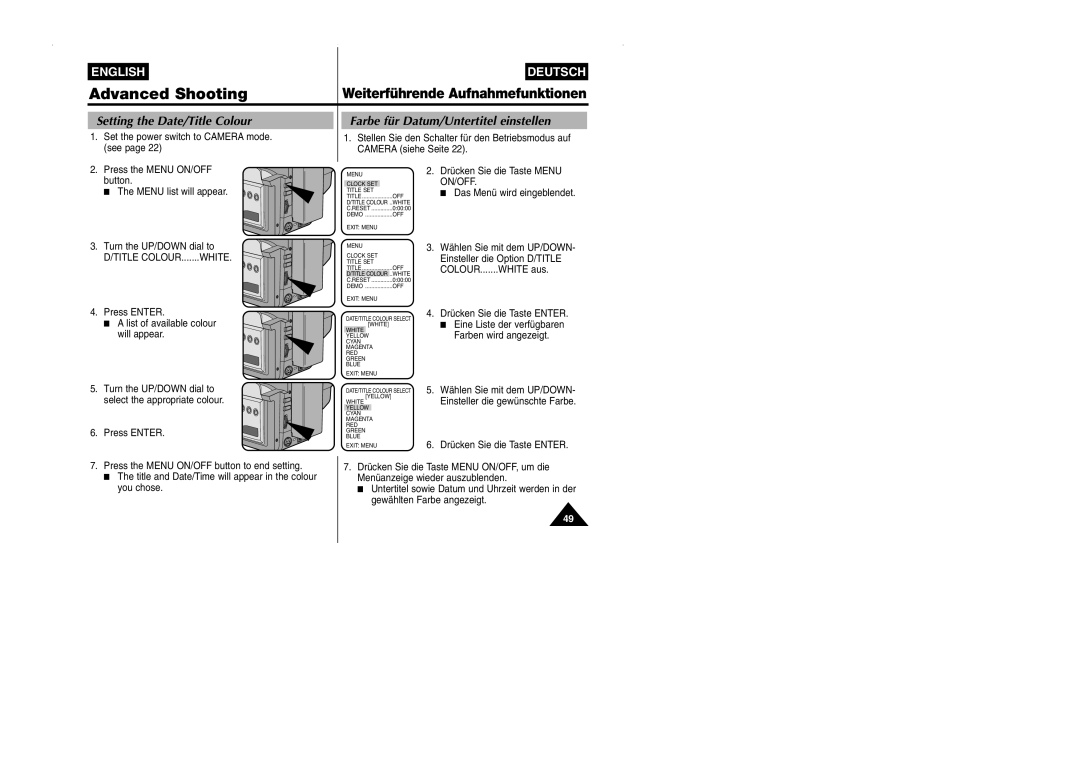ENGLISH |
|
| DEUTSCH |
Advanced Shooting | Weiterführende Aufnahmefunktionen | ||
Setting the Date/Title Colour | Farbe für Datum/Untertitel einstellen | ||
1. Set the power switch to CAMERA mode. | 1. Stellen Sie den Schalter für den Betriebsmodus auf | ||
(see page 22) | CAMERA (siehe Seite 22). | ||
2. Press the MENU ON/OFF | MENU | 2. | Drücken Sie die Taste MENU |
button. | CLOCK SET | OFF | ON/OFF. |
■ The MENU list will appear. | TITLE | ■ Das Menü wird eingeblendet. | |
| TITLE SET |
|
|
| D/TITLE COLOUR ..WHITE |
| |
| C.RESET | 0:00:00 |
|
| DEMO | OFF |
|
EXIT: MENU
3. Turn the UP/DOWN dial to D/TITLE COLOUR.......WHITE.
4. Press ENTER.
■ A list of available colour will appear.
5. Turn the UP/DOWN dial to select the appropriate colour.
6. Press ENTER.
MENU |
|
CLOCK SET |
|
TITLE SET |
|
TITLE | OFF |
D/TITLE COLOUR .. | WHITE |
C.RESET | 0:00:00 |
DEMO | OFF |
EXIT: MENU |
|
DATE/TITLE COLOUR SELECT
[WHITE]
WHITE
YELLOW CYAN MAGENTA RED GREEN BLUE
EXIT: MENU
DATE/TITLE COLOUR SELECT
[YELLOW]
WHITE
YELLOW
CYAN
MAGENTA
RED
GREEN
BLUE
EXIT: MENU
3.Wählen Sie mit dem UP/DOWN- Einsteller die Option D/TITLE COLOUR.......WHITE aus.
4.Drücken Sie die Taste ENTER.
■Eine Liste der verfügbaren Farben wird angezeigt.
5.Wählen Sie mit dem UP/DOWN- Einsteller die gewünschte Farbe.
6.Drücken Sie die Taste ENTER.
7.Press the MENU ON/OFF button to end setting.
■The title and Date/Time will appear in the colour you chose.
7.Drücken Sie die Taste MENU ON/OFF, um die Menüanzeige wieder auszublenden.
■Untertitel sowie Datum und Uhrzeit werden in der gewählten Farbe angezeigt.
49