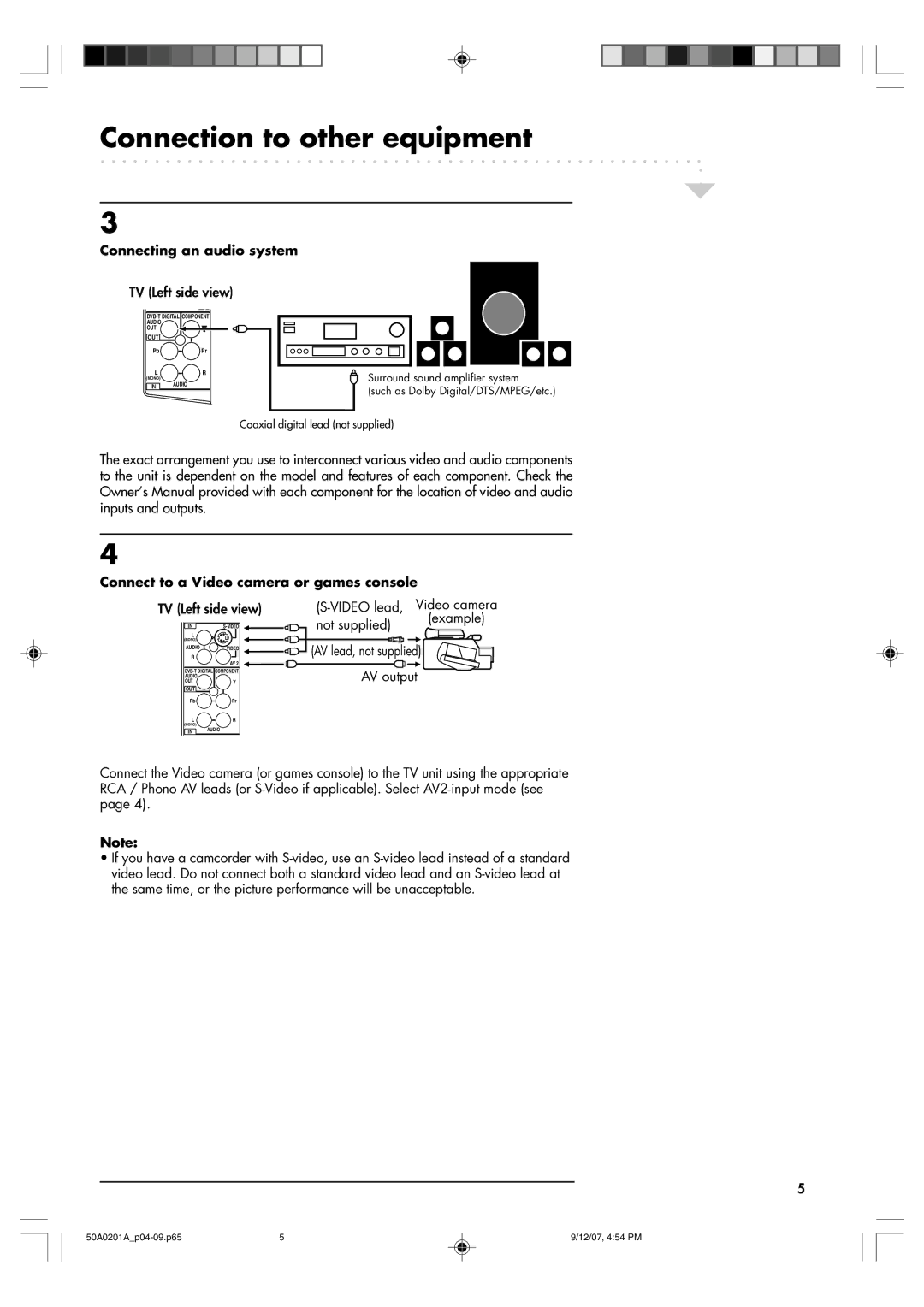Connection to other equipment
3
Connecting an audio system
TV (Left side view) |
| |
| AV 2 |
|
| ||
AUDIO |
|
|
OUT | Y |
|
OUT |
|
|
Pb | Pr |
|
L | R | Surround sound amplifier system |
(MONO) |
| |
![]() IN
IN ![]() AUDIO
AUDIO
(such as Dolby Digital/DTS/MPEG/etc.)
Coaxial digital lead (not supplied)
The exact arrangement you use to interconnect various video and audio components to the unit is dependent on the model and features of each component. Check the Owner’s Manual provided with each component for the location of video and audio inputs and outputs.
4
Connect to a Video camera or games console
TV (Left side view) | Video camera | ||
IN | not supplied) | (example) | |
| |||
L |
|
|
|
(MONO) |
| (AV lead, not supplied) | |
R | VIDEO | ||
AUDIO |
|
| |
| AV 2 |
|
|
AV output | |||
OUT | Y | ||
AUDIO |
|
|
|
OUT |
|
|
|
Pb | Pr |
|
|
L | R |
|
|
(MONO) |
|
|
|
![]() IN
IN ![]() AUDIO
AUDIO
Connect the Video camera (or games console) to the TV unit using the appropriate RCA / Phono AV leads (or
Note:
¥If you have a camcorder with
5
5 | 9/12/07, 4:54 PM |