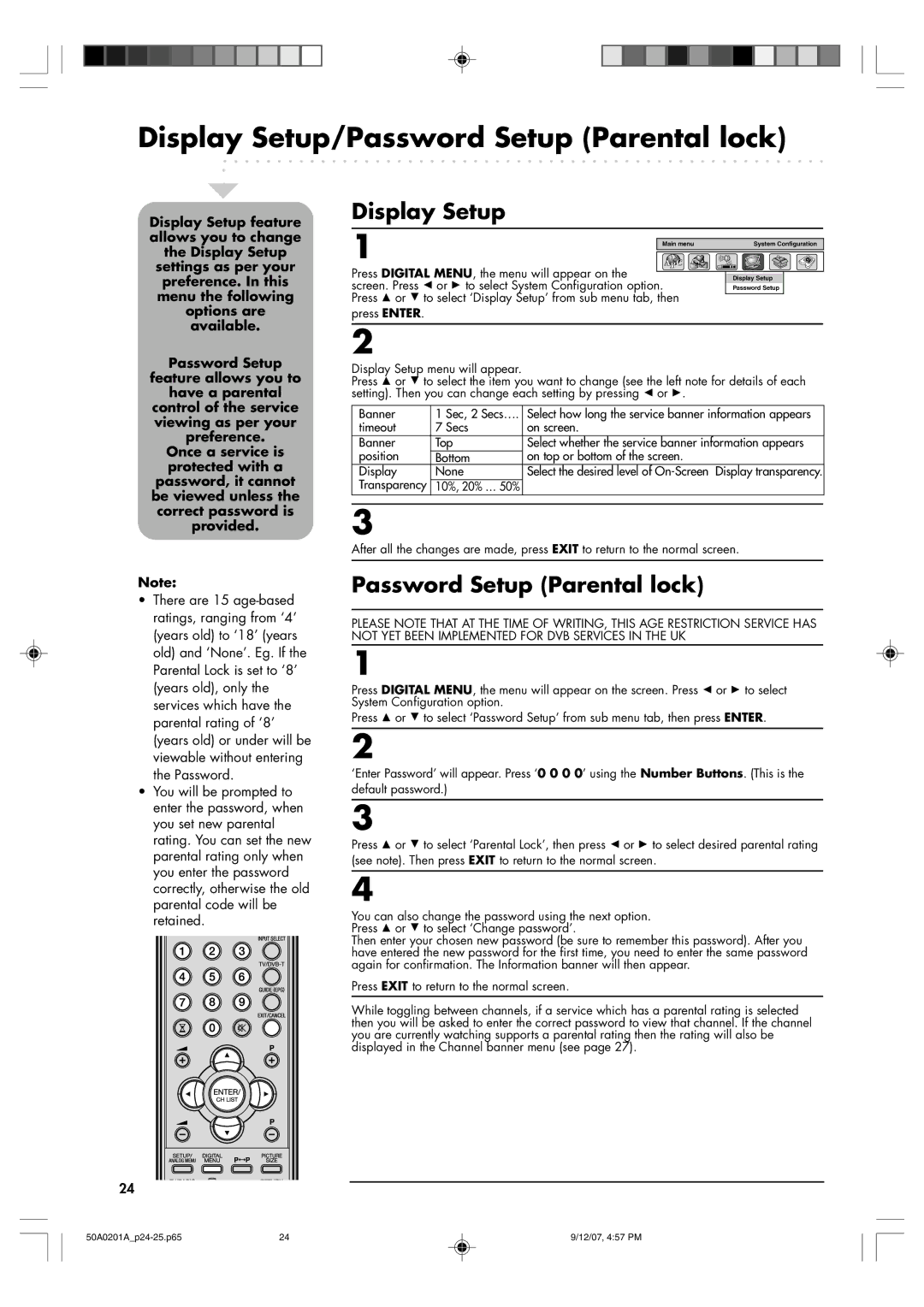Display Setup/Password Setup (Parental lock)
Display Setup feature allows you to change the Display Setup settings as per your preference. In this menu the following options are available.
Password Setup
feature allows you to
have a parental
control of the service viewing as per your preference.
Once a service is protected with a password, it cannot be viewed unless the correct password is provided.
Note:
¥There are 15
¥You will be prompted to enter the password, when you set new parental rating. You can set the new parental rating only when you enter the password correctly, otherwise the old parental code will be retained.
Display Setup
1 | Main menu | System Configuration |
ABC |
| |
Press DIGITAL MENU, the menu will appear on the |
| Display Setup |
screen. Press B or A to select System Configuration option. | Password Setup | |
Press C or D to select ÔDisplay SetupÕ from sub menu tab, then |
| |
press ENTER. |
|
|
2
Display Setup menu will appear.
Press C or D to select the item you want to change (see the left note for details of each setting). Then you can change each setting by pressing B or A.
Banner | 1 | Sec, 2 Secs…. | Select how long the service banner information appears |
timeout | 7 | Secs | on screen. |
Banner | Top | Select whether the service banner information appears | |
position | Bottom | on top or bottom of the screen. | |
Display | None | Select the desired level of | |
Transparency | 10%, 20% … 50% |
| |
|
|
|
|
3
After all the changes are made, press EXIT to return to the normal screen.
Password Setup (Parental lock)
PLEASE NOTE THAT AT THE TIME OF WRITING, THIS AGE RESTRICTION SERVICE HAS NOT YET BEEN IMPLEMENTED FOR DVB SERVICES IN THE UK
1
Press DIGITAL MENU, the menu will appear on the screen. Press B or A to select System Configuration option.
Press C or D to select ÔPassword SetupÕ from sub menu tab, then press ENTER.
2
ÔEnter PasswordÕ will appear. Press Ô0 0 0 0Õ using the Number Buttons. (This is the default password.)
3
Press C or D to select ÔParental LockÕ, then press B or A to select desired parental rating (see note). Then press EXIT to return to the normal screen.
4
You can also change the password using the next option. Press C or D to select ÔChange passwordÕ.
Then enter your chosen new password (be sure to remember this password). After you have entered the new password for the first time, you need to enter the same password again for confirmation. The Information banner will then appear.
Press EXIT to return to the normal screen.
While toggling between channels, if a service which has a parental rating is selected then you will be asked to enter the correct password to view that channel. If the channel you are currently watching supports a parental rating then the rating will also be displayed in the Channel banner menu (see page 27).
24
24 | 9/12/07, 4:57 PM |