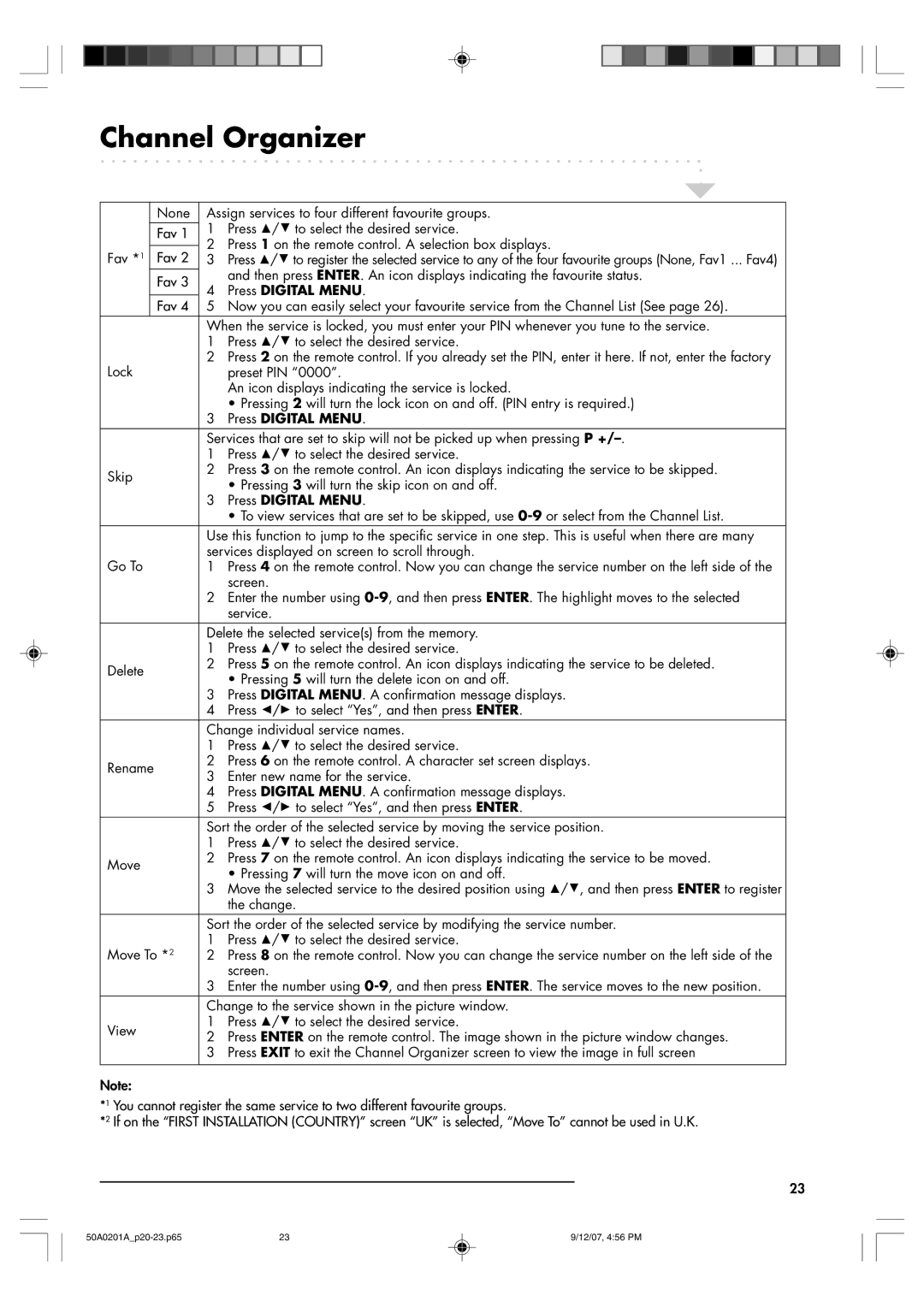Channel Organizer
|
| None | Assign services to four different favourite groups. | ||
|
|
| 1 | Press C/D to select the desired service. | |
|
| Fav 1 | |||
|
| 2 | Press 1 on the remote control. A selection box displays. | ||
|
|
| |||
|
| Fav 2 | |||
1 |
| 3 | Press | C D | |
Fav * |
|
| / to register the selected service to any of the four favourite groups (None, Fav1 ... Fav4) | ||
|
| Fav 3 |
| and then press ENTER. An icon displays indicating the favourite status. | |
|
| 4 | Press DIGITAL MENU. | ||
|
|
| |||
|
| Fav 4 | 5 | Now you can easily select your favourite service from the Channel List (See page 26). | |
|
|
| When the service is locked, you must enter your PIN whenever you tune to the service. | ||
|
|
| 1 | Press C/D to select the desired service. | |
Lock |
| 2 | Press 2 on the remote control. If you already set the PIN, enter it here. If not, enter the factory | ||
|
| preset PIN Ò0000Ó. | |||
|
|
|
| An icon displays indicating the service is locked. | |
|
|
|
| ¥ Pressing 2 will turn the lock icon on and off. (PIN entry is required.) | |
|
|
| 3 | Press DIGITAL MENU. | |
|
|
| Services that are set to skip will not be picked up when pressing P | ||
|
|
| 1 | Press C/D to select the desired service. | |
Skip |
| 2 | Press 3 on the remote control. An icon displays indicating the service to be skipped. | ||
|
| ¥ Pressing 3 will turn the skip icon on and off. | |||
|
|
|
| ||
|
|
| 3 | Press DIGITAL MENU. | |
|
|
|
| ¥ To view services that are set to be skipped, use | |
|
|
| Use this function to jump to the specific service in one step. This is useful when there are many | ||
|
|
| services displayed on screen to scroll through. | ||
Go To |
| 1 | Press 4 on the remote control. Now you can change the service number on the left side of the | ||
|
|
|
| screen. | |
|
|
| 2 | Enter the number using | |
|
|
|
| service. | |
|
|
| Delete the selected service(s) from the memory. | ||
|
|
| 1 | Press C/D to select the desired service. | |
Delete |
| 2 | Press 5 on the remote control. An icon displays indicating the service to be deleted. | ||
|
| ¥ Pressing 5 will turn the delete icon on and off. | |||
|
|
|
| ||
|
|
| 3 | Press DIGITAL MENU. A confirmation message displays. | |
|
|
| 4 | Press B/A to select ÒYesÓ, and then press ENTER. | |
|
|
| Change individual service names. | ||
|
|
| 1 | Press C/D to select the desired service. | |
Rename |
| 2 | Press 6 on the remote control. A character set screen displays. | ||
| 3 | Enter new name for the service. | |||
|
|
| |||
|
|
| 4 | Press DIGITAL MENU. A confirmation message displays. | |
|
|
| 5 | Press B/A to select ÒYesÓ, and then press ENTER. | |
|
|
| Sort the order of the selected service by moving the service position. | ||
|
|
| 1 | Press C/D to select the desired service. | |
Move |
| 2 | Press 7 on the remote control. An icon displays indicating the service to be moved. | ||
|
| ¥ Pressing 7 will turn the move icon on and off. | |||
|
|
|
| ||
|
|
| 3 | Move the selected service to the desired position using C/D, and then press ENTER to register | |
|
|
|
| the change. | |
|
|
| Sort the order of the selected service by modifying the service number. | ||
|
|
| 1 | Press C/D to select the desired service. | |
Move To *2 | 2 | Press 8 on the remote control. Now you can change the service number on the left side of the | |||
|
|
|
| screen. | |
|
|
| 3 | Enter the number using | |
|
|
| Change to the service shown in the picture window. | ||
View |
| 1 | Press C/D to select the desired service. | ||
| 2 | Press ENTER on the remote control. The image shown in the picture window changes. | |||
|
|
| |||
|
|
| 3 | Press EXIT to exit the Channel Organizer screen to view the image in full screen | |
|
|
|
|
|
|
Note:
*1 You cannot register the same service to two different favourite groups.
*2 If on the “FIRST INSTALLATION (COUNTRY)” screen “UK” is selected, “Move To” cannot be used in U.K.
23
23 | 9/12/07, 4:56 PM |