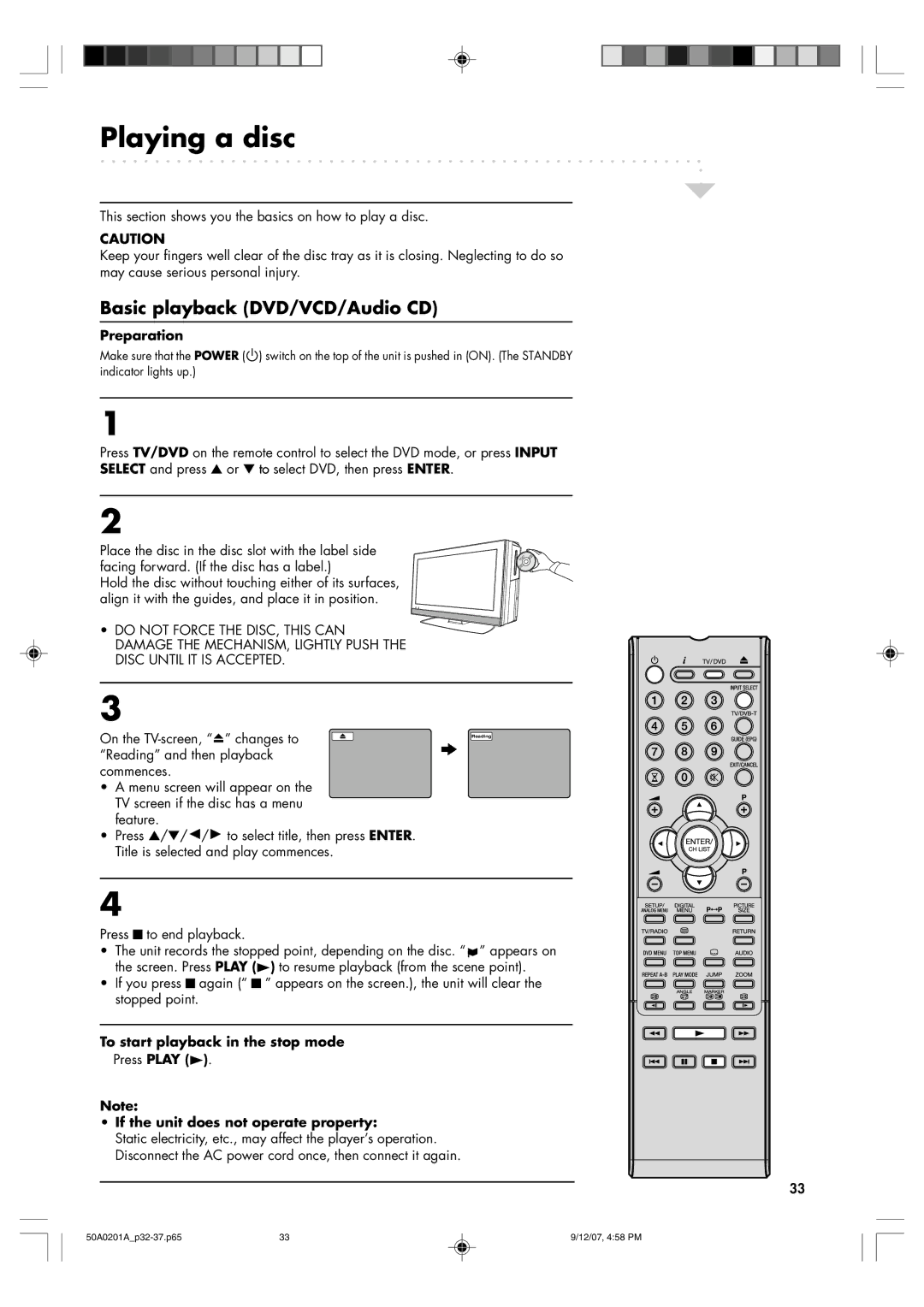Playing a disc
This section shows you the basics on how to play a disc.
CAUTION
Keep your fingers well clear of the disc tray as it is closing. Neglecting to do so may cause serious personal injury.
Basic playback (DVD/VCD/Audio CD)
Preparation
Make sure that the POWER (![]() ) switch on the top of the unit is pushed in (ON). (The STANDBY indicator lights up.)
) switch on the top of the unit is pushed in (ON). (The STANDBY indicator lights up.)
1
Press TV/DVD on the remote control to select the DVD mode, or press INPUT SELECT and press ▲ or ▼ to select DVD, then press ENTER.
2
Place the disc in the disc slot with the label side facing forward. (If the disc has a label.)
Hold the disc without touching either of its surfaces, align it with the guides, and place it in position.
¥ DO NOT FORCE THE DISC, THIS CAN DAMAGE THE MECHANISM, LIGHTLY PUSH THE DISC UNTIL IT IS ACCEPTED.
3
On the ![]() Ó changes to ÒReadingÓ and then playback commences.
Ó changes to ÒReadingÓ and then playback commences.
¥A menu screen will appear on the TV screen if the disc has a menu feature.
¥Press ▲/▼/B/A to select title, then press ENTER. Title is selected and play commences.
Reading
4
Press 
 to end playback.
to end playback.
¥ The unit records the stopped point, depending on the disc. Ò ![]() Ó appears on the screen. Press PLAY (
Ó appears on the screen. Press PLAY (![]() ) to resume playback (from the scene point).
) to resume playback (from the scene point).
¥ If you press ![]()
![]() again (Ò
again (Ò ![]()
![]() Ó appears on the screen.), the unit will clear the stopped point.
Ó appears on the screen.), the unit will clear the stopped point.
To start playback in the stop mode
Press PLAY ( ).
).
Note:
•If the unit does not operate property:
Static electricity, etc., may affect the playerÕs operation. Disconnect the AC power cord once, then connect it again.
33
33 | 9/12/07, 4:58 PM |