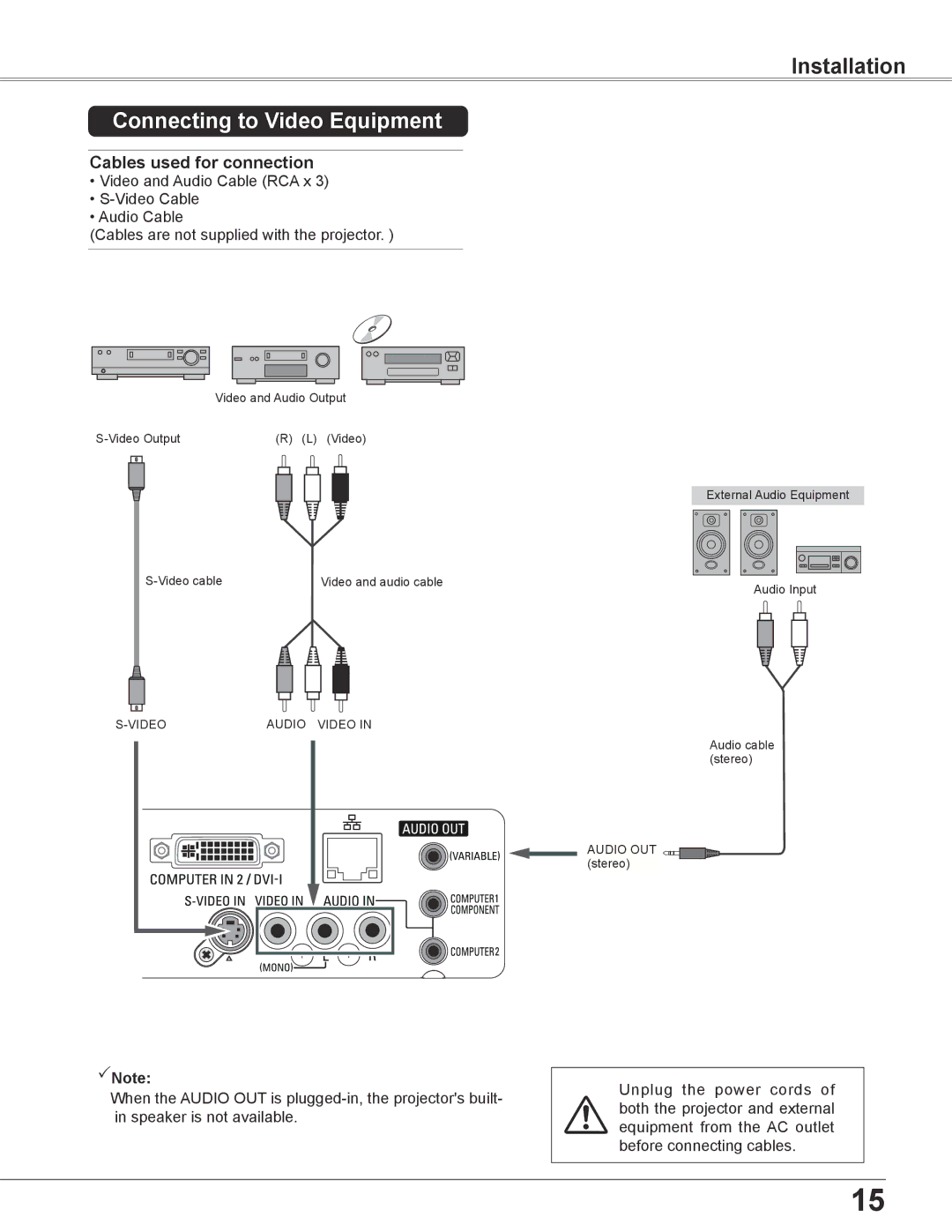Installation
Connecting to Video Equipment
Cables used for connection
•Video and Audio Cable (RCA x 3)
•
•Audio Cable
(Cables are not supplied with the projector. )
|
|
| Video and Audio Output | ||||||
(R) (L) (Video) | |||||||||
|
|
|
|
|
|
|
|
|
|
|
|
|
|
|
|
|
|
|
|
|
|
|
|
|
|
|
|
|
|
|
|
|
|
|
|
|
|
|
|
Video and audio cable |
AUDIO VIDEO IN |
External Audio Equipment
Audio Input
Audio cable (stereo)
AUDIO OUT ![]()
![]()
![]() (stereo)
(stereo) ![]()
Note:
When the AUDIO OUT is
Unplug the power cords of both the projector and external equipment from the AC outlet before connecting cables.
15