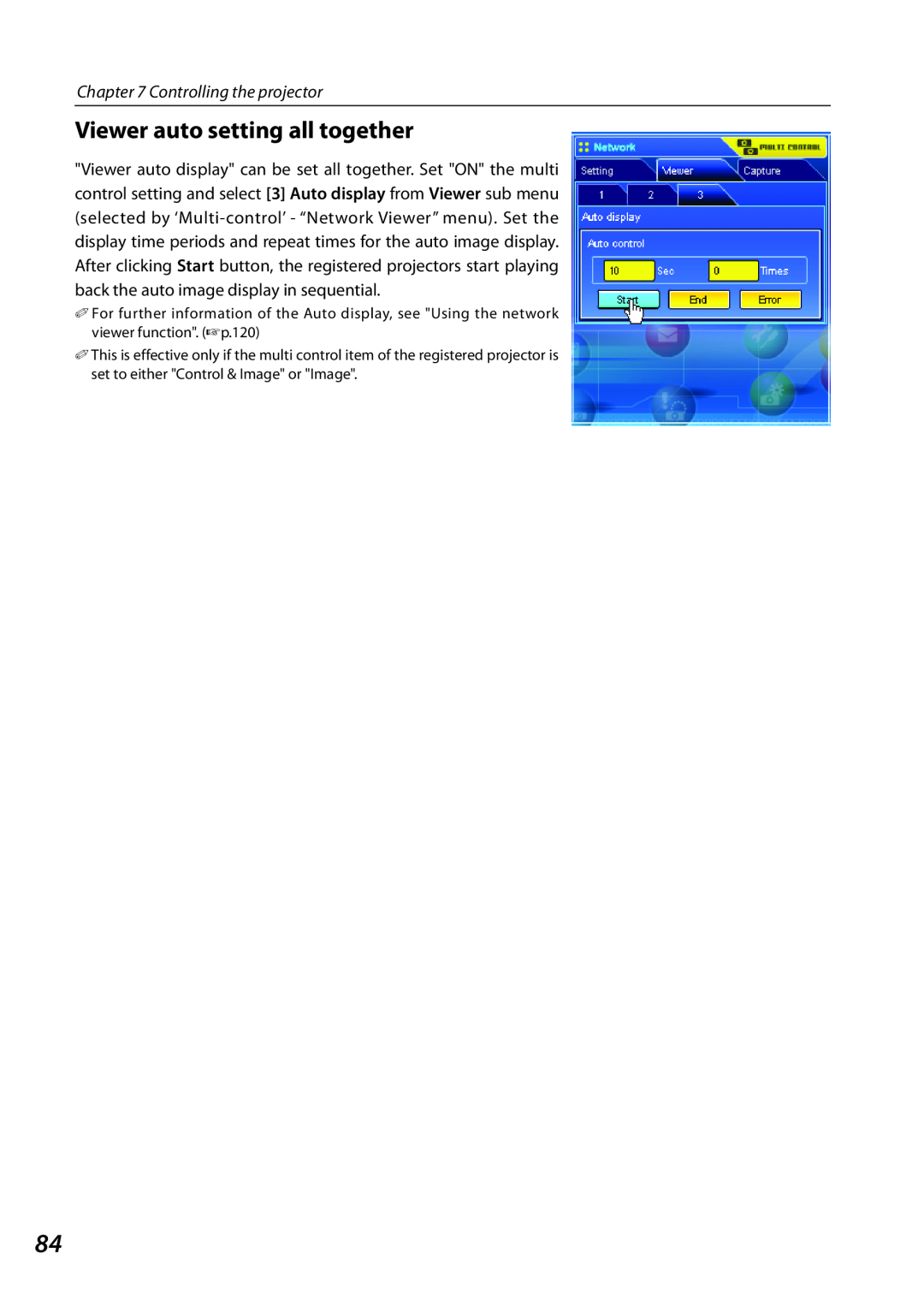Chapter 7 Controlling the projector
Viewer auto setting all together
"Viewer auto display" can be set all together. Set "ON" the multi control setting and select [3] Auto display from Viewer sub menu (selected by
✐For further information of the Auto display, see "Using the network viewer function". (+p.120)
✐This is effective only if the multi control item of the registered projector is set to either "Control & Image" or "Image".
84