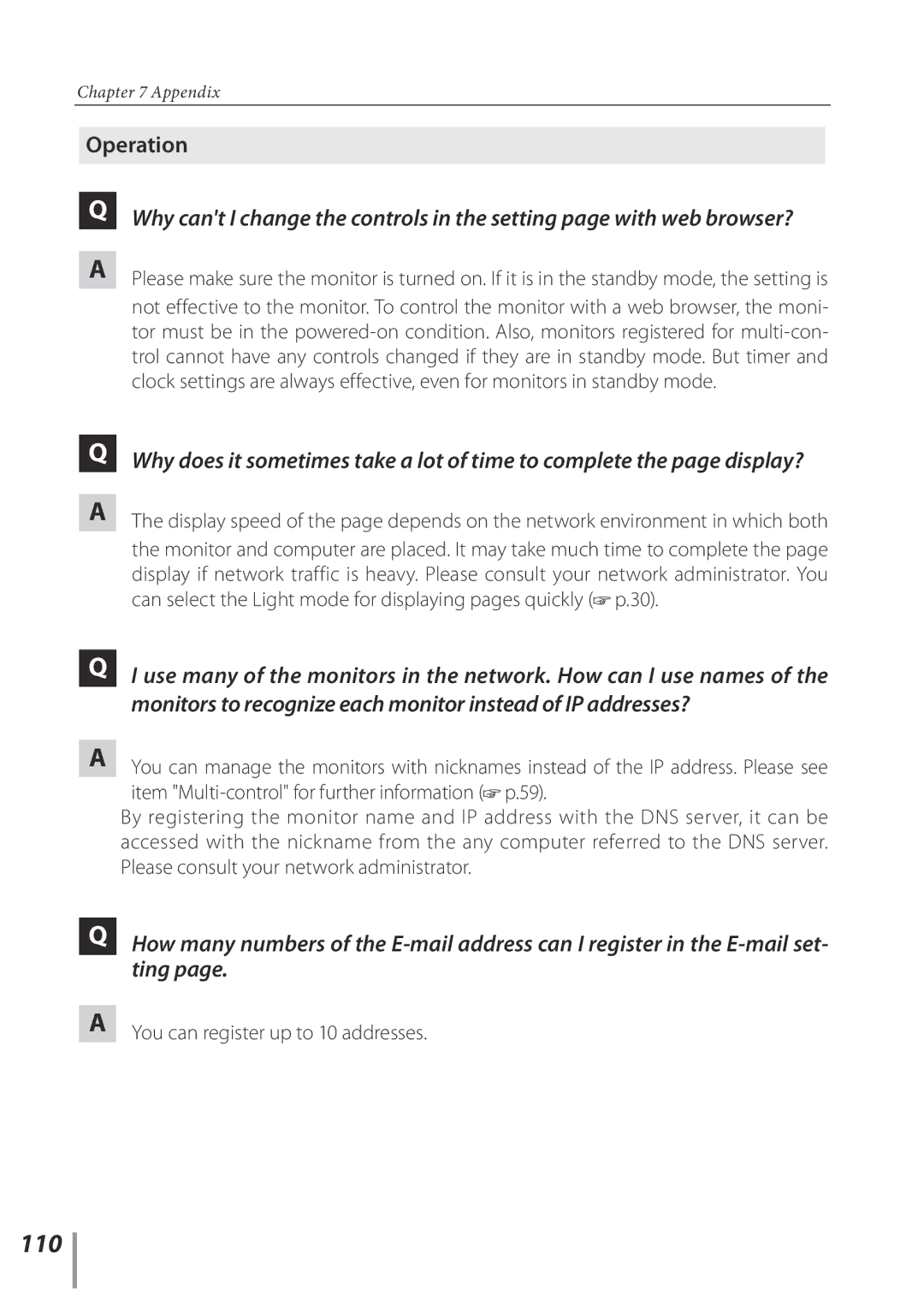Chapter 7 Appendix
Operation
QWhy can't I change the controls in the setting page with web browser?
APlease make sure the monitor is turned on. If it is in the standby mode, the setting is
not effective to the monitor. To control the monitor with a web browser, the moni- tor must be in the
QWhy does it sometimes take a lot of time to complete the page display?
AThe display speed of the page depends on the network environment in which both
the monitor and computer are placed. It may take much time to complete the page display if network traffic is heavy. Please consult your network administrator. You can select the Light mode for displaying pages quickly (![]() p.30).
p.30).
QI use many of the monitors in the network. How can I use names of the monitors to recognize each monitor instead of IP addresses?
AYou can manage the monitors with nicknames instead of the IP address. Please see
item ![]() p.59).
p.59).
By registering the monitor name and IP address with the DNS server, it can be accessed with the nickname from the any computer referred to the DNS server. Please consult your network administrator.
QHow many numbers of the