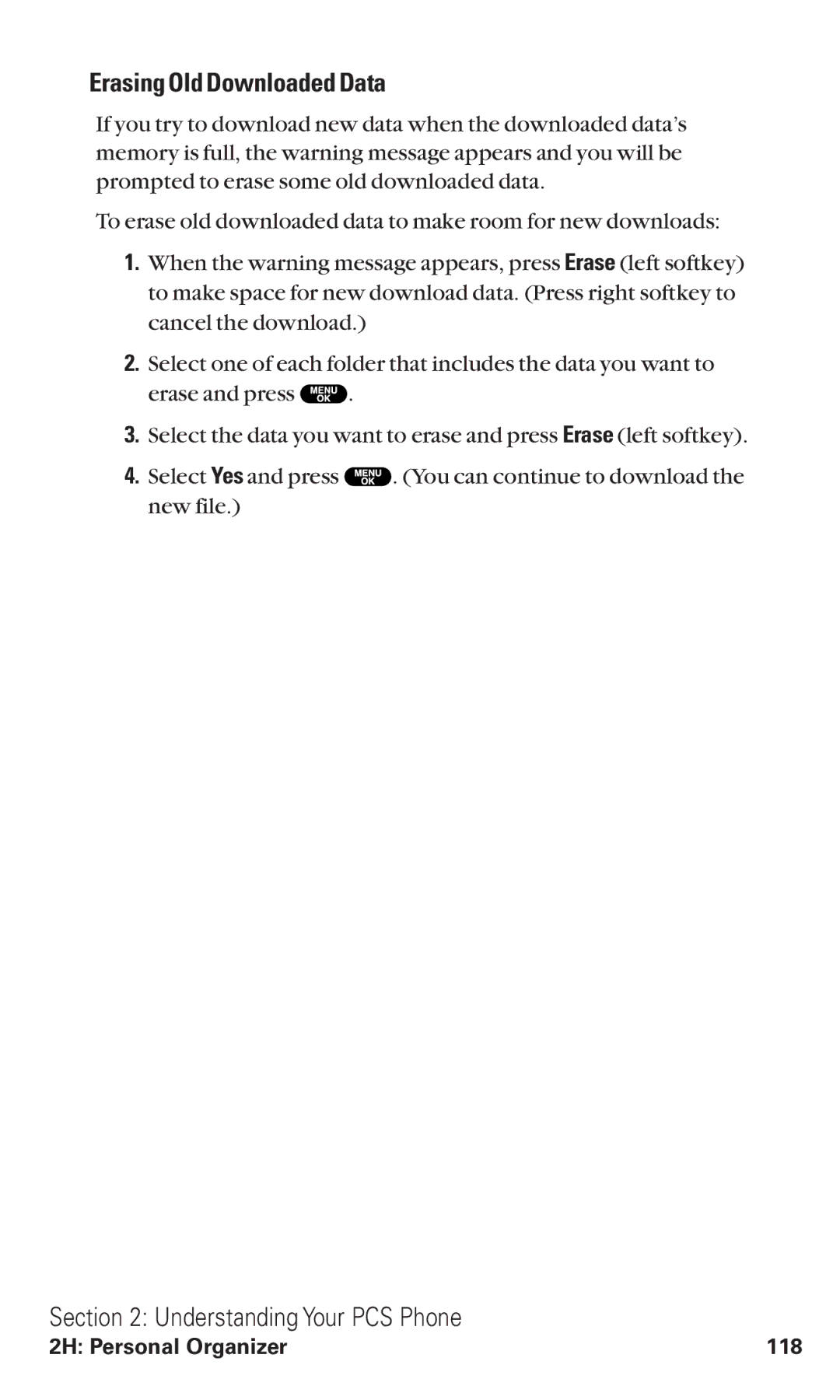Erasing Old Downloaded Data
If you try to download new data when the downloaded data’s memory is full, the warning message appears and you will be prompted to erase some old downloaded data.
To erase old downloaded data to make room for new downloads:
1.When the warning message appears, press Erase (left softkey) to make space for new download data. (Press right softkey to cancel the download.)
2.Select one of each folder that includes the data you want to
erase and press ![]() .
.
3.Select the data you want to erase and press Erase (left softkey).
4.Select Yes and press ![]() . (You can continue to download the new file.)
. (You can continue to download the new file.)
Section 2: Understanding Your PCS Phone
2H: Personal Organizer | 118 |