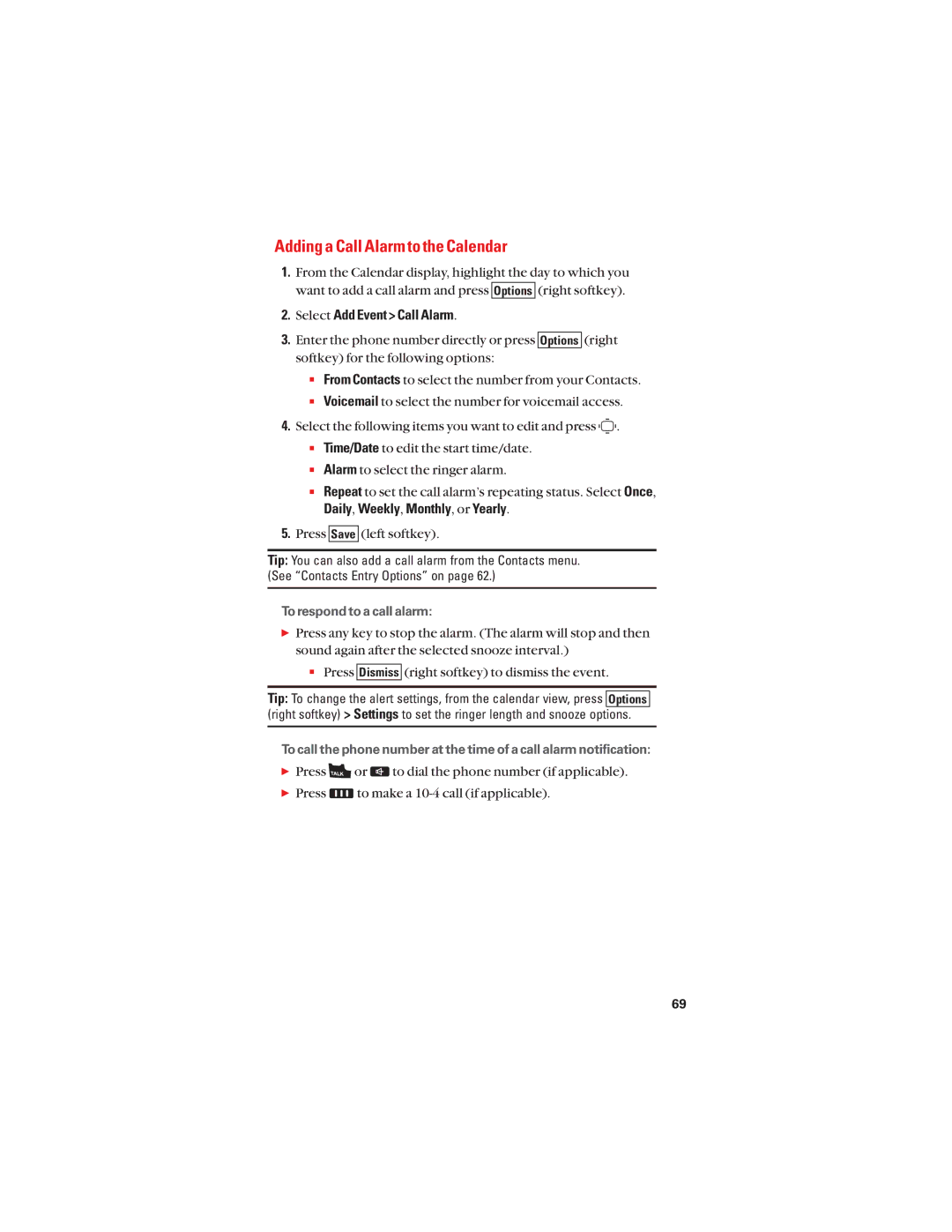User Guide
Page
Table of Contents
Security
Managing Call History
Roaming
10 -4
Voice Services
Personal Organizer
101
Messaging
Index
Service Features
Safety Guidelines
User Guide
Earpiece
Basics
Your Phone
Key Features
Page
Viewing the Display Screen
Page
Turning Your Phone Off
Turning Your Phone On and Off
Turning Your Phone On
Removing the Battery
Using the Battery
Installing the Battery
Using the Phone Charger
Charging the Battery
Select Call History Incoming
Navigating Through Phone Menus
Selecting Menu Items
Making and Answering Calls
Displaying Your Phone Number
Holding Your Phone
Making Calls
Dialing Options
Answering Calls
Ending a Call
Setting Answer on Hold
Missed Call Notification
Select Missed Alerts
Calling Emergency Numbers
In-Call Options
End-of-Call Options
Select New Name or From Contacts
Saving a Phone Number
Finding a Phone Number
Dialing and Saving Phone Numbers With Pauses
Select Contacts Find/Add Entry
Using Speed Dialing
Dialing from the Contacts List
Using Abbreviated Dialing
Entering Text
Selecting a Character Input Mode
Adding a Word to the T9 Database
Entering Characters Using T9 Text Input
Press Mode right softkey Text Options My Words
From standby mode, select
Entering Characters Using Alphabet Mode
T9 Settings
Select Settings Others Text Entry Default Input
Setting the Default Input Mode
Ringer Types
Your Phone’s Settings
Sound Settings
Adjusting the Alert Volume
Adjusting the Phone’s Volume Settings
Select a volume level and press Done left softkey
Using Voice Prompt
Setting a Start-up/Power-off Tone
Selecting Vibrate Type
Selecting a Tone Length
Select Settings Sounds Others Key Press Echo
Setting Up Key Press Echo
Select Settings Sounds Alerts
Alert Notification
Silence All
Select a setting and press
Changing the Backlight Time Length
Display Settings
Changing the Phone’s Menu Style
Changing the Greeting
Power Save Mode
Changing the Font Size
Changing the Background
Changing the Display Screen Animation
Changing the Contrast
Changing the Display for Incoming Calls
Changing the Screen Saver
Sleep Mode
Changing the Clock/Calendar Display for Standby Mode
Setting Return to Standby Mode
Your Privacy
Location Settings
Location Services
Read the disclaimer and press Select On or Off Left softkey
Settings
Setting Message Notification Display
Messaging Settings
Setting Push Options
Select Settings Messaging Push Options
Select Settings Messaging Canned Msgs
Setting Your Callback Number
Select Settings Messaging Text Send Callback#
Press Options right softkey Select Lang
Setting Drafts Alert
Airplane Mode
Setting Your Signature
Important Notice 911 Emergency Calling
Select Enable or Disable
TTY Use
My Favourites
Phone Setup Options
Press the navigation key left
Select Add Favourite
Setting Any Key Answer
Setting the Text Entry Options
Auto Answer Mode
Select Settings Others Text Entry
To deactivate this feature, select Disable
Setting Abbreviated Dialing
Select Prepend Enable
Follow above
Setting Navigation Key Shortcuts
Headset Mode
Select Settings Others Headset Mode
Select Settings Others Navigation Keys
Changing the Menu Language
Setting the Current Time
Setting Key Guard
Using Your Phone’s Lock Feature
Accessing the Security Menu
Security
Locking Your Phone
Lock Services
Calling in Lock Mode
Unlocking Your Phone
Changing the Lock Code
Select Outgoing Calls or Incoming Calls
Using Special Numbers
Restricting Calls
Resetting the Browser
Erasing Phone Content
Restoring Default Settings
Resetting Favourites
Resetting Your Phone
Yes
Select Lock Services Internet or
Using the Parental Control Feature
Select Tools Parental Ctrl
Select Change Lock
Select Edit Contacts
Select Special #s
Roaming
Setting Your Phone’s Roam Mode
Understanding Roaming
Recognizing Icons on the Display Screen
Viewing the Menus
Menu Diagram
Menu Navigation
Right softkey to display the following options
USE Menu
Call History Options
Managing Call History
Viewing History
Saving a Phone Number from Call History
Making a Call from Call History
Select Yes Select No to return to the previous menu
Prepending a Phone Number from Call History
Erasing Call History
Displaying the Contacts List
Using Contacts
Adding a New Contacts Entry
Assigning a Group Entry
Select Yes
Finding Contacts Entries
Finding Names
Select Contacts Speed Dial #s
Finding Speed Dial Numbers
Finding Group Entries
Adding a Phone Number to a Contacts Entry
Contacts Entry Options
Select Erase Contact Yes
Editing a Contacts Entry’s Phone Number
Erasing a Contacts Entry from the List
Editing a Contacts Entry
Assigning Speed Dial Numbers
Selecting a Ringer Type for an Entry
Assigning an Image to a Contacts Entry
Secret Contacts Entries
Dialing Services
Select Set Secret
Enter the 4-digit lock code Select On or Off
Setting Holidays
Using Your Phone’s Calendar
Personal Organizer
Displaying Your Calendar
Press Save Left softkey to save the event
Adding an Event to the Calendar
Daily, Weekly, Monthly, or Yearly
Right softkey to dismiss the event
Adding a Call Alarm to the Calendar
Select Add Event Call Alarm
Adding a To Do List Item to the Schedule
Adding To Do Items
Normal, Urgent, or Done
Select Add to Schedule
Event List Options
Event Alerts
Viewing Day’s Events
Going to a Given Date
Erasing Events
Erase Event Yes
From the calendar display, press
Using the Alarm Clock
Using Your Phone’s Tools
Select Tools Alarm Clock
Right softkey to dismiss the alarm
Using the World Clock
Using the Stopwatch
Select Tools Stopwatch
Select Tools World Clock
Personal Information Management
Using Voice-Activated Dialing
Voice Services
Making a Call Using Voice-Activated Dialing
Programming Voice Dial Tag to Your Phone
Erasing All Voice Dial Tags
Select Tools Voice Services Voice Tag Select Erase All Yes
Voice Dial Tag Options
Managing Voice/Call Memos
Select Tools Voice Services Voice Memo Record
Recording Voice Memos
Recording Call Memos
Reviewing Voice/Call Memos
Select Tools Voice Services Voice Memo Play or PlaySpeaker
Erasing Voice/Call Memos
Press to stop playing
Activating Screen Call
Setting Up Screen Call
Selecting an Announcement for Screen Call
Recording Name for a Pre-Recorded Announcement
Erasing an Announcement
Recording a Customized Announcement
Reviewing an Announcement
Call Alerts
Setting 10-4 Mode
Starting
Making and Receiving a 10-4 Call
Left softkey or to access
Displaying the 10-4 List
Selecting a Contacts List
Making a 10-4 Call 1-to-1 Call
Making a 10-4 Call by Entering a Number
Calling... and Connecting... followed by You have floor
Making a 10-4 Call Group Call
Right softkey
Missed Call Notification for 10-4 Calls
Receiving a 10-4 Call
Options
Right softkey Save
Adding and Editing 10-4 Contacts Entry
Saving a 10-4 Number
Adding a New Contacts Entry to Your Personal List
Finding an Entry in the 10-4 List
Press Save Left softkey Yes
Press Go to left softkey Personal List Add Contact
Adding a New Group to Your Personal Group List
Editing a Group in Your Personal Group List
Editing a Contacts Entry in Your Personal List
Erasing 10-4 List Entries
Erase Group appears when you select Personal Grps
Erasing a 10-4 List
Personal Grps
Setting Speed Dialing for 10-4 Entries
Managing 10-4 Settings
Select Settings 10-4 List Update
Updating the Personal List and Personal Groups
Setting Ringer Types for 10-4 Calls
Setting 10-4 Guard
Setting the Ringer Volume for 10-4 Calls
Setting a Vibrate Type for 10-4 Calls
Setting the Speakerphone for 10-4 Calls
Setting an Alert Notification for 10-4 Calls
Selecting the Default View of the 10-4 List
Setting the Floor Display of the 10-4 Calls
New Messages
Messaging
Displaying Messages
Select Messaging
Select Messaging Pic. Msg
Sending a Text Message
Select Messaging Web Alerts
Select Messaging Send Text
Select Messaging Text
Creating Folders for Messages
Erasing Selected Messages in All Folders
Erasing Messages
Accessing the Bluetooth Settings Menu
Using Bluetooth
Turning Bluetooth On and Off
Bluetooth Status Indicators
Bluetooth Settings Visibility
Using the Bluetooth Settings Menu
Bluetooth Settings Voice Priority
Voice Priority
Bluetooth Settings Device Information
Bluetooth Settings Device Name
Setting Auto-Accept
Select Tools Bluetooth
Bluetooth Profiles
Select Tools Bluetooth Add New Wait for Request
Pairing Bluetooth Devices
Paired Devices
Waiting for Request
Using the Trusted Devices Options
Sending Data via Bluetooth
Using Voicemail
Service Features
Voicemail Notification
New Voicemail Message Alerts
Editing Your Voicemail Number
Retrieving Your Voicemail Messages
Clearing the Message Icon
Press again
Responding to Call Waiting
Making a Three-Way Call
Launching the Web
Web
Net Guard
Browsing the Web
Select View Bookmarks
Accessing a Bookmark
Editing a Bookmark
Select Edit Address or Edit title
Select More... Preferences Sound Volume
Adjusting the Browser Sound Volume
Reloading a Web
Select Refresh this Restarting the Web Browser
Select My Content
Downloading through the Wireless Web
Select your desired data folder for example, Games, Ringers
ScreenSavers, or Applications
Using Your Phone While Driving
Safety Guidelines
Following Safety Guidelines
Maintaining Your Phone’s Peak Performance
Turning Off Your Phone Before Flying
Using Your Phone Near Other Electronic Devices
Turning Off Your Phone in Dangerous Areas
Protecting Your Battery
Restricting Children’s Access to Your Phone
119
Disposal of Lithium Ion Li-Ion Batteries
120
Index
122

![]()
![]()
![]() .
.![]() or
or ![]() to dial the phone number (if applicable).
to dial the phone number (if applicable).![]() to make a
to make a