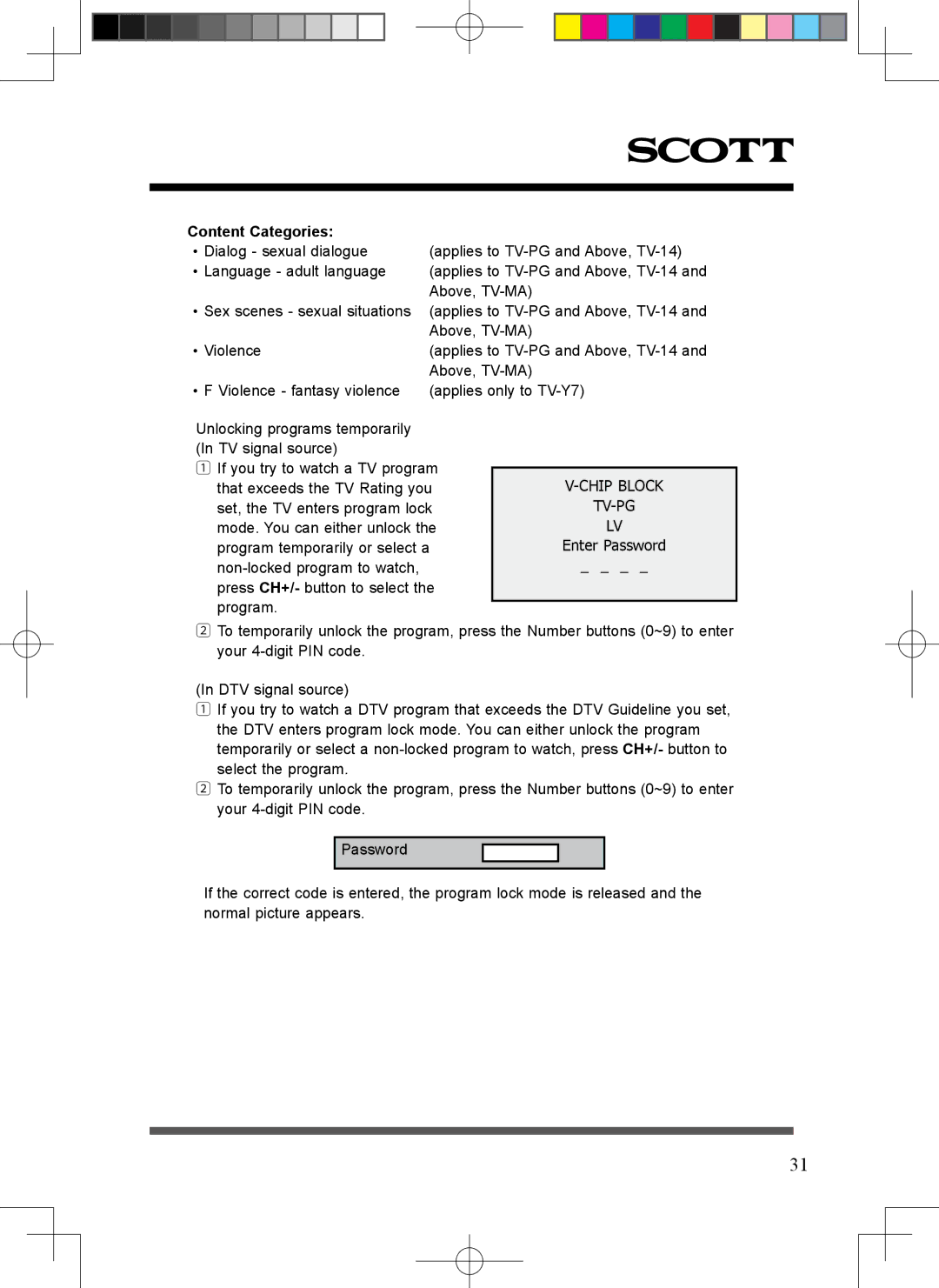|
|
|
|
|
|
|
|
|
|
|
|
|
|
|
|
|
|
|
|
|
|
|
|
|
|
|
|
|
|
|
|
|
|
|
|
|
|
|
|
|
|
|
|
|
|
|
|
|
|
|
|
|
|
|
|
|
|
|
|
|
|
|
|
|
|
|
|
|
|
|
|
|
|
|
|
|
|
|
|
|
|
|
|
|
|
|
|
|
|
|
|
|
|
|
|
|
|
|
|
|
|
|
|
|
|
|
|
|
|
|
|
|
|
|
|
|
|
|
|
|
|
|
|
|
|
|
|
|
|
|
|
|
|
|
|
|
|
|
|
|
|
|
|
|
|
|
|
|
|
|
|
|
|
|
|
|
|
| Content Categories: |
|
|
|
|
|
|
|
|
|
|
|
|
|
| ||||||||
|
|
| • Dialog - sexual dialogue | (applies to |
|
|
|
|
| ||||||||||||||||
|
|
| • Language - adult language | (applies to |
|
|
|
|
| ||||||||||||||||
|
|
|
|
|
|
|
|
|
|
|
| Above, |
|
|
|
|
| ||||||||
|
|
| • Sex scenes - sexual situations | (applies to |
|
|
|
|
| ||||||||||||||||
|
|
|
|
|
|
|
|
|
|
|
| Above, |
|
|
|
|
| ||||||||
|
|
| • Violence | (applies to |
|
|
|
|
| ||||||||||||||||
|
|
|
|
|
|
|
|
|
|
|
| Above, |
|
|
|
|
| ||||||||
|
|
| • F Violence - fantasy violence | (applies only to |
|
|
|
|
| ||||||||||||||||
Unlocking programs temporarily (In TV signal source)
1If you try to watch a TV program that exceeds the TV Rating you set, the TV enters program lock mode. You can either unlock the program temporarily or select a
V-CHIP BLOCK
TV-PG
LV
Enter Password
_ _ _ _
2 To temporarily unlock the program, press the Number buttons (0~9) to enter your
(In DTV signal source)
1If you try to watch a DTV program that exceeds the DTV Guideline you set, the DTV enters program lock mode. You can either unlock the program
temporarily or select a
2 To temporarily unlock the program, press the Number buttons (0~9) to enter your
Password
If the correct code is entered, the program lock mode is released and the normal picture appears.
31