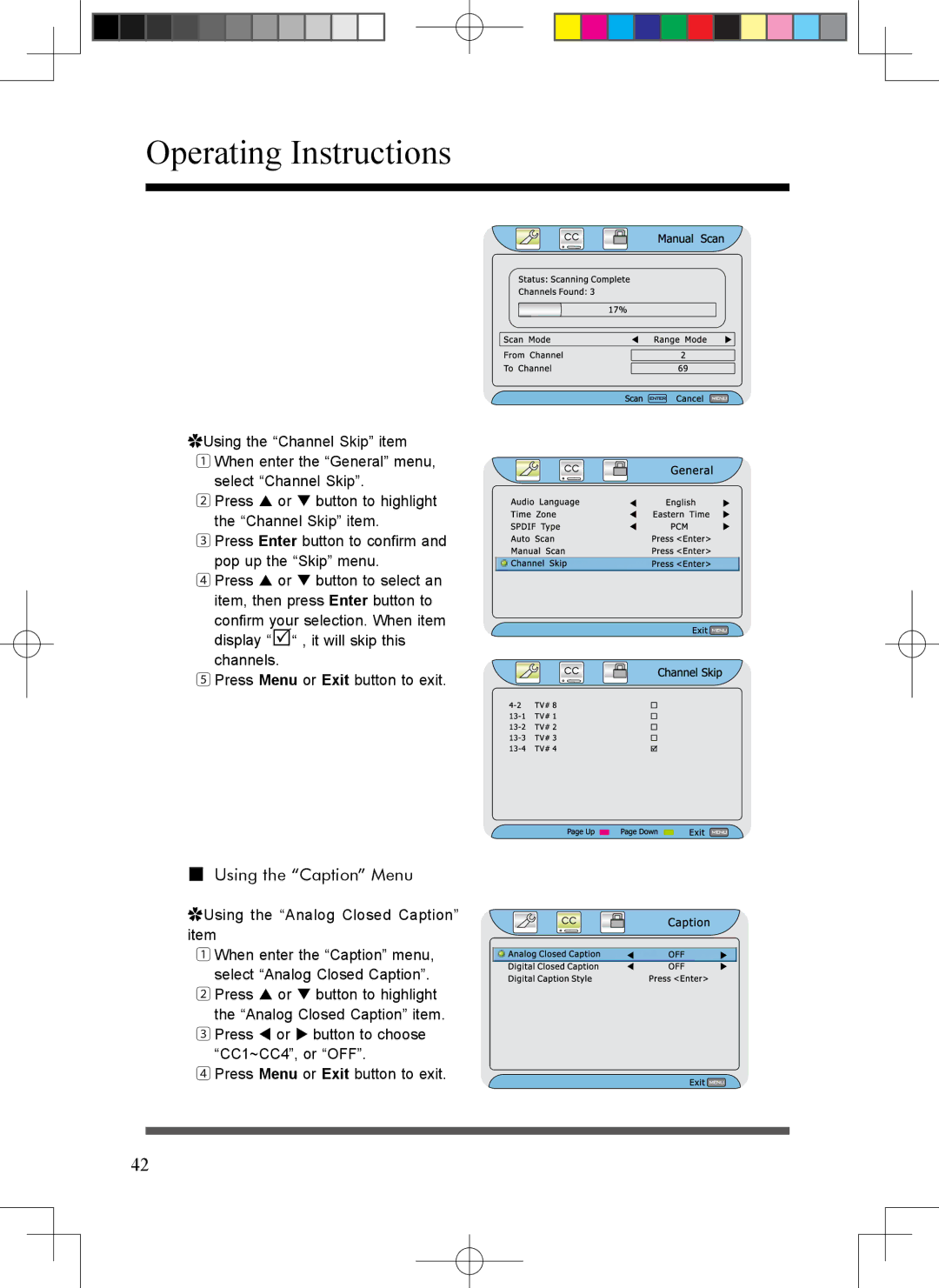Operating Instructions
✿Using the “Channel Skip” item
1 When enter the “General” menu, select “Channel Skip”.
2Press or button to highlight the “Channel Skip” item.
3Press Enter button to confirm and pop up the “Skip” menu.
4Press or button to select an item, then press Enter button to confirm your selection. When item
display ““ , it will skip this channels.
5Press Menu or Exit button to exit.
■Using the “Caption” Menu
✿Using the “Analog Closed Caption” item
1 When enter the “Caption” menu, select “Analog Closed Caption”.
2Press or button to highlight the “Analog Closed Caption” item.
3Press or button to choose
“CC1~CC4”, or “OFF”.
4Press Menu or Exit button to exit.
42