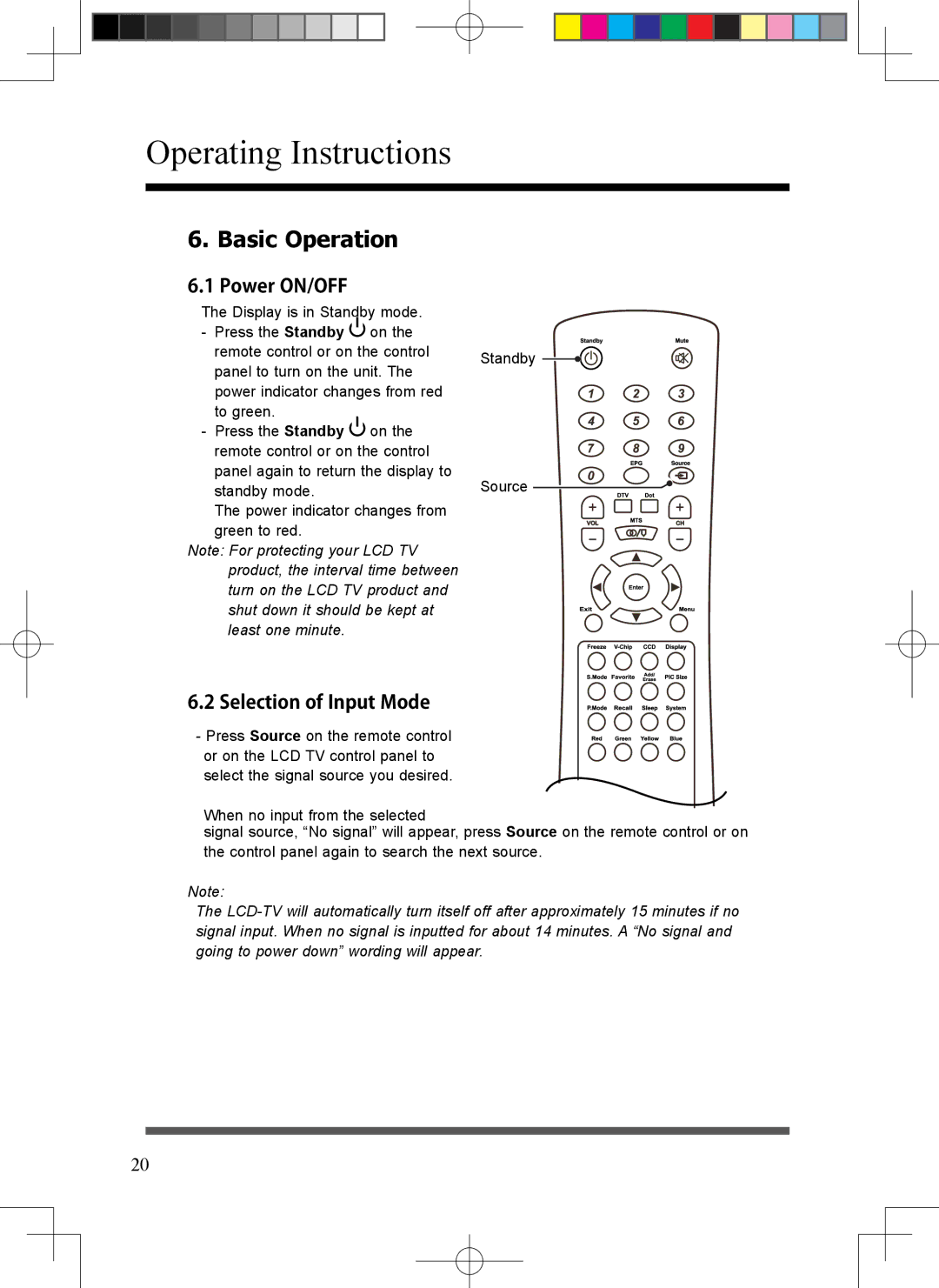Operating Instructions
6. Basic Operation
6.1 Power ON/OFF
The Display is in Standby mode.
-Press the Standby ![]() on the remote control or on the control panel to turn on the unit. The power indicator changes from red to green.
on the remote control or on the control panel to turn on the unit. The power indicator changes from red to green.
-Press the Standby ![]() on the remote control or on the control panel again to return the display to standby mode.
on the remote control or on the control panel again to return the display to standby mode.
The power indicator changes from green to red.
Note: For protecting your LCD TV product, the interval time between turn on the LCD TV product and shut down it should be kept at least one minute.
Standby ![]()
![]()
![]()
Source ![]()
6.2 Selection of Input Mode
- Press Source on the remote control or on the LCD TV control panel to select the signal source you desired.
When no input from the selected
signal source, “No signal” will appear, press Source on the remote control or on the control panel again to search the next source.
Note:
The
20