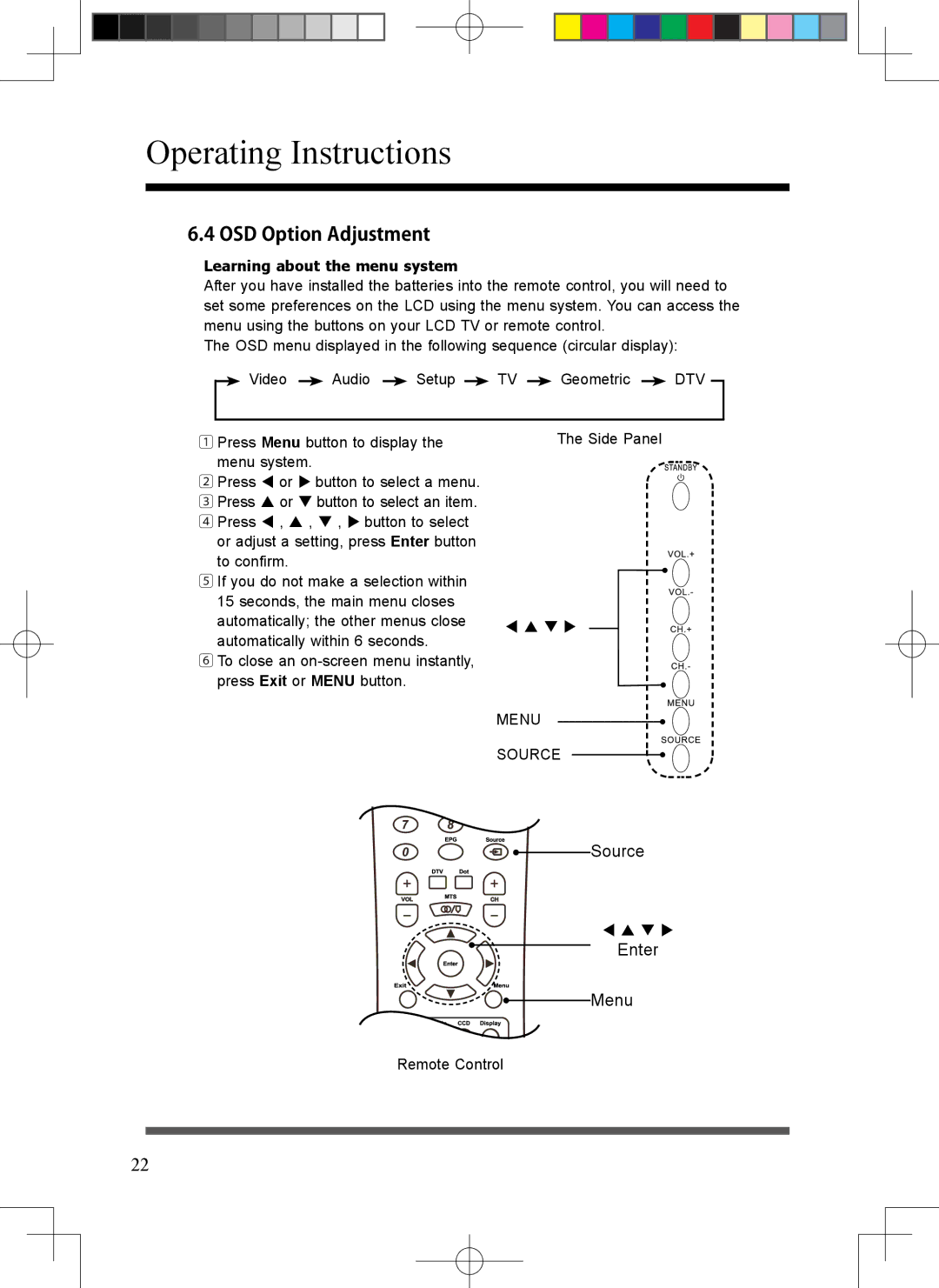Operating Instructions
6.4 OSD Option Adjustment
Learning about the menu system
After you have installed the batteries into the remote control, you will need to set some preferences on the LCD using the menu system. You can access the menu using the buttons on your LCD TV or remote control.
The OSD menu displayed in the following sequence (circular display):
![]() Video
Video ![]() Audio
Audio ![]() Setup
Setup ![]() TV
TV ![]() Geometric
Geometric ![]() DTV
DTV
1Press Menu button to display the menu system.
2Press or button to select a menu.
3 Press or button to select an item. 4 Press , , , button to select
or adjust a setting, press Enter button to confirm.
5 If you do not make a selection within
15 seconds, the main menu closes automatically; the other menus close automatically within 6 seconds.
6 To close an
The Side Panel
MENU
SOURCE
Source
Enter
Menu
Remote Control
22