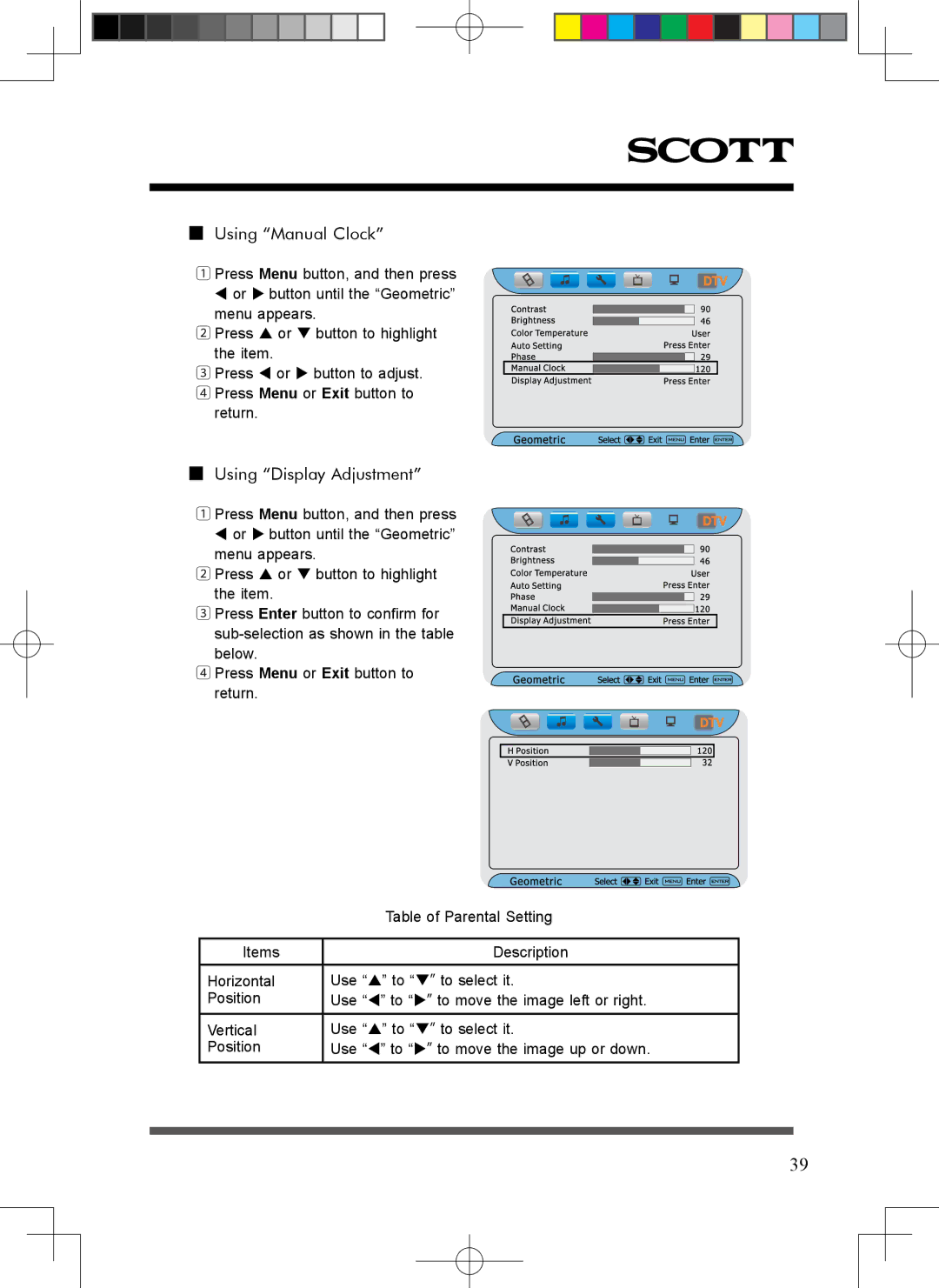■Using “Manual Clock”
1 Press Menu button, and then press
or button until the “Geometric”
menu appears.
2 Press or button to highlight the item.
3 Press or button to adjust.
4Press Menu or Exit button to return.
■Using “Display Adjustment”
1 Press Menu button, and then press
or button until the “Geometric”
menu appears.
2 Press or button to highlight the item.
3 Press Enter button to confirm for
4 Press Menu or Exit button to return.
| Table of Parental Setting |
|
|
Items | Description |
Horizontal | Use “” to “” to select it. |
Position | Use “” to “” to move the image left or right. |
|
|
Vertical | Use “” to “” to select it. |
Position | Use “” to “” to move the image up or down. |
39