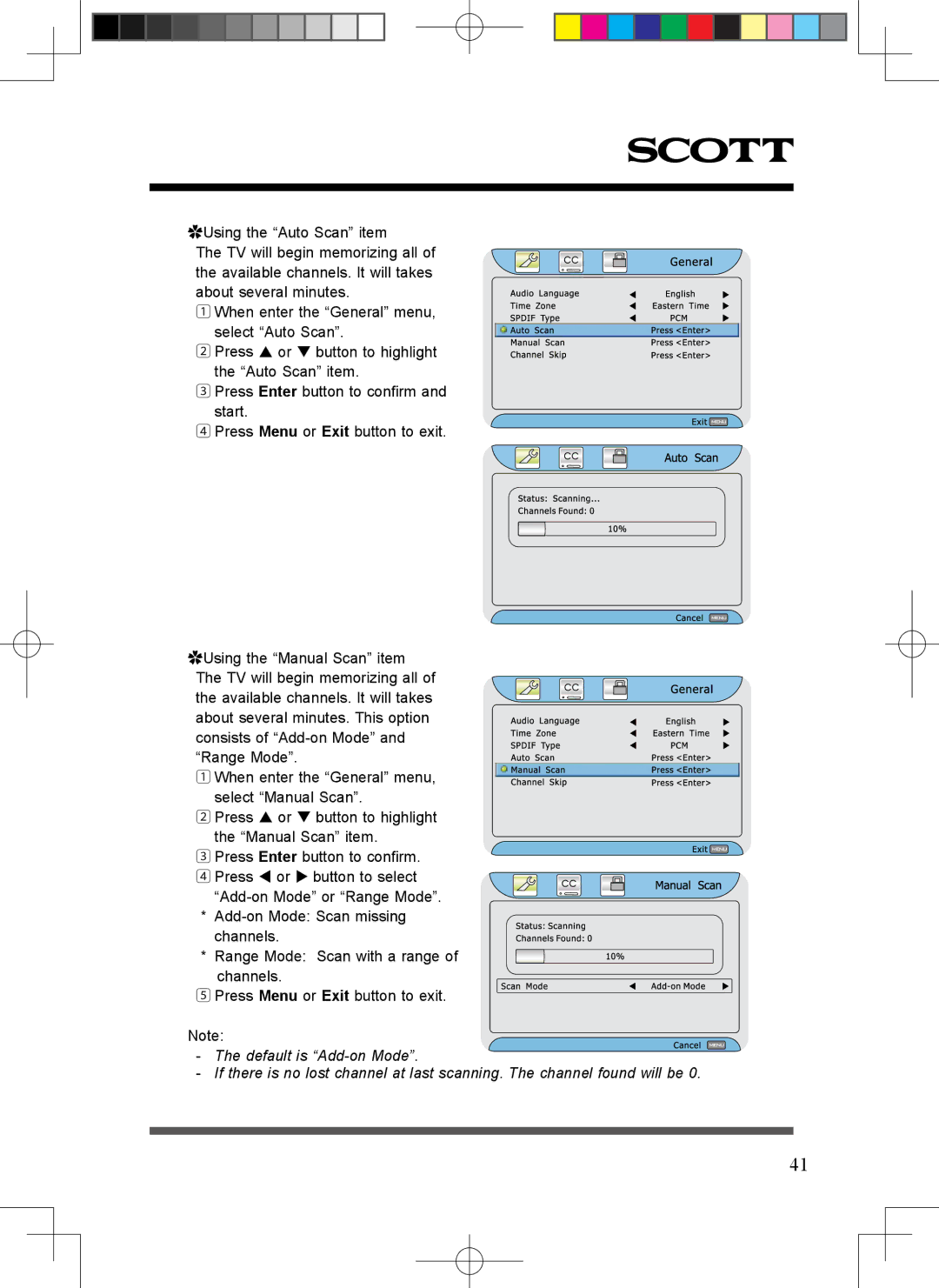✿Using the “Auto Scan” item
The TV will begin memorizing all of the available channels. It will takes about several minutes.
1 When enter the “General” menu, select “Auto Scan”.
2 Press or button to highlight the “Auto Scan” item.
3Press Enter button to confirm and start.
4 Press Menu or Exit button to exit.
✿Using the “Manual Scan” item The TV will begin memorizing all of the available channels. It will takes about several minutes. This option consists of
1 When enter the “General” menu, select “Manual Scan”.
2Press or button to highlight the “Manual Scan” item.
3 Press Enter button to confirm.
4 Press or button to select
*
* Range Mode: Scan with a range of channels.
5 Press Menu or Exit button to exit.
Note:
- The default is ![]()
![]()
![]() - If there is no lost channel at last scanning. The channel found will be 0.
- If there is no lost channel at last scanning. The channel found will be 0.
41