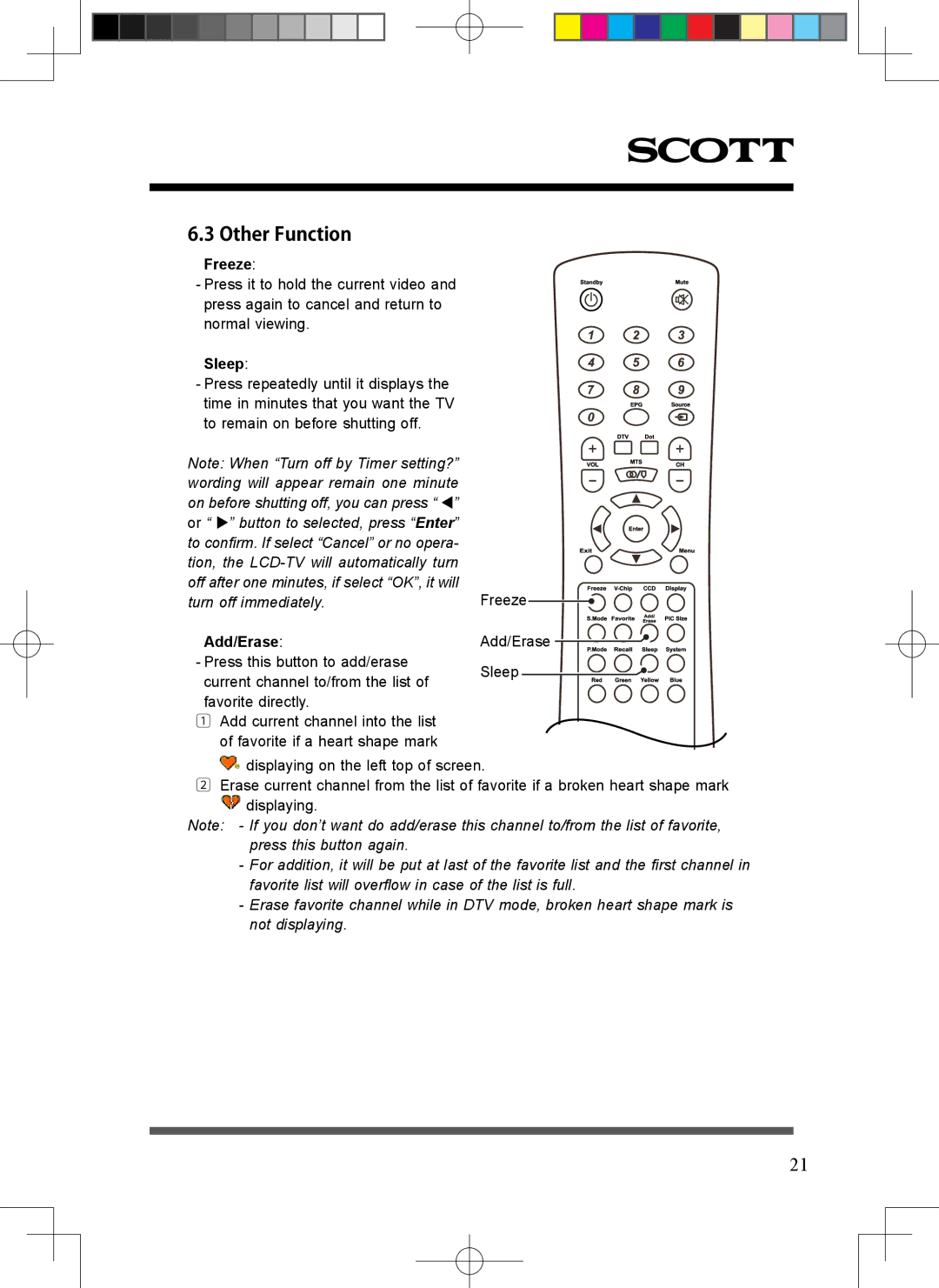6.3 Other Function
Freeze:
-Press it to hold the current video and press again to cancel and return to normal viewing.
Sleep:
-Press repeatedly until it displays the time in minutes that you want the TV to remain on before shutting off.
Note: When “Turn off by Timer setting?” wording will appear remain one minute on before shutting off, you can press “ ” or “ ” button to selected, press “Enter” to confirm. If select “Cancel” or no opera- tion, the
Add/Erase:
-Press this button to add/erase current channel to/from the list of favorite directly.
1Add current channel into the list of favorite if a heart shape mark
Freeze
Add/Erase![]()
![]()
Sleep![]()
![]()
![]()
![]() displaying on the left top of screen.
displaying on the left top of screen.
2Erase current channel from the list of favorite if a broken heart shape mark
![]() displaying.
displaying.
Note: - If you don’t want do add/erase this channel to/from the list of favorite, press this button again.
-For addition, it will be put at last of the favorite list and the first channel in favorite list will overflow in case of the list is full.
-Erase favorite channel while in DTV mode, broken heart shape mark is not displaying.
21