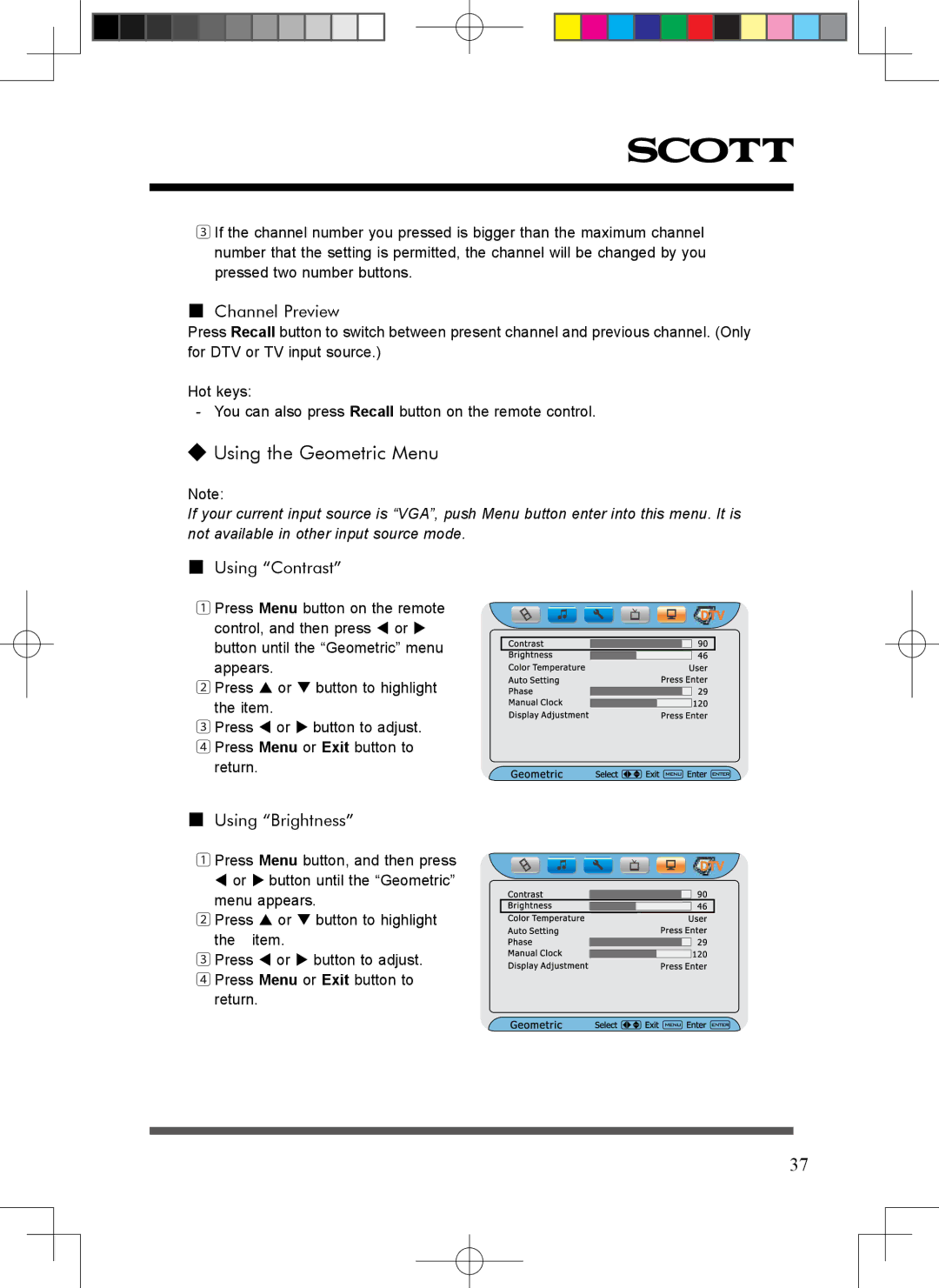3If the channel number you pressed is bigger than the maximum channel number that the setting is permitted, the channel will be changed by you pressed two number buttons.
■Channel Preview
Press Recall button to switch between present channel and previous channel. (Only for DTV or TV input source.)
Hot keys:
- You can also press Recall button on the remote control.
◆Using the Geometric Menu
Note:
If your current input source is “VGA”, push Menu button enter into this menu. It is not available in other input source mode.
■Using “Contrast”
1 Press Menu button on the remote
control, and then press or button until the “Geometric” menu appears.
2 Press or button to highlight the item.
3Press or button to adjust.
4 Press Menu or Exit button to
return.
■Using “Brightness”
1 Press Menu button, and then press
or button until the “Geometric”
menu appears.
2 Press or button to highlight the item.
3 Press or button to adjust.
4Press Menu or Exit button to return.
37