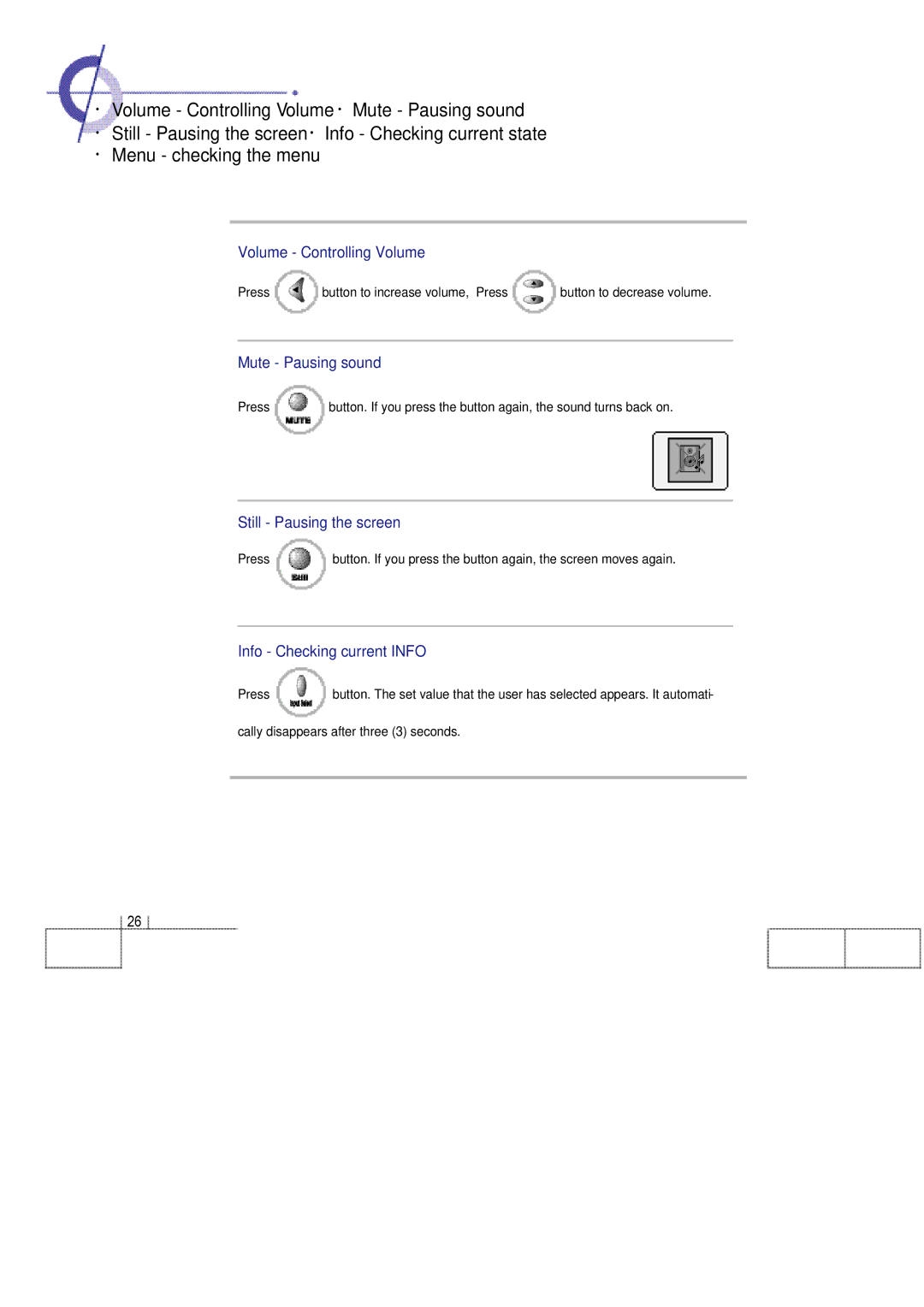·Volume - Controlling Volume·Mute - Pausing sound
·Still - Pausing the screen·Info - Checking current state
·Menu - checking the menu
Volume - Controlling Volume
Press | button to increase volume, Press | button to decrease volume. |
Mute - Pausing sound
Press | button. If you press the button again, the sound turns back on. |
Still - Pausing the screen
Press | button. If you press the button again, the screen moves again. |
Info - Checking current INFO
Press button. The set value that the user has selected appears. It automati-
cally disappears after three (3) seconds.
2 6