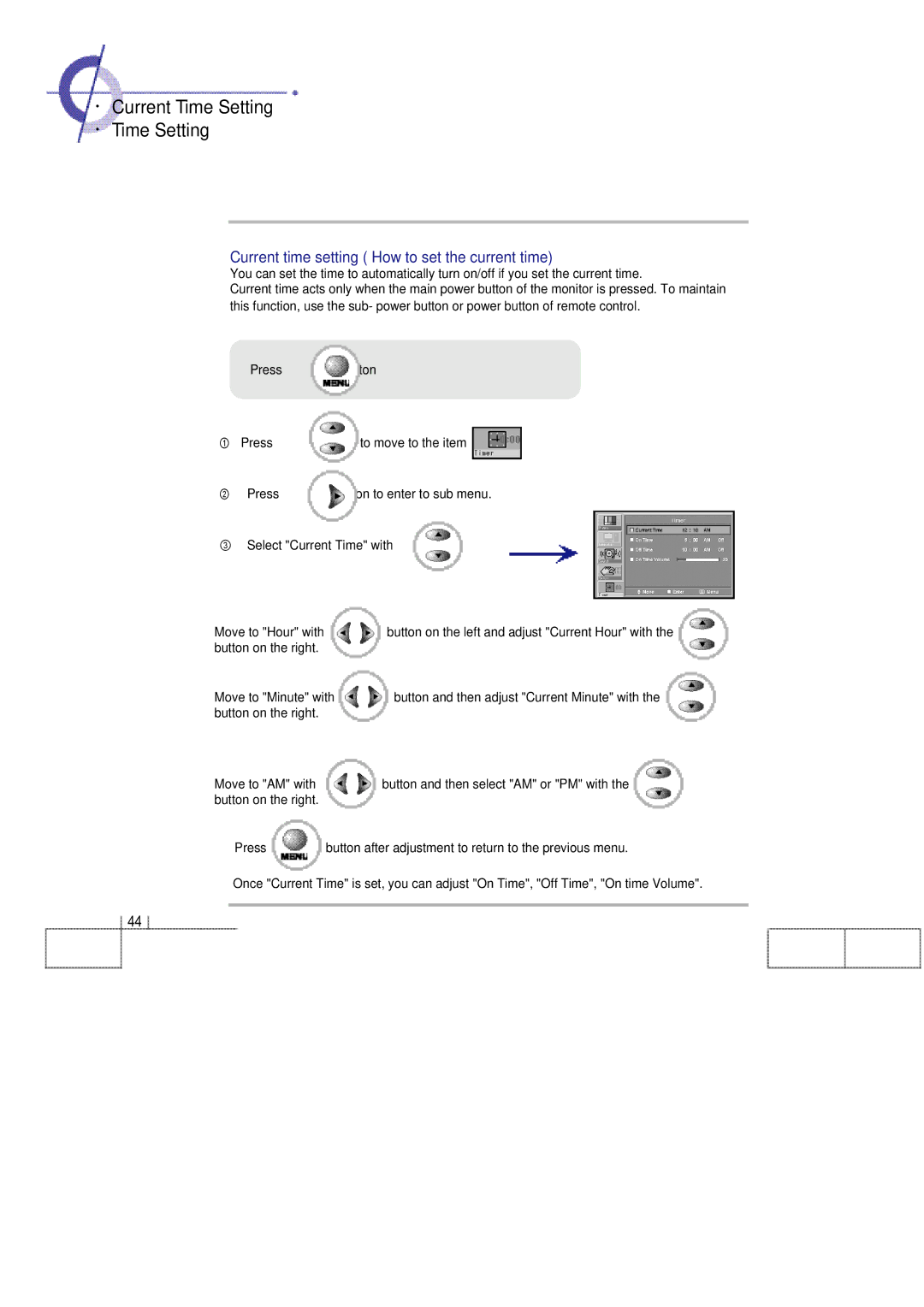·Current Time Setting
·Time Setting
Current time setting ( How to set the current time)
You can set the time to automatically turn on/off if you set the current time.
Current time acts only when the main power button of the monitor is pressed. To maintain this function, use the sub- power button or power button of remote control.
Press
① | Press | to move to the item |
② | Press | to enter to sub menu. |
③Select "Current Time" with
Move to "Hour" with |
| button on the left and adjust "Current Hour" with the |
button on the right. |
|
|
Move to "Minute" with | button and then adjust "Current Minute" with the | |
button on the right. |
|
|
Move to "AM" with |
| button and then select "AM" or "PM" with the |
button on the right. |
|
|
Press | button after adjustment to return to the previous menu. | |
Once "Current Time" is set, you can adjust "On Time", "Off Time", "On time Volume".
4 4