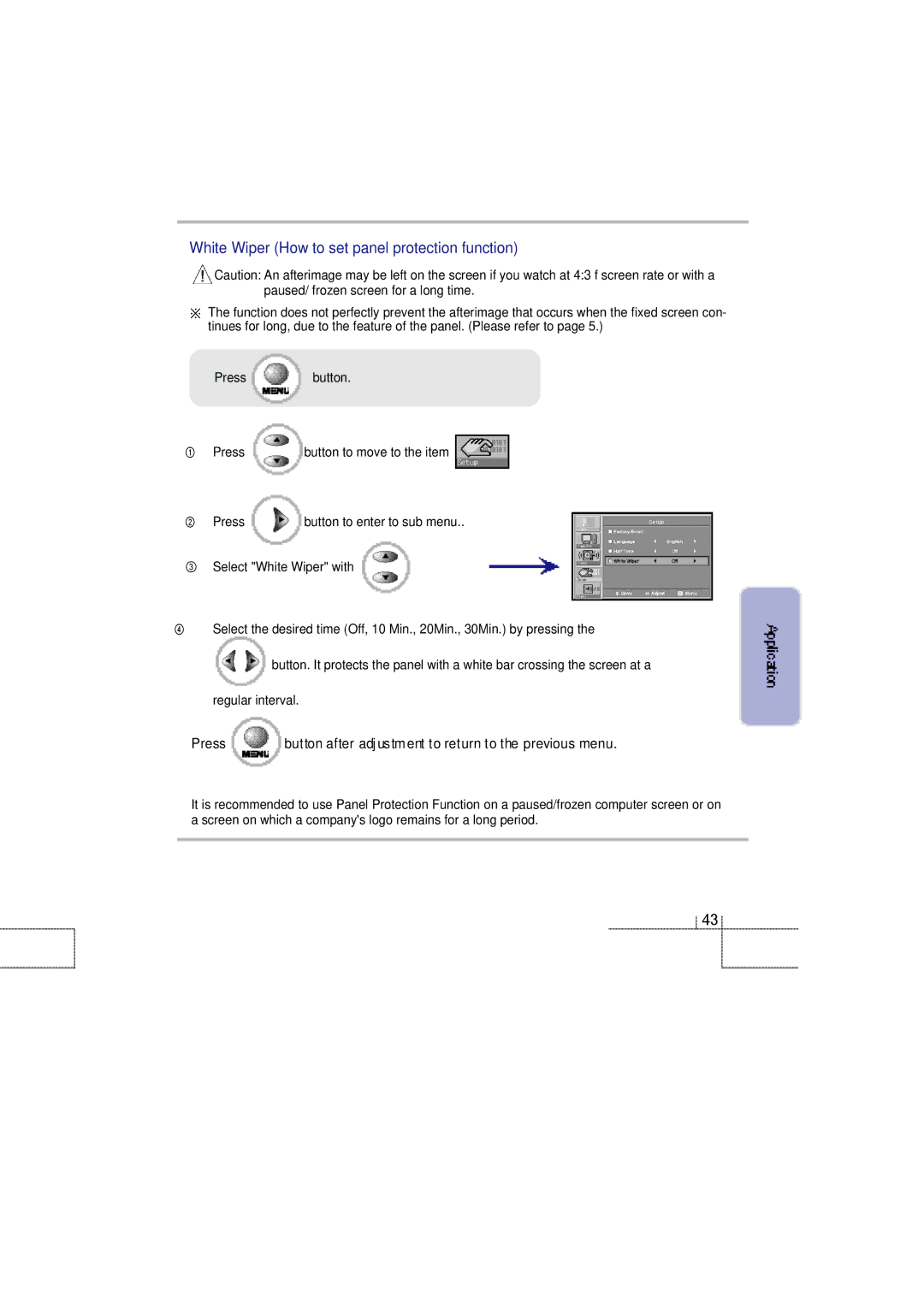White Wiper (How to set panel protection function)
![]() Caution: An afterimage may be left on the screen if you watch at 4:3 f screen rate or with a paused/ frozen screen for a long time.
Caution: An afterimage may be left on the screen if you watch at 4:3 f screen rate or with a paused/ frozen screen for a long time.
※The function does not perfectly prevent the afterimage that occurs when the fixed screen con- tinues for long, due to the feature of the panel. (Please refer to page 5.)
Pressbutton.
① | Press | button to move to the item |
② | Press | button to enter to sub menu.. |
③ | Select "White Wiper" with | |
④Select the desired time (Off, 10 Min., 20Min., 30Min.) by pressing the
button. It protects the panel with a white bar crossing the screen at a
regular interval.
Press | button after adj ustment to return to the previous menu. |
It is recommended to use Panel Protection Function on a paused/frozen computer screen or on a screen on which a company's logo remains for a long period.
4 3