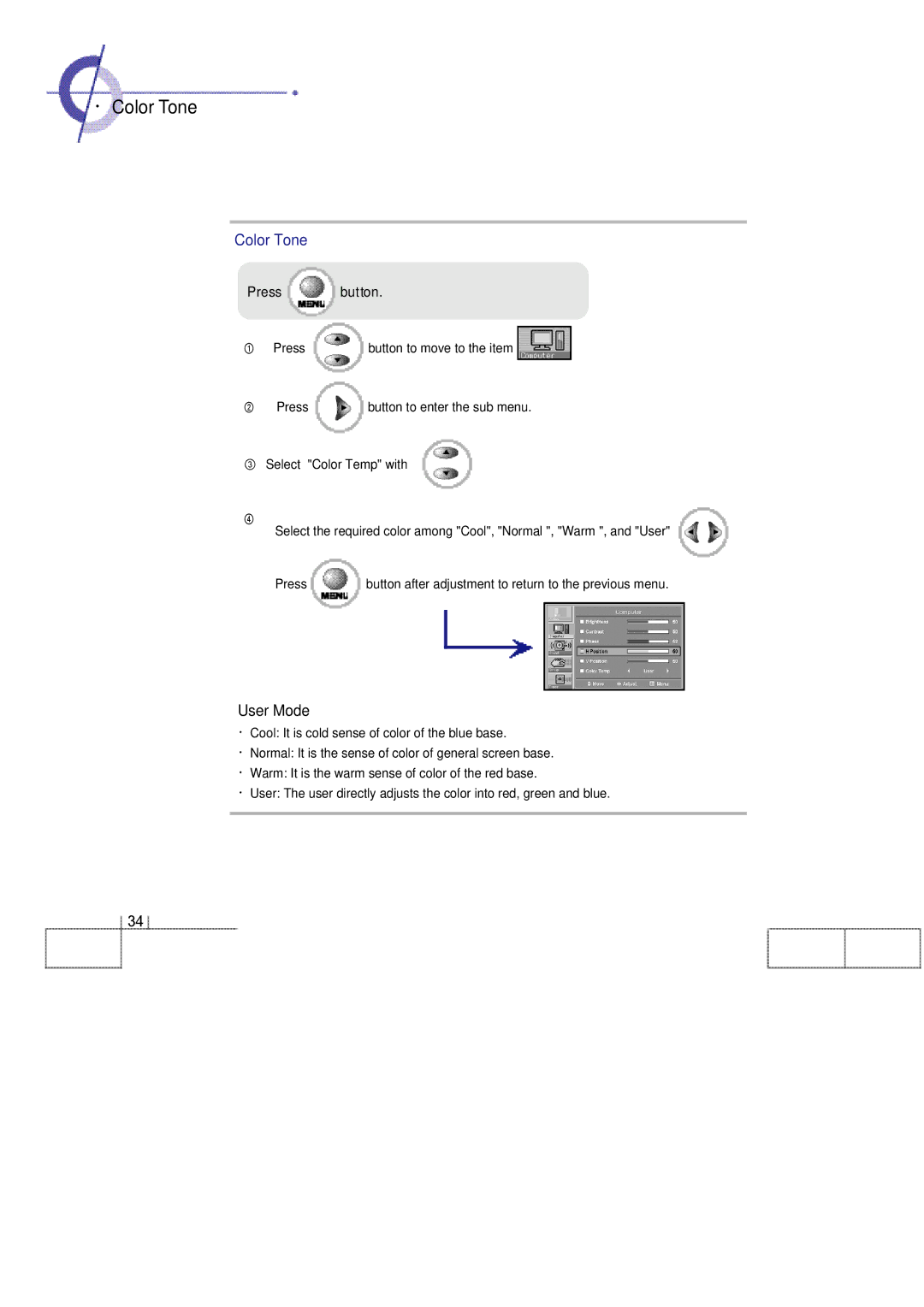·Color Tone
Color Tone
Press | button. |
| |
① | Press | button to move to the item | |
② | Press | button to enter the sub menu. | |
③ Select "Color Temp" with | . | ||
④
Select the required color among "Cool", "Normal ", "Warm ", and "User"
Press | button after adjustment to return to the previous menu. |
User Mode
·Cool: It is cold sense of color of the blue base.
·Normal: It is the sense of color of general screen base.
·Warm: It is the warm sense of color of the red base.
·User: The user directly adjusts the color into red, green and blue.
3 4