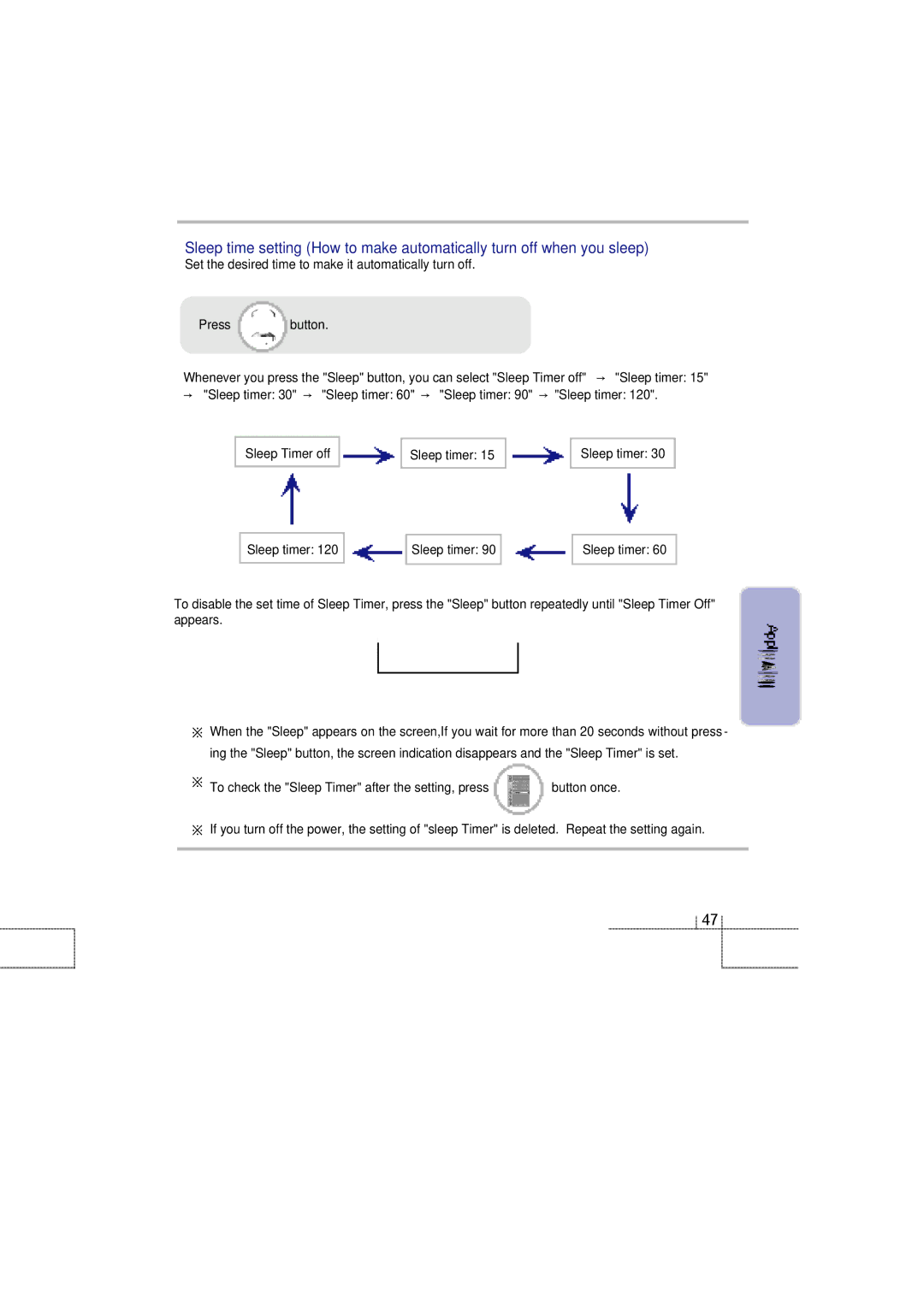Sleep time setting (How to make automatically turn off when you sleep)
Set the desired time to make it automatically turn off.
Press button.
Whenever you press the "Sleep" button, you can select "Sleep Timer off" → "Sleep timer: 15"
→"Sleep timer: 30" → "Sleep timer: 60" → "Sleep timer: 90" → "Sleep timer: 120".
Sleep Timer off | Sleep timer: 15 | Sleep timer: 30 |
Sleep timer: 120 | Sleep timer: 90 | Sleep timer: 60 |
To disable the set time of Sleep Timer, press the "Sleep" button repeatedly until "Sleep Timer Off" appears.
※When the "Sleep" appears on the screen,If you wait for more than 20 seconds without press - ing the "Sleep" button, the screen indication disappears and the "Sleep Timer" is set.
※ To check the "Sleep Timer" after the setting, press | button once. |
※If you turn off the power, the setting of "sleep Timer" is deleted. Repeat the setting again.
4 7