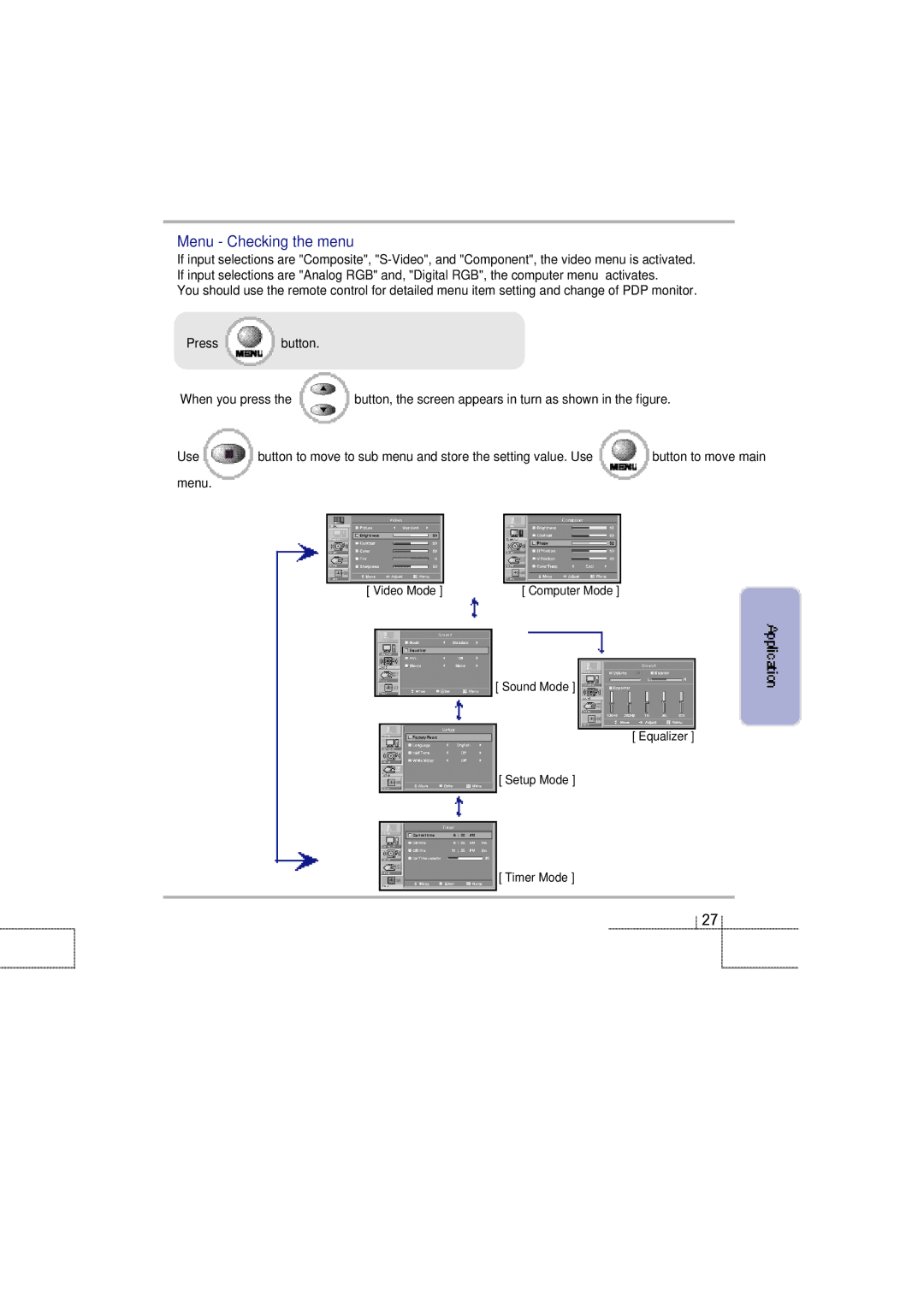Menu - Checking the menu
If input selections are "Composite",
You should use the remote control for detailed menu item setting and change of PDP monitor.
Press button.
When you press the | button, the screen appears in turn as shown in the figure. | ||
Use | button to move to sub menu and store the setting value. Use | button to move main | |
menu. |
|
|
|
[ Video Mode ] | [ Computer Mode ] | ||
|
|
|
|
|
|
|
|
|
|
|
|
[ Sound Mode ]
[ Equalizer ]
[ Setup Mode ]
[ Timer Mode ]
2 7