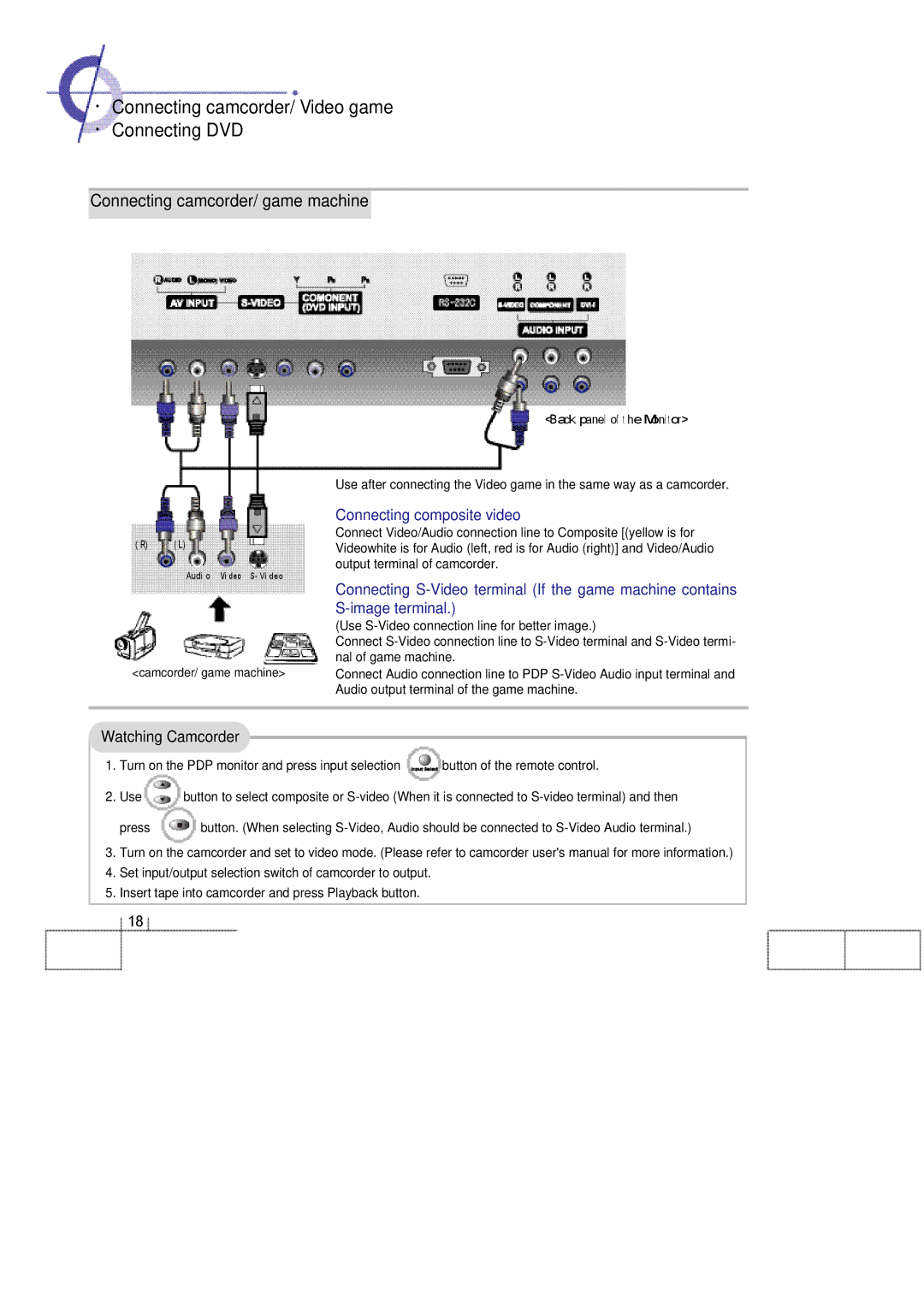·Connecting camcorder/ Video game
·Connecting DVD
Connecting camcorder/ game machine
( R ) | ( L ) |
A u d i oV i d e oS - V i d e o
<camcorder/ game machine>
<Back panel of theMonitor>
Use after connecting the Video game in the same way as a camcorder.
Connecting composite video
Connect Video/Audio connection line to Composite [(yellow is for Videowhite is for Audio (left, red is for Audio (right)] and Video/Audio output terminal of camcorder.
Connecting
(Use
Connect
Connect Audio connection line to PDP
Watching Camcorder
1.Turn on the PDP monitor and press input selection ![]() button of the remote control.
button of the remote control.
2.Use ![]() button to select composite or
button to select composite or
press | button. (When selecting |
3.Turn on the camcorder and set to video mode. (Please refer to camcorder user's manual for more information.)
4.Set input/output selection switch of camcorder to output.
5.Insert tape into camcorder and press Playback button.
1 8