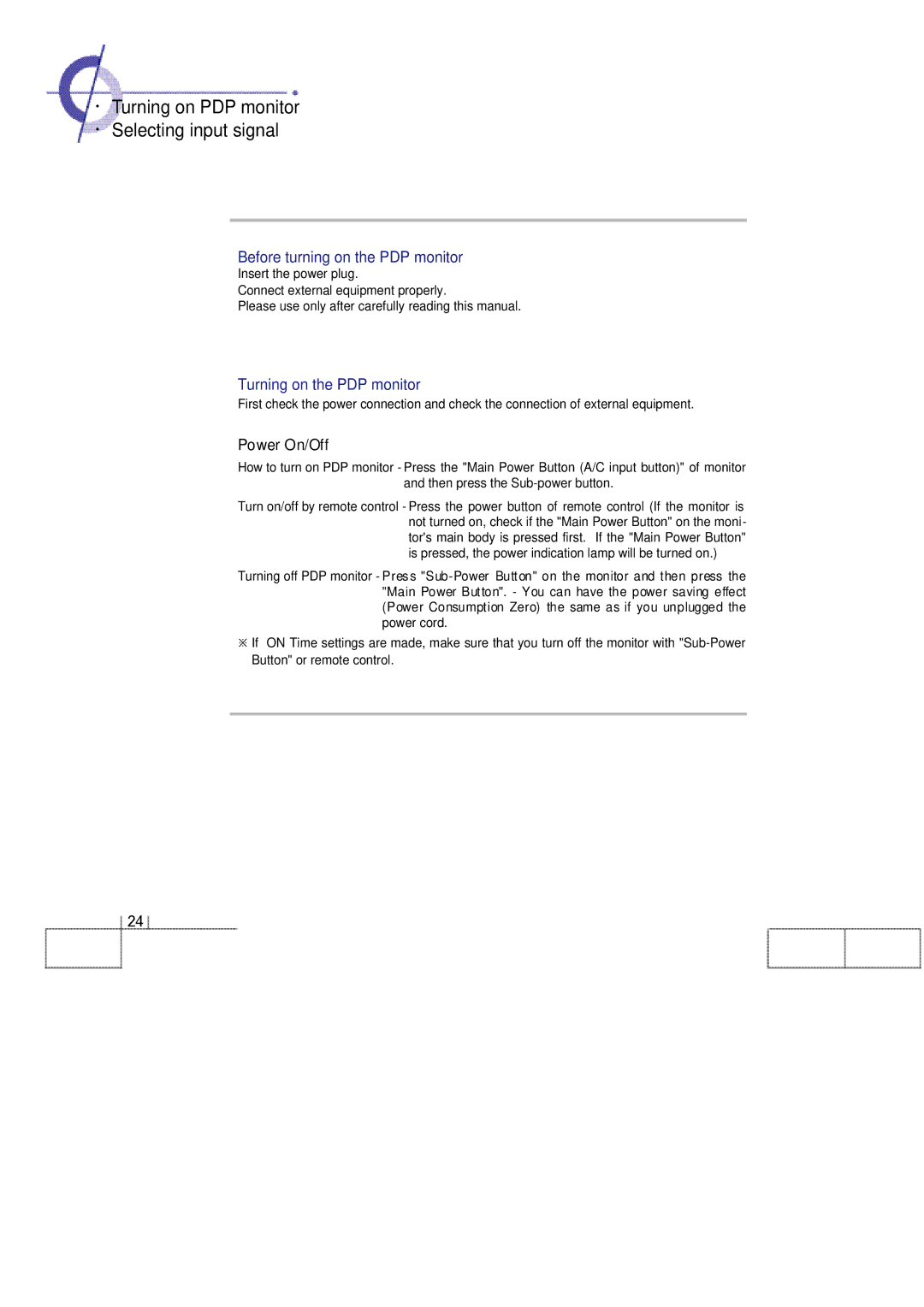·Turning on PDP monitor
·Selecting input signal
Before turning on the PDP monitor
Insert the power plug.
Connect external equipment properly.
Please use only after carefully reading this manual.
Turning on the PDP monitor
First check the power connection and check the connection of external equipment.
Power On/Off
How to turn on PDP monitor - Press the "Main Power Button (A/C input button)" of monitor and then press the
Turn on/off by remote control - Press the power button of remote control (If the monitor is not turned on, check if the "Main Power Button" on the moni- tor's main body is pressed first. If the "Main Power Button" is pressed, the power indication lamp will be turned on.)
Turning off PDP monitor - Press
※If ON Time settings are made, make sure that you turn off the monitor with
2 4