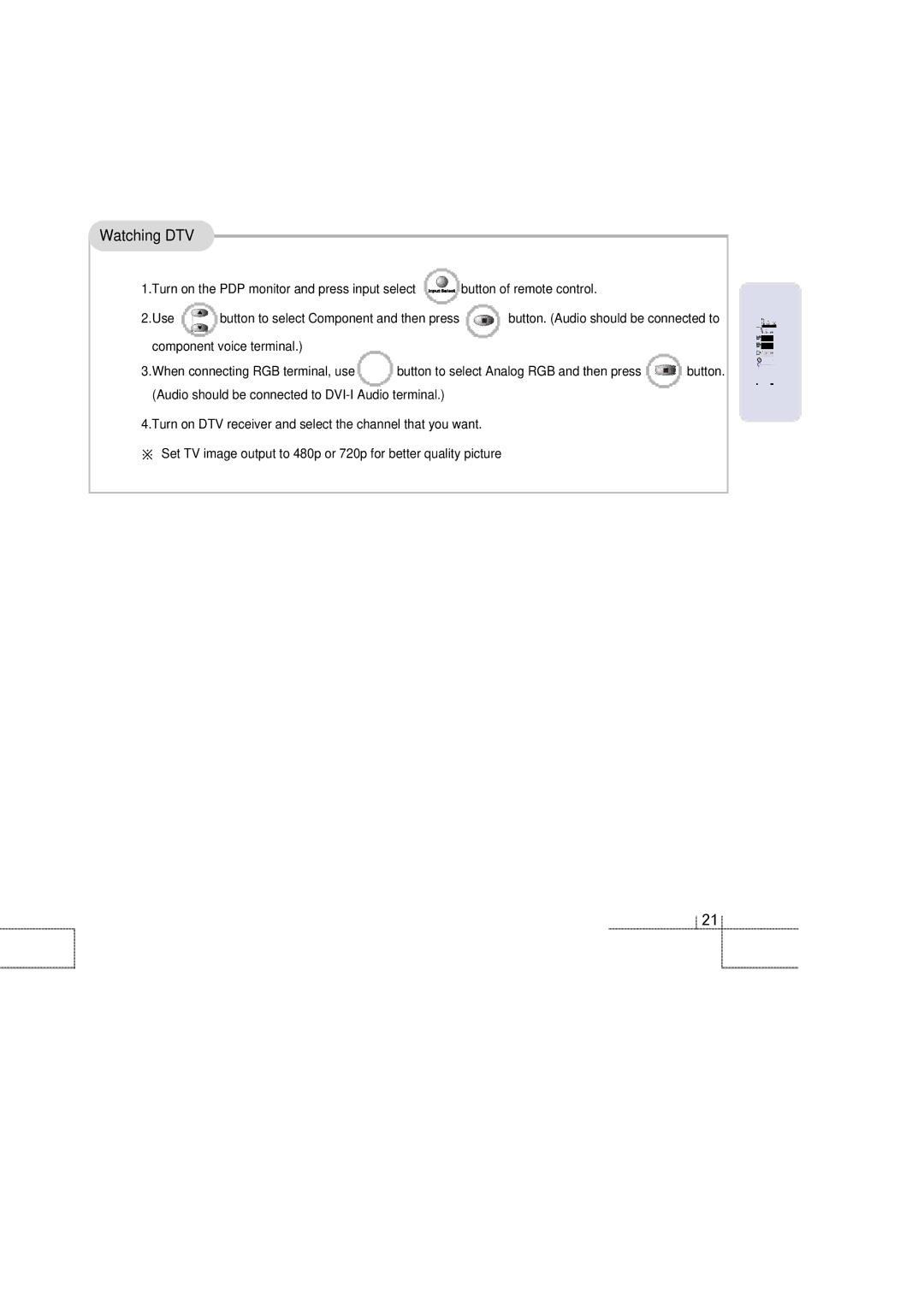Watching DTV
1.Turn on the PDP monitor and press input select | button of remote control. |
| ||
2.Use | button to select Component and then press | button. (Audio should be connected to | ||
component voice terminal.) |
|
|
| |
3.When connecting RGB terminal, use | button to select Analog RGB and then press | button. | ||
(Audio should be connected to |
|
| ||
4.Turn on DTV receiver and select the channel that you want. |
| |||
※Set TV image output to 480p or 720p for better quality picture
2 1