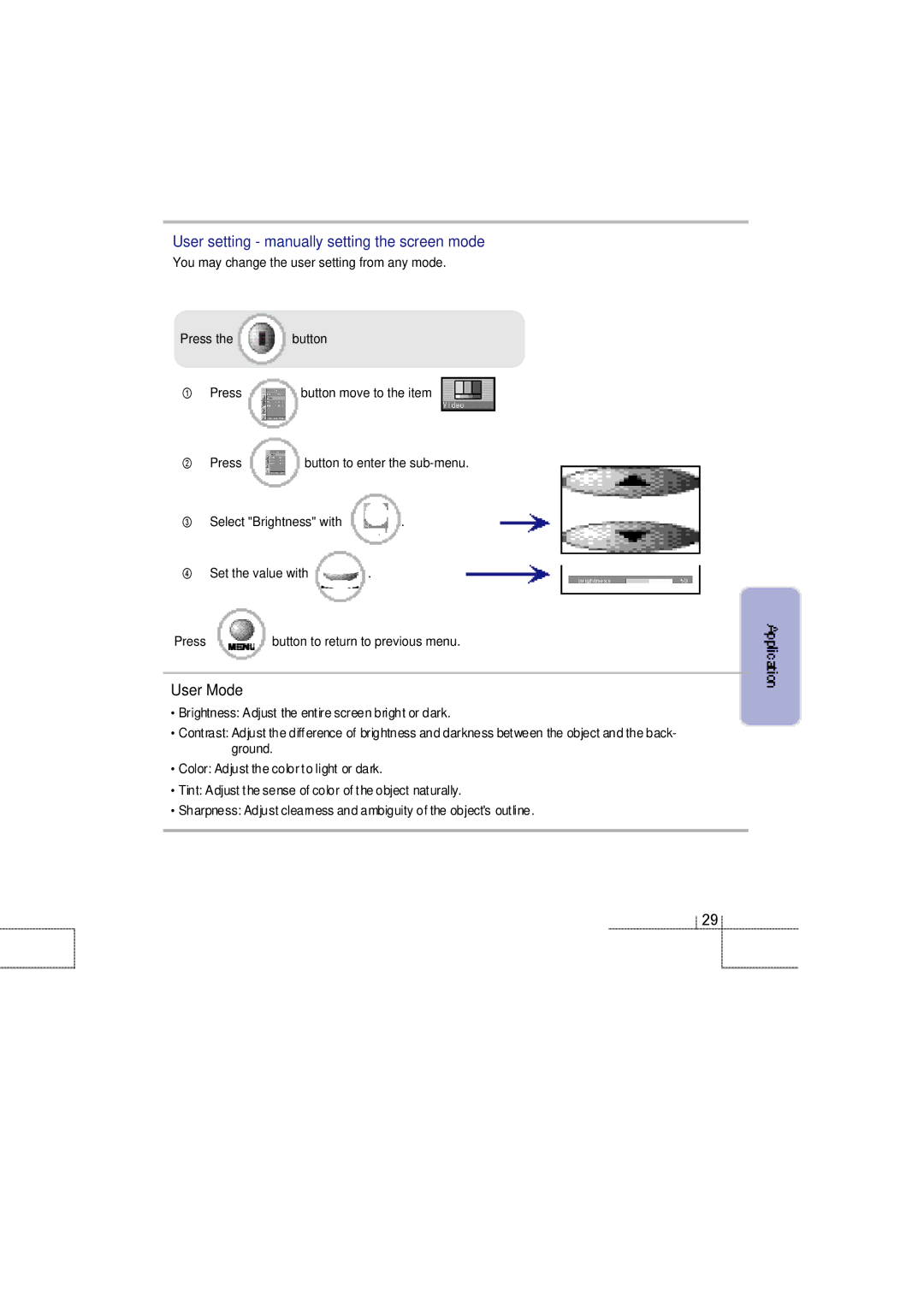User setting - manually setting the screen mode
You may change the user setting from any mode.
Press the | button |
| |
① | Press | button move to the item | |
② | Press | button to enter the | |
③ | Select "Brightness" with | . | |
④ | Set the value with | . | |
Press |
| button to return to previous menu. | |
User Mode
•Brightness: Adjust the entire screen bright or dark.
•Contrast: Adjust the difference of brightness and darkness between the object and the back- ground.
•Color: Adjust the color to light or dark.
•Tint: Adjust the sense of color of the object naturally.
•Sharpness: Adjust clearness and ambiguity of the object's outline.
2 9