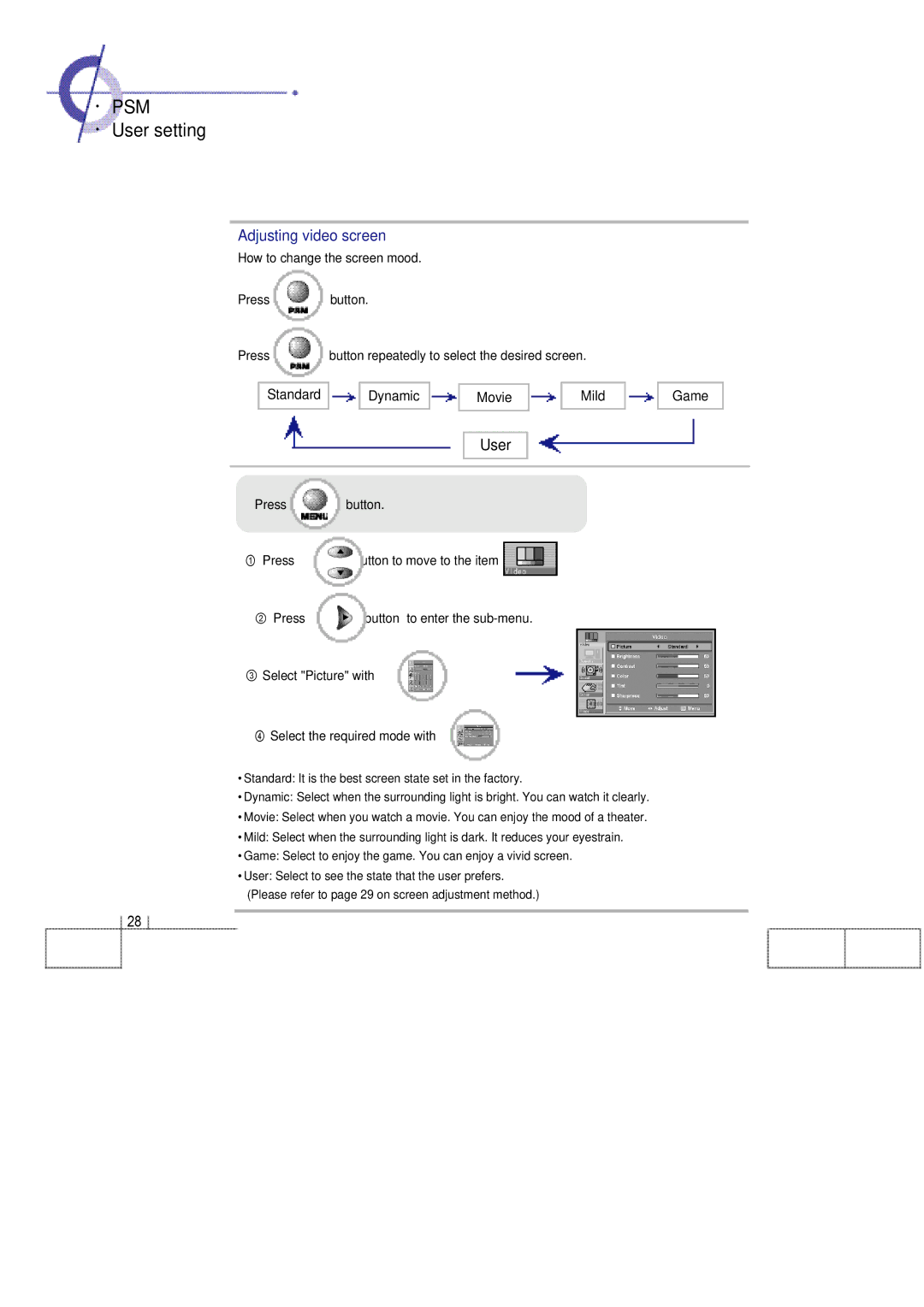·PSM
·User setting
Adjusting video screen
How to change the screen mood.
Press button.
Press PSM" button repeatedly to select the desired screen.
Standard ![]() Dynamic
Dynamic ![]() Movie
Movie ![]() Mild
Mild ![]() Game
Game
|
|
|
| User |
|
|
|
|
|
|
|
| |
|
|
|
|
|
| |
|
|
|
| |||
|
|
|
| |||
Press | button. | |||||
① Press | button to move to the item | |||||
② Press | button to enter the | |||||
③ Select "Picture" with
④ Select the required mode with
•Standard: It is the best screen state set in the factory.
•Dynamic: Select when the surrounding light is bright. You can watch it clearly.
•Movie: Select when you watch a movie. You can enjoy the mood of a theater.
•Mild: Select when the surrounding light is dark. It reduces your eyestrain.
•Game: Select to enjoy the game. You can enjoy a vivid screen.
•User: Select to see the state that the user prefers.
(Please refer to page 29 on screen adjustment method.)
2 8